15.2 Oracle Application Server ProcessConnect
| The linkage of business data or systems leveraged in a corporate business activity is known as Business Process Integration (BPI). OracleAS ProcessConnect is designed to enable BPI through a single middleware service. Integration can extend beyond internal business processes to suppliers, partners , and customers. The Oracle BAM and BPO capabilities described earlier in this chapter are designed to leverage either OracleAS InterConnect or the newer OracleAS ProcessConnect.
In building integrated business processes, the following OracleAS ProcessConnect concepts are especially important:
In BPI implementations , message exchange and data flow (defined as data passed as an event) must be in the correct sequence. Translations and transformations must be recognizable, and data must be validated . Roles define how data flow events are executed. Figure 15-5 shows a typical OracleAS ProcessConnect flow with adapter interactions. Data in the form of messages is received from a party as an Oracle record . When OracleAS ProcessConnect receives this record, it creates two events:
To enable better scalability, a business event can establish a common structure and vocabulary between parties. As transformations then take place to and from common business events, the number of transformations required is greatly reduced because all parties can use the business event as a starting point. This efficiency becomes pronounced when four or more parties exist. Figure 15-5. OracleAS ProcessConnect adapter interactions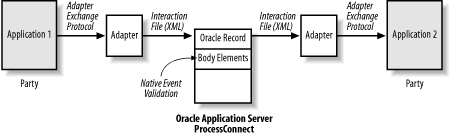 OracleAS ProcessConnect integration projects generally use either an adapter-centric methodology or a business process-centric methodology for development:
In general, Oracle suggests that you choose the methodology that creates the more complex portion of the model first. We describe the OracleAS ProcessConnect modeling tool in the next section and then delineate typical steps taken in development using each methodology. 15.2.1 Using OracleAS ProcessConnectThe following OracleAS ProcessConnect components are used to build, deploy, and maintain a business process integration infrastructure:
The modeling tool provides a modeling interface to design business processes and to enable business event modeling for common content. The profile section of the tool enables endpoint modeling ( endpoints are defined as the physical addresses of trading partners), agreement definitions, and trading partner management. Wizards guide you through end-to-end basic integration, adding end-to-end basic event flows and other event flows, and creating spokes . Version control of integration objects is supported through an update facility. Parties (e.g., applications or trading partners) are included in the integration through the use of adapters. The adapters can be defined using an adapter exchange protocol for specific tasks or can call specific actionable files. There are three types of OracleAS ProcessConnect adapters:
Unlike the older OracleAS InterConnect adapters, OracleAS ProcessConnect adapters are built to the J2EE Connector Architecture 1.0 specification with extensions to support introspection. Figure 15-6 shows how to select an adapter for use with a specific application (or party) through the modeling tool. Figure 15-6. OracleAS ProcessConnect adapter selection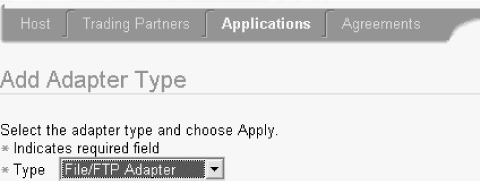
A deployment section in the modeling tool provides final validation of process integration definitions (e.g., processes and profiles). Once validated, the tool can deploy the configuration from the design-time repository to a runtime repository. The deployment engine supports numerous standards, including:
All actions in the modeling tool are captured in a metadata repository via OC4J ProcessConnect. The repository stores definition models, the results from monitoring of runtime processes, and administrative actions. An export/import utility enables movement of integration model objects from one repository to another, which is a typical procedure when moving from development to production. The object definitions are exported in XML. Business processes are triggered in reaction to events. Such event triggers might include a state change in a business document, multiple business event communications, certain integration event behavior, or certain event stages such as initiation, progress, and completion. Events are created through the modeling tool or by import of XML schemas. Event services supported include event validation, translation (from one format to another), transformation (e.g., semantics such as one-to-many), mapping where events are similar, and correlation. The Integration Diagram viewer shows a high-level view of the entire process integration. Pictured in such a view or diagram (see Figure 15-7 as an example) is the business process, other roles ("spokes"), all the endpoint parties participating in the process at every spoke, and agreements in place between endpoints (trading partners) and processes. From this view, you can drill down to a specific event flow diagram. Figure 15-7. OracleAS ProcessConnect Integration Diagram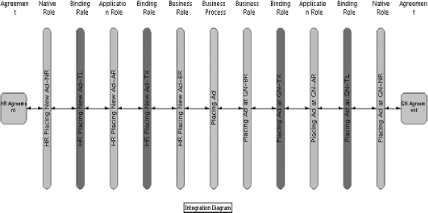 When run concurrently, events and activities must use different business processes. Real-time monitoring of business events and activities takes place in a reports section of the tool. The administrative section can be linked to Oracle Enterprise Manager for configuration and management tasks. 15.2.2 Typical Deployment SequencesAs we noted earlier, the approaches that Oracle recommends for business process integration using OracleAS ProcessConnect vary depending on the complexity of the business processes. Oracle typically suggests an adapter-centric approach in situations in which business processes are relatively simple, there are a small number of parties, and endpoint details are known. The adapter-centric approach typically involves using the modeling tool in the following sequence:
When more complex business processes are involved, BPI developers use a business process-centric approach. This approach includes the following steps, in this order:
|
EAN: 2147483647
Pages: 120
