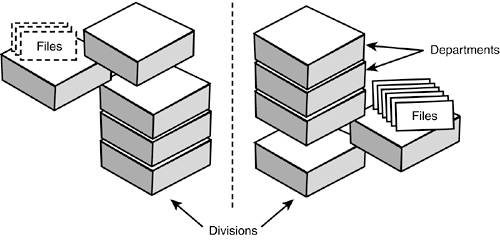The Challenge of Managing Documents and Data
| Organizations have evolved over the last 20 years in terms of the technologies they use to conduct business, the products and services they provide, and the importance of digitally stored information. The efficiency of the business processes, the knowledge of the key employees, and the agility of the companyas measured by its capability to sense shifts in the marketplace and respond accordinglycan be just as important as the items the company produces or the services it provides. The structures of organizations have also changed dramatically with the adoption of new technologies and the evolution of modern business practices and cross-departmental cooperation and coordination. Organizations were once primarily vertically organized by division or department with collaboration happening only within the departments, but as projects became increasingly complex and individuals were required to specialize more, additional collaboration between departments became essential. Information Technology helped facilitate this collaboration through electronic documents that could be saved in a central location and accessed by different individuals as well as through the creation of databases designed to pool information and make it accessible to many people simultaneously. The advent of email started a dramatic shift in the way individuals communicated, and it was suddenly possible to instantly deliver information to multiple people at once without calling a meeting or delivering memos by hand or via "snail mail." These technologies helped connect the organization to external companies as well as allow an increasing level of mobility for the sales force and executives of the company. Document management has increasingly become an issue as the number of documents and databases has grown exponentially. Businesses constantly face the challenge of finding ways to organize their data to reflect the internal configuration of departments and divisions. The Drawbacks of Network Drives and File FoldersJust as most organizations are structured with the different departments physically isolated from each other, the data repositories are also separated. Each department typically has its own file structure and standards for storing documents. Although users generally have no problem finding files within their own department's or group's file structure, when they move into another department's directories or find themselves at another division of the company or partner organization, the searching process becomes much more difficult. Figure 1.1 provides an illustration of the separation between the blocks that represent departments, each of which uses a given set of files, and the separation between divisions of an organization. Figure 1.1. Departmental and organization separation.
To find a file in another department, the user needs to start at the top-level drive letter or folder and then drill down through a series of other folders, which may or may not be labeled in a way that makes sense, to eventually find the document needed. This process is viable when workers only need access to files and data specific to their department because they can become experts in locating information in the "file cabinet" that contains the departmental data. However, when collaboration is required with other departments, or divisions, the process of finding a file becomes a perilous hunting expedition. Another primary function of the network operating system is to control which users and groups of users can access which folders and files on shared network drives and provide controls to limit the rights of users to access, modify, or delete these files. Although essential to the security of the information on the network, these features can end up making the knowledge management and collaboration process more complicated. Access permissions are typically set once and then left alone, until a need arises to modify them, such as a user request or based on the results of an audit. In many organizations users in department B have no access at all to department C's network drives, making the process of finding important information complex. So the network drive, share, and file access tend to be static and not well suited to the needs of a dynamic organization. As suggested in Figure 1.1 by the dashed lines around the upper left-hand files icon, some files may not be visible at all to users from other departments or organizations. Additionally, the drive mappings of a large organization can become unwieldy and difficult to navigate without a tour guide from the department that controls the data. Typically, no searching method is implemented beyond that of the basic file system that allows users to sort or search based on the metadata of a file. Even if file server searches are available, there has been little grooming of the data, and the search tools are fairly limited, so the search results include many unwanted results. NOTE Metadata is data about data contained in a file and includes information such as the title of the file, its creation date or modification date, author, or other information attached to the file but not actually contained within the file itself. Maintenance of the data becomes a major concern because files that haven't been looked at in years can be sitting side by side with recent documents because no one has the responsibility of managing the data and archiving old or outdated information. The authors of the documents in most cases have no idea whether someone else has accessed or modified their documents, moved them to a different location, or even deleted them. So although traditional file servers provide an essential set of tools for storing the files and data on the network and controlling access to files and data, they are not the best means of creating an environment that facilitates the location of information, its sharing and management. As discussed throughout this book, SharePoint 2003 provides features designed to address these problems. Part II, "Planning and Implementing a SharePoint 2003 Environment" covers the main components of SharePoint Portal Server 2003 and walks through how a portal environment can be designed to better organize and provide access to key company data. |
EAN: 2147483647
Pages: 288