Cache Operation
In this section, you'll see how the cache manager implements reading and writing file data on behalf of file system drivers. Keep in mind that the cache manager is involved in file I/O only when a file is opened (for example, using the Win32 CreateFile function). Mapped files don't go through the cache manager, nor do files opened with the FILE_FLAG_NO_BUFFERING flag set.
Write-Back Caching and Lazy Writing
The Windows 2000 cache manager implements a write-back cache with lazy write. This means that data written to files is first stored in memory in cache pages and then written to disk later. Thus, write operations are allowed to accumulate for a short time and are then flushed to disk all at once, reducing the overall number of disk I/O operations.
The cache manager must explicitly call the memory manager to flush cache pages because otherwise the memory manager writes memory contents to disk only when demand for physical memory exceeds supply, as is appropriate for volatile data. Cached file data, however, represents nonvolatile disk data. If a process modifies cached data, the user expects the contents to be reflected on disk in a timely manner.
The decision about how often to flush the cache is an important one. If the cache is flushed too frequently, system performance will be slowed by unnecessary I/O. If the cache is flushed too rarely, you risk losing modified file data in the cases of a system failure (a loss especially irritating to users who know that they asked the application to save the changes) and running out of physical memory (because it's being used by an excess of modified pages).
To balance these concerns, once per second a system thread created by the cache manager—the lazy writer—queues one-eighth of the dirty pages in the system cache to be written to disk. If the rate at which dirty pages are being produced is greater than the amount the lazy writer had determined it should write, the lazy writer writes an additional number of dirty pages that it calculates are necessary to match that rate. System worker threads from the systemwide critical worker thread pool actually perform the I/O operations.
NOTE
For C2-secure file systems (such as NTFS), the cache manager provides a means for the file system to track when and how much data has been written to a file. After the lazy writer flushes dirty pages to the disk, the cache manager notifies the file system, instructing it to update its view of the valid data length for the file.
You can examine the activity of the lazy writer by examining the cache performance counters or system variables listed in Table 11-4.
Table 11-4 System Variables for Examining the Activity of the Lazy Writer
| Performance Counter (frequency) | System Variable (count) | Description |
|---|---|---|
| Cache: Lazy Write Flushes/Sec | CcLazyWriteIos | Number of lazy writer flushes |
| Cache: Lazy Write Pages/Sec | CcLazyWritePages | Number of pages written by the lazy writer |
Calculating the Dirty Page Threshold
The dirty page threshold is the number of pages that the system cache keeps in memory before waking up the lazy writer system thread to write out pages back to the disk. This value is computed at system initialization time and depends on physical memory size and the value of the registry value HKLM\SYSTEM\CurrentControlSet\Control\SessionManager\Memory Management\LargeSystemCache. This value is 0 by default on Windows 2000 Professional and 1 on Windows 2000 Server systems. You can adjust this value through the GUI on Windows 2000 Server systems by modifying the properties of the file server service. (Bring up the properties for a network connection, and double-click on File And Printer Sharing For Microsoft Networks.) Even though this service exists on Windows 2000 Professional, its parameters can't be adjusted. Figure 11-10 shows the dialog box you use when modifying the amount of memory allocated for local and network applications in the Server network service.
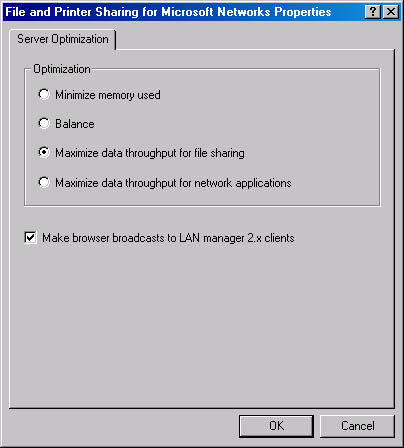
Figure 11-10 File And Printer Sharing For Microsoft Networks Properties dialog box, which is used to modify the properties of the Windows 2000 Server network service
The setting shown in Figure 11-10, Maximize Data Throughput For File Sharing, is the default for Server systems running with Terminal Services installed—the LargeSystemCache value is 1. Choosing any of the other settings will set the LargeSystemCache value to 0. Although each of the four settings in the Optimization section of the File And Printer Sharing For Microsoft Networks Properties dialog box affect the behavior of the system cache, they also modify the behavior of the file server service.
Table 11-5 contains the algorithm used to calculate the dirty page threshold. The calculations in Table 11-5 are overridden if the system maximum working set size is greater than 4 MB—and it often is. (See Chapter 7 to find out how the memory manager chooses system working set sizes, that is, how it determines whether the size is small, medium, or large.) When the maximum working set size exceeds 4 MB, the dirty page threshold is set to the value of the system maximum working set size minus 2 MB.
Table 11-5 Algorithm for Calculating the Dirty Page Threshold
| System Memory Size | Dirty Page Threshold |
|---|---|
| Small | Physical pages / 8 |
| Medium | Physical pages / 4 |
| Large | Sum of the above two values |
Disabling Lazy Writing for a File
If you create a temporary file, by specifying the FILE_ATTRIBUTE_TEMPORARY flag in a call to the Win32 CreateFile function, the lazy writer won't write dirty pages to the disk unless there is a severe shortage of physical memory or the file is closed. This characteristic of the lazy writer improves system performance—the lazy writer doesn't immediately write data to a disk that might ultimately be discarded. Applications usually delete temporary files soon after closing them.
Forcing the Cache to Write Through to Disk
Because some applications can't tolerate even momentary delays between writing a file and seeing the updates on disk, the cache manager also supports write-through caching on a per-file basis; changes are written to disk as soon as they're made. To turn on write-through caching, set the FILE_FLAG_WRITE_THROUGH flag in the call to the CreateFile function. Alternatively, a thread can explicitly flush an open file, by using the Win32 FlushFileBuffers function, when it reaches a point at which the data needs to be written to disk. You can observe cache flush operations that are the result of write-through I/O requests or explicit calls to FlushFileBuffers via the performance counters or system variables shown in Table 11-6.
Table 11-6 System Variables for Viewing Cache Flush Operations
| Performance Counter (frequency) | System Variable (count) | Description |
|---|---|---|
| Cache: Data Flushes/Sec | CcDataFlushes | Number of times cache pages were flushed explicitly or because of write through |
| Cache: Data Flush Pages/Sec | CcDataPages | Number of pages flushed explicitly or because of write through |
Flushing Mapped Files
If the lazy writer must write data to disk from a view that's also mapped into another process's address space, the situation becomes a little more complicated because the cache manager will only know about the pages it has modified. (Pages modified by another process are known only to that process because the modified bit in the page table entries for modified pages are kept in the process private page tables.) To address this situation, the memory manager informs the cache manager when a user maps a file. When such a file is flushed in the cache (for example, as a result of a call to the Win32 FlushFileBuffers function), the cache manager writes the dirty pages in the cache and then checks to see whether the file is also mapped by another process. When it sees that it is, it then flushes the entire view of the section in order to write out pages that the second process might have modified. If a user maps a view of a file that is also open in the cache, when the view is unmapped, the modified pages are marked as dirty so that when the lazy writer thread later flushes the view, those dirty pages will be written to disk. This procedure works as long as the sequence occurs in the following order:
- A user unmaps the view.
- A process flushes file buffers.
If this sequence isn't followed, you can't predict which pages will be written to disk.
Intelligent Read-Ahead
The Windows 2000 cache manager uses the principle of spatial locality to perform intelligent read-ahead by predicting what data the calling process is likely to read next based on the data that it is reading currently. Because the system cache is based on virtual addresses, which are contiguous for a particular file, it doesn't matter whether they're juxtaposed in physical memory. File read-ahead for logical block caching is more complex and requires tight cooperation between file system drivers and the block cache, because that cache system is based on the relative positions of the accessed data on the disk, and of course, files aren't necessarily stored contiguously on disk.
The two types of read-ahead—virtual address read-ahead and asynchronous read-ahead with history—are explained in the next two sections. You can examine read-ahead activity by using the Cache: Read Aheads/Sec performance counter or the CcReadAheadIos system variable.
Virtual Address Read-Ahead
Recall from Chapter 7 that when the memory manager resolves a page fault, it reads into memory several pages near the one explicitly accessed, a method called clustering. For applications that read sequentially, this virtual address read-ahead operation reduces the number of disk reads necessary to retrieve data. The only disadvantage to the memory manager's method is that because this read-ahead is done in the context of resolving a page fault it must be performed synchronously, while the thread waiting on the data being paged back into memory is waiting.
Asynchronous Read-Ahead with History
The virtual address read-ahead performed by the memory manager improves I/O performance, but its benefits are limited to sequentially accessed data. To extend read-ahead benefits to certain cases of randomly accessed data, the cache manager maintains a history of the last two read requests in the private cache map for the file handle being accessed, a method known as asynchronous read-ahead with history. If a pattern can be determined from the caller's apparently random reads, the cache manager extrapolates it. For example, if the caller reads page 4000 and then page 3000, the cache manager assumes that the next page the caller will require is page 2000 and prereads it.
NOTE
Although a caller must issue a minimum of three read operations to establish a predictable sequence, only two are stored in the private cache map.
To make read-ahead even more efficient, the Win32 CreateFile function provides a flag indicating sequential file access: FILE_FLAG_SEQUENTIAL_SCAN. If this flag is set, the cache manager doesn't keep a read history for the caller for prediction but instead performs sequential read-ahead. However, as the file is read into the cache's working set the cache manager unmaps views of the file that are no longer active and directs the memory manager to place the pages belonging to the unmapped views at the front of the standby list or modified list (if the pages are modified) so that they will be quickly reused. It also reads ahead three times as much data (192 KB instead of 64 KB, for example) by using a separate I/O operation for each read. As the caller continues reading, the cache manager prereads additional blocks of data, always staying about one read (of the size of the current read) ahead of the caller.
The cache manager's read-ahead is asynchronous because it is performed in a thread separate from the caller's thread and proceeds concurrently with the caller's execution. When called to retrieve cached data, the cache manager first accesses the requested virtual page to satisfy the request and then queues an additional I/O request to retrieve additional data to a system worker thread. The worker thread then executes in the background, reading additional data in anticipation of the caller's next read request. The preread pages are faulted into memory while the program continues executing so that when the caller requests the data it's already in memory.
Although the asynchronous read-ahead with history technique uses more memory than the standard read-ahead, it minimizes disk I/O and further improves the performance of applications reading large amounts of cached sequential data. The Cache: Read Aheads/Sec performance counter indicates sequential access read-ahead operations.
For applications that have no predictable read pattern, the FILE_FLAG_RANDOM_ACCESS flag can be specified when the CreateFile function is called. This flag instructs the cache manager not to attempt to predict where the application is reading next and thus disables read-ahead. The flag also stops the cache manager from aggressively unmapping views of the file as the file is accessed so as to minimize the mapping/unmapping activity for the file when the application revisits portions of the file.
System Threads
As mentioned earlier, the cache manager performs lazy write and read-ahead I/O operations by submitting requests to the common critical system worker thread pool. However, it does limit the use of these threads to one less than the total number of critical worker system threads for small and medium memory systems (two less than the total for large memory systems).
Internally, the cache manager organizes its work requests into two lists (though these are serviced by the same set of executive worker threads):
- The express queue is used for read-ahead operations.
- The regular queue is used for lazy write scans (for dirty data to flush), write behinds, and lazy closes.
To keep track of the work items the worker threads need to perform, the cache manager creates its own internal per-processor look-aside list, a fixed-length list—one for each processor—of worker queue item structures. (Look-aside lists are discussed in Chapter 7.) The number of worker queue items depends on system size: 32 for small-memory systems, 64 for medium-memory systems, 128 for large-memory Windows 2000 Professional systems, and 256 for large-memory Windows 2000 Server systems.
Fast I/O
Whenever possible, reads and writes to cached files are handled by a high-speed mechanism named fast I/O. Fast I/O is a means of reading or writing a cached file without going through the work of generating an IRP, as described in Chapter 9. With fast I/O, the I/O manager calls the file system driver's fast I/O routine to see whether I/O can be satisfied directly from the cache manager without generating an IRP.
Because the Windows 2000 cache manager keeps track of which blocks of which files are in the cache, file system drivers can use the cache manager to access file data simply by copying to or from pages mapped to the actual file being referenced without going through the overhead of generating an IRP.
Fast I/O doesn't always occur. For example, the first read or write to a file requires setting up the file for caching (mapping the file into the cache and setting up the cache data structures, as explained earlier in the section "Cache Data Structures"). Also, if the caller specified an asynchronous read or write, fast I/O isn't used because the caller might be stalled during paging I/O operations required to satisfy the buffer copy to or from the system cache and thus not really providing the requested asynchronous I/O operation. But even on a synchronous I/O, the file system driver might decide that it can't process the I/O operation by using the fast I/O mechanism, say, for example, if the file in question has a locked range of bytes (as a result of calls to the Win32 LockFile and UnlockFile functions). Because the cache manager doesn't know what parts of which files are locked, the file system driver must check the validity of the read or write, which requires generating an IRP. The decision tree for fast I/O is shown in Figure 11-11.
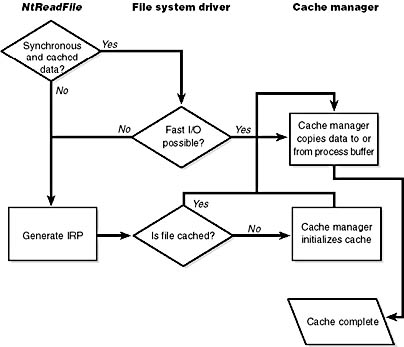
Figure 11-11 Fast I/O decision tree
These steps are involved in servicing a read or a write with fast I/O:
- A thread performs a read or write operation.
- If the file is cached and the I/O is synchronous, the request passes to the fast I/O entry point of the file system driver. If the file isn't cached, the file system driver sets up the file for caching so that the next time, fast I/O can be used to satisfy a read or write request.
- If the file system driver's fast I/O routine determines that fast I/O is possible, it calls the cache manager read or write routine to access the file data directly in the cache. (If fast I/O isn't possible, the file system driver returns to the I/O system, which then generates an IRP for the I/O and eventually calls the file system's regular read routine.)
- The cache manager translates the supplied file offset into a virtual address in the cache.
- For reads, the cache manager copies the data from the cache into the buffer of the process requesting it; for writes, it copies the data from the buffer to the cache.
- One of the following actions occurs:
- For reads, the read-ahead information in the caller's private cache map is updated.
- For writes, the dirty bit of any modified page in the cache is set so that the lazy writer will know to flush it to disk.
- For write-through files, any modifications are flushed to disk.
NOTE
The fast I/O path isn't limited to occasions when the requested data already resides in physical memory. As noted in steps 5 and 6 of the preceding list, the cache manager simply accesses the virtual addresses of the already opened file where it expects the data to be. If a cache miss occurs, the memory manager dynamically pages the data into physical memory.
The performance counters or system variables listed in Table 11-7 can be used to determine the fast I/O activity on the system.
Table 11-7 System Variables for Determining Fast I/O Activity
| Performance Counter (frequency) | System Variable (count) | Description |
|---|---|---|
| Cache: Sync Fast Reads/Sec | CcFastReadWait | Synchronous reads that were handled as fast I/O requests |
| Cache: Async Fast Reads/Sec | CcFastReadNoWait | Asynchronous reads that were handled as fast I/O requests (These are always zero because asynchronous fast reads aren't done in Windows 2000.) |
| Cache: Fast Read Resource Misses/Sec | CcFastReadResourceMiss | Fast I/O operations that couldn't be satisfied because of resource conflicts (This situation can occur with FAT but not with NTFS.) |
| Cache: Fast Read Not Possibles/Sec | CcFastReadNotPossible | Fast I/O operations that couldn't be satisfied (The file system driver decides; for example, files with byte range locks can't use fast I/O.) |
EAN: 2147483647
Pages: 121