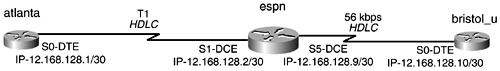The Compatibility and Simplicity of HDLC
| < Free Open Study > |
| High-Level Data Link Control (HDLC) is an efficient WAN protocol based primarily on IBM's Synchronous Data Link Control (SDLC) protocol. Cisco's version of HDLC is derived from the ISO 3309 frame. Many forms of the HDLC frame exist, but Cisco's version is not compatible with any other vendors , such as Unisys's implementation of HDLC or the ISO 3309 frame. Even though these frames are similar, they are not compatible. Cisco's version of HDLC has the following characteristics:
HDLC is the default serial encapsulation, so it does not appear in the configuration listing; however, the HDLC encapsulation appears on the show interface display. The overhead associated with an HDLC frame is small ”it has a beginning and ending Flag field, a varied Address field, a Control field, and a variable Information field. Even though these fields vary in size , they vary only from 1 to 4 bytes in length. The overhead of the whole frame ranges from 7 bytes to 12 bytes, which is small. This is where HDLC gains its efficiency. The HDLC frame uses a keepalive mechanism to verify link integrity. The DCE side of the link sends a sequence number to the DTE side. The DTE side, in turn , sends this number back. The router knows that if it received its last sequence number echoed back from the DTE side of the link, the link is operational. If this sequence number is missed three times in a row, the router deactivates the link. In Example 3-1, you can observe a link going down by not having its keepalives echoed back. This data was displayed with the aid of the debug serial interface command. Example 3-1 Keepalives on an HDLC Frame Not Being Echoed Back06:35:59: %LINK-3-UPDOWN: Interface Serial1, changed state to up 06:36:00: Serial1: HDLC myseq 0, mineseen 0, yourseen 0, line up Notice in Example 3-1 that the sequence number or the myseq field isn't incrementing and matching with the mineseen field. In a correctly operating link, the keepalives will be incrementing and sent to the downstream router. The router will receive these and send them back. The keepalives then show up in the mineseen field of the original router sending it. If the myseq field and mineseen field differ by 3, meaning that three keepalives were dropped, the router reinitializes the link. The yourseen field is the other router's keepalive mechanism and performs the same function. Example 3-2 corrects the problem; observe the debug output. Example 3-2 Debug Log of a Correctly Functioning HDLC Link06:49:30: Serial1: HDLC myseq 81, mineseen 0, yourseen 0, line down 06:49:31: %SYS-5-CONFIG_I: Configured from console by console 06:49:40: Serial1: HDLC myseq 82, mineseen 82*, yourseen 82, line up The exchange of keepalives happens only when Layer 1 of the link is up. If DCD=up, DSR=up, DTR=up, RTS=up, and CTS=up are not present, there will be no keepalive exchanges present. HDLC also supports SLARP, which is used in the autoinstall process for a serial line to gain and dynamically map its IP address. The Cisco autoinstall process takes advantage of SLARP. Cisco's implementation of HDLC also supports payload compression by the use of the STAC compression algorithm. The STAC compression technique, developed by STAC Electronics, uses the Lempel-Ziv compression algorithm. This algorithm provides good compression but can use many CPU cycles to compress the payload of the frame. STAC compression also can be used with LAPB, X.25, and Frame Relay. TIP As a design rule, use HDLC encapsulation for simple configuration with fast, reliable performance between Cisco routers. Configuring HDLCHDLC is the default frame encapsulation on all serial interfaces. Therefore, its configuration can be a simple three-step process:
If you were switching from Frame Relay or another encapsulation to HDLC, you would need to use the encapsulation hdlc statement from the interface configuration mode. You can also use the no form of the encapsulation statement, as in no encapsulation PPP. This returns the encapsulation type to the default, which is HDLC. If you are using back-to-back serial cables, or if the interface is cabled as a DCE, you will need to also add the clock rate xxxx statement in the interface configuration mode on the router with the DCE cable attached. If you want to use STAC compression, enter compression stac from the interface configuration mode. Compression must be added to both routers on the link. Make sure that you are aware of the caveats ”that is, CPU usage ”before implementing any compression technique. Figure 3-1 illustrates a basic HDLC network. The espn router has two serial connections, one to the atlanta router and one to the bristol_u router. Following the aforementioned multistep process for configuring HDLC, configure this basic HDLC network. To set the encapsulation to HDLC, use the interface command encapsulation hdlc on each side of the serial link . For the DCE sides on the link, on the espn router, you need to set the clock rate command under the serial interface. Figure 3-1. Basic HDLC Network Example 3-3 demonstrates the HDLC configuration of the espn router. Assume that EIGRP as been configured as the routing protocol for the network. Example 3-3 HDLC Configuration of the espn Routerespn(config)# interface s1 espn(config-if)# encapsulation hdlc espn(config-if)# clock rate 2000000 espn(config-if)# ip address 12.168.128.2 255.255.255.252 espn(config-if)# exit espn(config)# espn(config)# interface s5 espn(config-if)# encapsulation hdlc espn(config-if)# clock rate 56000 espn(config-if)#ip address 12.168.128.9 255.255.255.252 Example 3-4 demonstrates the HDLC configuration of the bristol_u router. Example 3-4 HDLC Configuration of the bristol_u Routerbristol_u(config)# interface s0 bristol_u(config-if)# encapsulation hdlc bristol_u(config-if)# ip address 12.168.128.10 255.255.255.252 bristol_u(config-if)# exit As you can see, the configuration of HDLC is straightforward. Most of the time, you will not even need to configure an encapsulation, but you will configure simply an IP address. The "Big show" and "Big D" for HDLCThe show and debug commands used for HDLC can also be used on most serial interfaces. HDLC is a simple protocol. Therefore, the show and debug commands are limited but get the job done. The "big show" and the "big D" commands for HDLC are show interface serial_interface and show controllers serial_interface. They're discussed next . show interface serial_interface CommandThe show interface serial_interface command displays the operational status of an interface. The key fields are the interface line [up down] and the line protocol [up down]. These fields represent ISO Layer 1 and Layer 2, respectively. The encapsulation type also will be listed along with the keepalive value. DCD, DSR, DTR, RTS, and CTS should all read "up." The interface reset field tells how many times the link has reset itself. Other fields to note indicate the drops , frame, aborts, and CRC errors. Example 3-5 demonstrates output from this command. Example 3-5 Output of the show interface Command router# show interface serial 5 Serial5 is up, line protocol is up Hardware is CD2430 in sync mode Internet address is 12.168.128.9/30 MTU 1500 bytes, BW 115 Kbit, DLY 20000 usec, rely 255/255, load 1/255 Encapsulation HDLC, loopback not set, keepalive set (10 sec) Last input 00:00:02, output 00:00:00, output hang never Last clearing of "show interface" counters never Input queue: 0/75/0 (size/max/drops); Total output drops: 0 Queuing strategy: weighted fair Output queue: 0/1000/64/0 (size/max total/threshold/drops) Conversations 0/1/256 (active/max active/max total) Reserved Conversations 0/0 (allocated/max allocated) 5 minute input rate 0 bits/sec, 0 packets/sec 5 minute output rate 0 bits/sec, 0 packets/sec 3870 packets input, 206261 bytes, 0 no buffer Received 1524 broadcasts, 0 runts, 0 giants, 0 throttles 0 input errors, 0 CRC, 0 frame, 0 overrun, 0 ignored, 0 abort 3907 packets output, 228500 bytes, 0 underruns 0 output errors, 0 collisions, 44 interface resets 0 output buffer failures, 0 output buffers swapped out 24 carrier transitions DCD=up DSR=up DTR=up RTS=up CTS=up router# show controllers serial_interface CommandUse the show controllers serial_interface command to gain physical layer information about a serial controller. This information also helps verify the cable type and whether it is DCE or DTE. Example 3-6 demonstrates output from this command. Example 3-6 Output of the show interface Command espn# show controllers serial 1 HD unit 1, idb = 0xD7A28, driver structure at 0xDC7A8 buffer size 1524 HD unit 1, V.35 DCE cable, clockrate 2000000 cpb = 0x43, eda = 0x2140, cda = 0x2000 RX ring with 16 entries at 0x432000 00 bd_ptr=0x2000 pak=0x0DF384 ds=0x43C468 status=80 pak_size=0 01 bd_ptr=0x2014 pak=0x0DF1B4 ds=0x43BDB0 status=80 pak_size=0 02 bd_ptr=0x2028 pak=0x0DEFE4 ds=0x43B6F8 status=80 pak_size=0 03 bd_ptr=0x203C pak=0x0DEE14 ds=0x43B040 status=80 pak_size=0 04 bd_ptr=0x2050 pak=0x0DEC44 ds=0x43A988 status=80 pak_size=0 05 bd_ptr=0x2064 pak=0x0DEA74 ds=0x43A2D0 status=80 pak_size=0 06 bd_ptr=0x2078 pak=0x0DE8A4 ds=0x439C18 status=80 pak_size=0 07 bd_ptr=0x208C pak=0x0DE6D4 ds=0x439560 status=80 pak_size=0 08 bd_ptr=0x20A0 pak=0x0DE504 ds=0x438EA8 status=80 pak_size=0 09 bd_ptr=0x20B4 pak=0x0DE334 ds=0x4387F0 status=80 pak_size=0 10 bd_ptr=0x20C8 pak=0x0DE164 ds=0x438138 status=80 pak_size=0 11 bd_ptr=0x20DC pak=0x0DDF94 ds=0x437A80 status=80 pak_size=0 12 bd_ptr=0x20F0 pak=0x0DDDC4 ds=0x4373C8 status=80 pak_size=0 13 bd_ptr=0x2104 pak=0x0DDBF4 ds=0x436D10 status=80 pak_size=0 14 bd_ptr=0x2118 pak=0x0DDA24 ds=0x436658 status=80 pak_size=0 15 bd_ptr=0x212C pak=0x0DD854 ds=0x435FA0 status=80 pak_size=0 16 bd_ptr=0x2140 pak=0x0DD684 ds=0x4358E8 status=80 pak_size=0 cpb = 0x43, eda = 0x2800, cda = 0x2800 TX ring with 2 entries at 0x432800 00 bd_ptr=0x2800 pak=0x000000 ds=0x000000 status=80 pak_size=0 01 bd_ptr=0x2814 pak=0x000000 ds=0x000000 status=80 pak_size=0 02 bd_ptr=0x2828 pak=0x000000 ds=0x000000 status=80 pak_size=0 0 missed datagrams, 0 overruns 0 bad datagram encapsulations, 0 memory errors 0 transmitter underruns 0 residual bit errors espn# debug serial interface CommandRemember that, before you turn on debugs on you should always have the logging buffered 10000 statement present in your configuration. This prevents a flood of console messages form tying up the console. To demonstrate the usefulness of these commands, we inserted faults into the previously mentioned lab. We will focus on troubleshooting one side of the problem at a time. Starting with the espn router, perform the show interface serial 5 command. Example 3-7 lists the output of the show interface command. Example 3-7 Output of the show interface Commandespn# show interface serial 5 Serial5 is up, line protocol is up Hardware is CD2430 in sync mode Internet address is 12.168.128.9/30 MTU 1500 bytes, BW 115 Kbit, DLY 20000 usec, rely 255/255, load 1/255 Encapsulation HDLC, loopback not set, keepalive set (10 sec) Last input 00:00:02, output 00:00:00, output hang never Last clearing of "show interface" counters never Input queue: 0/75/0 (size/max/drops); Total output drops: 0 Queuing strategy: weighted fair Output queue: 0/1000/64/0 (size/max total/threshold/drops) Conversations 0/1/256 (active/max active/max total) Reserved Conversations 0/0 (allocated/max allocated) 5 minute input rate 0 bits/sec, 0 packets/sec 5 minute output rate 0 bits/sec, 0 packets/sec 3870 packets input, 206261 bytes, 0 no buffer Received 1524 broadcasts, 0 runts, 0 giants, 0 throttles 0 input errors, 0 CRC, 0 frame, 0 overrun, 0 ignored, 0 abort 3907 packets output, 228500 bytes, 0 underruns 0 output errors, 0 collisions, 174 interface resets 0 output buffer failures, 0 output buffers swapped out 24 carrier transitions DCD=up DSR=up DTR=up RTS=up CTS=up espn# Notice that the line is up and the protocol is up. This is good indication that Layer 1 is working, and Layer 2 appears to be working. All the carrier signals show up as well, which is another indication that Layer 1 is working. The number of interface resets and carrier transitions looks suspicious, though. To see whether the counters are incrementing, clear the counters with the clear counters command. Then repeat the show interface command, and watch to see if they are incrementing. After performing this command, over a period of time, you will see that they do increment, indicating a potential link encapsulation problem. At this time, the physical aspects of the link to the bristol_u router seem to be working. If you performed the show controllers command, this would reaffirm that Layer 1 is operating normally. The problem seems to be a little bit deeper. Therefore, it is necessary to turn on debugs, as demonstrated in Example 3-8 with the debug serial interface command. In the preceding example, CIRRUS(5) represents serial interface 5, and HD(1) represents serial interface 1. HD and CIRRUS are controller cards for those ports. Example 3-8 Output of the debug serial interface CommandCIRRUS(5): Asserting DCD The debugs confirm that an HDLC problem exists on the link, but on what side? Remember that the myseq field should equal the mineseen field. This means that a properly formatted HDLC frame was received and that the keepalive number removed and echoed back. Starting with the show interface command, observe the following about the bristol_u router in Example 3-9: Example 3-9 Output of the show interface command on bristol_ubristol_u# show interface serial 0 Serial0 is up, line protocol is down Hardware is HD64570 Internet address is 12.168.128.10/30 MTU 1500 bytes, BW 1544 Kbit, DLY 20000 usec, rely 255/255, load 1/255 Encapsulation HDLC, loopback not set, keepalive set (10 sec) Last input 00:00:04, output 00:00:10, output hang never Last clearing of "show interface" counters never Queuing strategy: fifo Output queue 0/40, 44 drops; input queue 0/75, 0 drops 5 minute input rate 0 bits/sec, 0 packets/sec 5 minute output rate 0 bits/sec, 0 packets/sec 4440 packets input, 258010 bytes, 0 no buffer Received 1954 broadcasts, 0 runts, 0 giants, 0 throttles 0 input errors, 0 CRC, 0 frame, 0 overrun, 0 ignored, 0 abort 4271 packets output, 227876 bytes, 0 underruns 0 output errors, 0 collisions, 63 interface resets 0 output buffer failures, 0 output buffers swapped out 497 carrier transitions DCD=up DSR=up DTR=up RTS=up CTS=up bristol_u# show interface serial 0 Serial0 is up, line protocol is down Hardware is HD64570 Internet address is 12.168.128.10/30 MTU 1500 bytes, BW 1544 Kbit, DLY 20000 usec, rely 255/255, load 1/255 Encapsulation HDLC, loopback not set, keepalive set (10 sec) Last input 00:00:00, output 00:00:01, output hang never Last clearing of "show interface" counters never Queuing strategy: fifo Output queue 0/40, 44 drops; input queue 0/75, 0 drops 5 minute input rate 0 bits/sec, 0 packets/sec 5 minute output rate 0 bits/sec, 0 packets/sec 4450 packets input, 258590 bytes, 0 no buffer Received 1960 broadcasts, 0 runts, 0 giants, 0 throttles 0 input errors, 0 CRC, 0 frame, 0 overrun, 0 ignored, 0 abort 4274 packets output, 227942 bytes, 0 underruns 0 output errors, 0 collisions, 64 interface resets This time the line is up, but the line protocol is down. After waiting several seconds, and performing the same command, you see that the Interface Resets field and the Carrier transitions field are also incrementing. At this point, armed with the evidence of keepalives that are not being properly transmitted on one side and the line is up but the protocol is down, you have a clear indication of a Layer 2 HDLC problem. By listing the configuration on the bristol_u router, you find that HDLC compression was not enabled. Adding the compress stac statement to the Serial 0 interface of the bristol_u router, you can observe the line becoming active on the espn router. Example 3-10 illustrates Serial 5 recovering on the espn router. Example 3-10 Output of the debug serial interface Command on espnSerial5: HDLC myseq 165, mineseen 0*, yourseen 67, line down %LINEPROTO-5-UPDOWN: Line protocol on Interface Serial5, changed state to down Serial1: attempting to restart HD(1): Deasserting DSR, CTS and DCD HD(1): Reset from 0x304562A HD(1): Asserting DSR HD(1): Asserting DCD and CTS HD(1): Deasserting LTST HD(1): Asserting DTR and RTS Serial5: HDLC myseq 166, mineseen 166*, yourseen 68, line up %LINEPROTO-5-UPDOWN: Line protocol on Interface Serial5, changed state to up Serial5: HDLC myseq 167, mineseen 167*, yourseen 69, line up Serial5: HDLC myseq 168, mineseen 168*, yourseen 70, line up Serial1: attempting to restart HD(1): Deasserting DSR, CTS and DCD HD(1): Reset from 0x304562A HD(1): Asserting DSR HD(1): Asserting DCD and CTS HD(1): Deasserting LTST HD(1): Asserting DTR and RTS Serial5: HDLC myseq 169, mineseen 169*, yourseen 71, line up Serial5: HDLC myseq 170, mineseen 170*, yourseen 72, line up Serial5: HDLC myseq 172, mineseen 172*, yourseen 74, line up Serial5: HDLC myseq 173, mineseen 173*, yourseen 75, line up Serial5: HDLC myseq 174, mineseen 174*, yourseen 76, line up From the espn router, you can ping the bristol_u router and find that the link is up and fully functional. You can now focus on the problem in the atlanta router. In Example 3-11, start with the show interface serial 1 command: You see that the line is down and the line protocol is down. You should also see that the DTR and RTS signals are down. This immediately points to a Layer 1 problem. But which side is it on? When you perform the show controller serial 1 command on the espn router, all is normal ”the controller reports no errors and also reports a V.35 DCE cable attached to the port. If you perform this same command on the atlanta router, you see that a serial cable is not detected . Example 3-11 demonstrates the show controller serial x command on both the espn and the atlanta routers. Example 3-11 Output from the show controllers Command Performed on the atlanta Router and the espn Routerespn# show controllers serial 1 HD unit 1, idb = 0xD7A28, driver structure at 0xDC7A8 buffer size 1524 HD unit 1, V.35 DCE cable, clockrate 1000000 After replacing the serial cable, the link becomes active and all is well again in the sports world. |
| < Free Open Study > |
EAN: 2147483647
Pages: 283