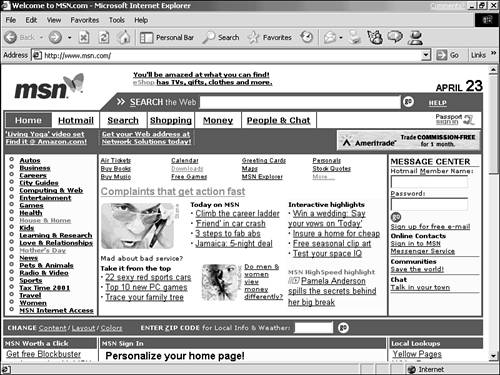About Your Home Page
About Your "Home Page"Most Web browsers are configured to go automatically to a particular Web page as soon as you open them and connect to the Internet. This page is generally referred to as the browser's "home page." Home page . A Web page a browser is configured to go to automatically when you open it, to provide a starting point for your Web travels . It's also sometimes called the "startup page." But remembering that the page is "home" is important, as you'll learn later in this chapter. Note that "home page" has two meanings in Web parlance: It also describes a Web page that serves as the main information resource for a particular person or organization. For example, www.toyota.com may be described as Toyota's "home page." For example, if you get Internet Explorer directly from Microsoft, it opens at the Microsoft Network's home page at www.msn.com (see Figure 4.1). If you get Netscape Navigator directly from Netscape, it opens automatically to a similar startup page at Netscape. Figure 4.1. Your browser goes automatically to its home page. The home page might have been selected by the browser maker or by your Internet provider. However, if you get your software from your Internet provider, your browser might have been reconfigured with a new home page, one that's set up by your provider as a starting point for its subscribers. This home page also serves as a source of news and information about the provider and its services.
You don't have to do anything with your home page. You can just ignore it, and jump from it to anywhere on the Web you want. But some home pages provide valuable resources, especially for newcomers. Often, you'll find a great selection of links on your home page to other fun or useful pages. If your home page happens to be one set up by your local ISP, the page might even contain local news, weather, and links to other pages with information about your community. Now and then, before striking out onto the Web, be sure to give your home page a glance to check out what it has to offer.
|
EAN: 2147483647
Pages: 350
- Integration Strategies and Tactics for Information Technology Governance
- An Emerging Strategy for E-Business IT Governance
- A View on Knowledge Management: Utilizing a Balanced Scorecard Methodology for Analyzing Knowledge Metrics
- Governing Information Technology Through COBIT
- Governance Structures for IT in the Health Care Industry