Pick One from Column A
| Instead of relying on a single program, professional photographers usually turn- to a handful of specialized tools to get the job done, according to their individual working style. Often photographers will use a combination of two to four programs to work with their images, each designed to handle one or more tasks with precise functionality. Some of these programs overlap a bit in the workflow process. For example, Photo Mechanic by Camera Bits provides fantastic downloading tools, is a wonderful caption program, and includes one of the fastest browsers available. It also allows you to have up to 16 contact sheets open at once. Its sharing tools are good, but not great, and it offers limited archiving tools. Figure 6.18. Photo Mechanic is one of the best tools for downloading and browsing images, but isn't designed as an archiving program.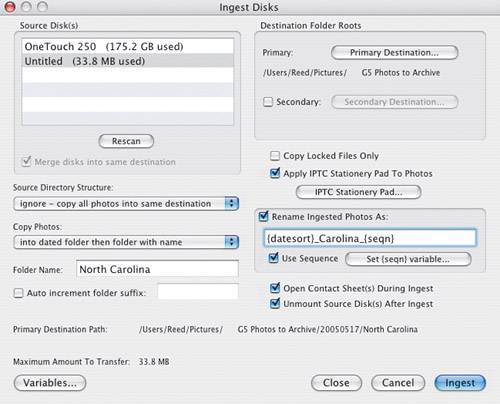 Photoshop CS2, the heavy-hitter photo-editing program, has nearly no downloading features, but includes batch renaming, metadata editing, and more through a companion tool called Bridge (which can be slow). Sadly, Photoshop has no archiving or sharing features to speak of. Finally, image browsing and archiving programs like iView Media-Pro and Extensis Portfolio have serviceable downloading features, good browsing and captioning, and very good file-sharing features, but their interfaces are designed for the image-archiving professional, not the casual photographer. Figure 6.19. Portfolio, by Extensis, is one of the more powerful programs, but that power comes with an extensive, sometimes intimidating interface. (Photos by Reed Hoffmann)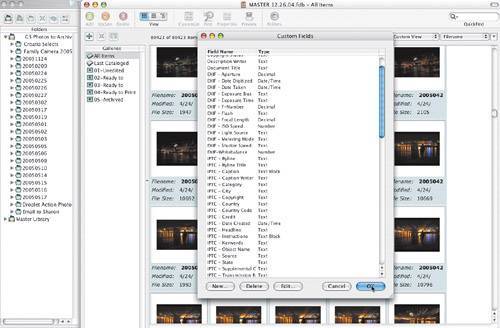 Each of the programs mentioned (and many programs not on this list but still equally qualified) started life designed to tackle a single part of the digital workflow process, and added more tools in related areas as they grew. So far, no program has been written from the ground up to specifically address the needs of the photographer, from shutter release to archiving. As a result, photographers often switch from program to program in the digital workflow. It's typical to see someone shuttling between programs a few dozen or a few hundred times a day. Still, this is more efficient than turning all of one's photo editing choices over to an off-the-shelf program because it gives the photographer complete creative control. One professional photographer I know explained his preferences this way: "I want the best tools for the jobhe best for downloading, browsing, and organizing (Photo Mechanic); the best for editing (Photoshop, because of its color management); and the best for archiving (Portfolio or iView)." |
EAN: 2147483647
Pages: 79