Resource Translation Manager
| We have looked at using WinRes to allow the translator/localizer to edit Windows Forms' forms, but this approach covers only part of the localizable resources in an application and is applicable only to Windows Forms applications. A significant number of resources cannot be maintained using this approach, and the .NET Framework does not include a translator/localizer tool for editing resources directly. Translators/localizers might already have their own (preferred) tools for translating resx files that use Translation Memories (TMs) or other translation technologies; if so, you are well advised to leave this decision in their hands. However, if you are using a bilingual, business-aware employee or your resource format is not resx, you might need to provide a tool for editing resources. In the downloadable source code for this book, you will find the Resource Translation Manager. Figure 14.1 shows the Resource Translation Manager being used to maintain the German resources for a Windows Forms application. Figure 14.1. The Resource Translation Manager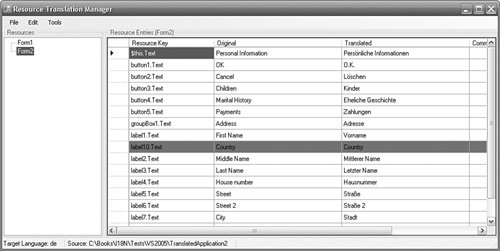 The Resource Translation Manager shows the translator/localizer a tree view of all the resources. Clicking on a resource base name (e.g., "Form2") in the tree view shows the list of resource entries for both the original (invariant) language and the selected target language (and their comments, if the resource source supports them). The translator/localizer can edit the target language entries. Untranslated entries are shown in red so that the translator/localizer can easily identify entries that need attention. The translator/localizer can mark a resource entry as translated (by right-clicking the entry and selecting "Mark As Translated") so that entries that are the same in both the original language and the target language do not continually show up as untranslated. The list of entries specifically marked as translated is maintained in a separate XML file so that when the next translation iteration occurs, the list does not have to be remarked. The translator/localizer can change languages or the source of the resources by selecting Tools, Resources Source. Settings are stored in ResourceTranslation Manager.exe.config. |
EAN: 2147483647
Pages: 213