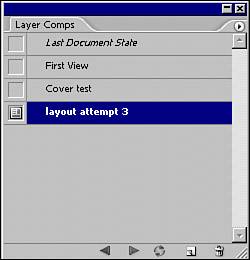USING LAYER COMPS
| Layer comps are not actual layers at all. Rather, they are saved layer configurations that preserve the current layer order between all the layers in the Layers paletteas well as any existing settings for opacity, layer styles, and blending modes. Think of them as being similar to snapshots created from the History palette in that they preserve a specific image state that can be loaded and accessed at any time. The Layer Comps feature is especially valuable for designers who create multilayered montage files with several layers of images, text, adjustments, and shapes. Design success often comes through experimentation because the designer shifts settings and layer order to modify the composite result. Layer comps give the designer the ability to preserve different design variations and access them with a single mouse click. Layer comps are created and stored in a separate palette (the Layer Comps palette) that can be opened through the Window menu. To create a layer comp, start by creating a layer configuration as desired, combining layer order, styles, masks, and any other attributes. Click the Create New Layer Comp button at the bottom of the Layer Comp palette to open the Layer Comp Save dialog. Name the new Layer Comp, specify which characteristics should be preserved, and add comments about the current state if a description would be useful. Click OK and the Layer Comp is created, which now has the Layer Comps palette (see Figure 6.21). You can create and access multiple layer comps by clicking them in the Layer Comps palette. You can also click the forward and back arrows at the bottom of the palette to cycle through the list of layer comps. Figure 6.21. Arrange your layer stack and set visibility options; then create a layer comp for quick viewing. The Layer Comp palette is especially useful for others to preview your design work.
As you can see, there is a lot of flexibility and control available when working in layers. Knowing which layer to work in and how your layers work is essential to understanding Photoshop. When you get used to working in layers, you will wonder how you could ever edit images without them. |
EAN: 2147483647
Pages: 426