Chapter 40. CREATING A WEBSITE WITH GOLIVE
| IN THIS CHAPTER
When it comes to creating a new site, this latest version of GoLive offers some exciting new features, such as the ability to create a new site based on a sample site provided with GoLive. You can, of course, still use the Site Creation wizard, which enables you to start from scratch or from an existing website. Larger and more complex websites, or corporate websites that require input from a large number of people for the content of a website, often use some method of version control, such as Adobe's very popular Version Cue. Regardless of how you want to create and build your site, all the initial site setup features are located in the New dialog, which opens when you choose File, New, as shown in Figure 40.1. Figure 40.1. The Site options in the New dialog covers all the bases when it comes to creating a new site.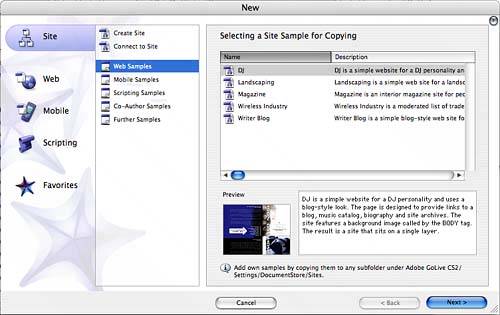 |
EAN: 2147483647
Pages: 426