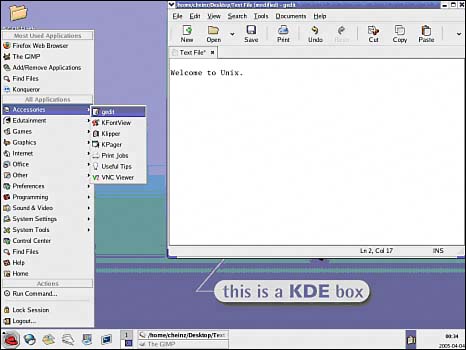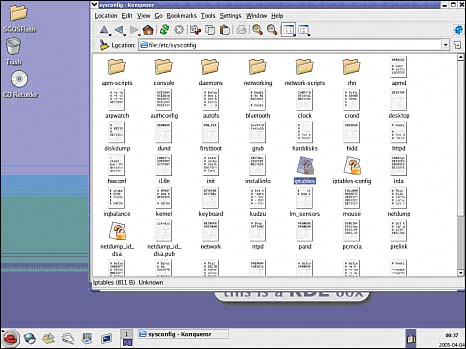Desktop Environment Tools: KDE s Built-in Editor
Desktop Environment Tools: KDE's Built-in EditorThe graphical environment also provides a built-in editor that is very powerful. Many environments, such as KDE, will provide you with a mouse click environment to work in while working with your files. Just like if you were working with Apple Macintosh or Microsoft Windows, you can expect the Unix GUI to also provide the same functionality. In this part of the lesson we will move away from the shell prompt for a moment and work within the GUI. To activate the KDE editor click on the K in the KDE toolbar. Now, choose Applications from the pop-up menu, and then Editor from its submenu. Depending on the distribution of Unix you are using, you may not have this exact layout, but you will most likely be familiar with basic navigation such as finding what would resemble the start menu within a Windows environment. Once you open KDE's editor, you will see what is shown in Figure 8.1. Figure 8.1. The KDE built-in editor.
The built-in KDE editor includes all the normal point-and-click selection, copying, insertion, and deletion features you might expect of a GUI-based editor. It is also cumbersome so be aware that when you want to use it, it may take a moment or two for it to load, especially if your system's hardware is not on the high end. When Microsoft Windows and Apple Macintosh users are waiting for an operation to complete (such as the loading of an application), they are at least given a warning that their system is being tied up. The KDE editor does not give you a warning, or an hourglass. You will need to be patient and wait for the editor to load. Don't assume your system is hung-up, nonresponsive, or ignoring you. KDE will also allow you to navigate the file system by pointing your mouse and clicking on hyperlink-based icons. This is how you navigate your file system. To open a file to edit, you need only to select it. Choose a file to edit as seen in Figure 8.2. Figure 8.2. Finding a file to edit.
From here, you only need to edit your file. When you close the editing tool, you can save the file before you exit. |
EAN: 2147483647
Pages: 170