System Status
|
The System Status GUI allows a quick peek at the overall health of your security infrastructure. Real time monitoring, along with status alerting, is featured to assist in the integrity of your enterprise. The System Status viewer is a friendly, lightweight interface. You are presented with a three-pane window, with two of those shown in Figure 13.40.
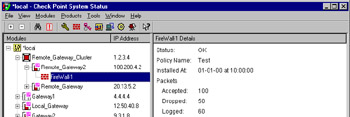
Figure 13.40: System Status GUI
The left-hand pane, known as the Modules View, lists the installed and monitored modules. These modules can be either Check Point or third-party OPSEC modules. The right-hand pane, known as the Details View, lists the status for the module selected in the Modules View. Finally, there is a Critical Notifications pane (not shown in Figure 13.40) that keeps you updated on any status alerts generated.
The Modules View window is further broken down into three columns: Modules, IP Address, and Status. Their meanings are self-explanatory. You can also select specific components to query for status using either the Products menu or the button bar across the top of the window. You can query the following components for status (left to right on the button bar).
-
SVN Foundation Details
-
FireWall-1 Details
-
VPN-1 Details
-
FloodGate-1 Details
-
High Availability Module Details
-
OPSEC Application Details
-
Management Details
|
EAN: 2147483647
Pages: 240
- Article 334 Nonmetallic-Sheathed Cable Types NM, NMC, and NMS
- Article 348 Flexible Metal Conduit Type FMC
- Article 360 Flexible Metallic Tubing Type FMT
- Article 701 Legally Required Standby Systems
- Example No. D8 Motor Circuit Conductors, Overload Protection, and Short-Circuit and Ground-Fault Protection