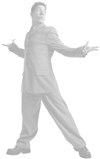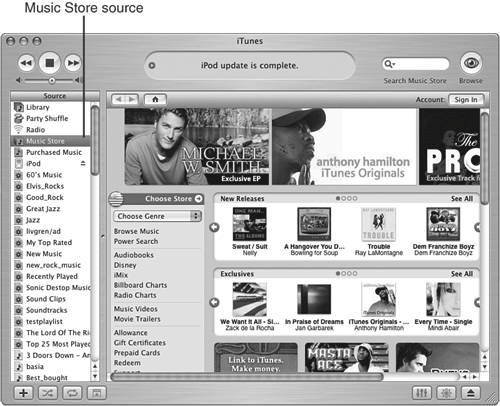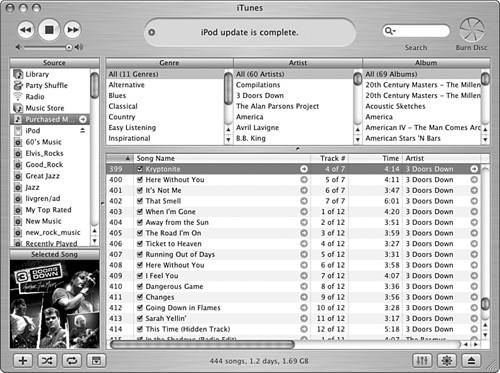How the iTunes Music Store Works
| Through the rest of the chapters in this part of the book, you will learn how to use the iTunes Music Store in detail. For now, read through the following sections to get an overview of this amazing tool. Getting an AccountIn order to purchase music from the iTunes Music Store, you need an account (you don't need an account to browse the store or preview music). This account lets you charge music you purchase and prevents you from having to enter your information each time you visit the store. After you create and configure your iTunes Music Store account, you can sign in to the store automatically so that you don't need to think about it again. Tip
Accessing the StoreAccessing the store is as easy as clicking the Music Store source in the iTunes Source List (see Figure 21.1). The iTunes Music Store fills the Content pane, and you can begin browsing or searching for music. Figure 21.1. When you shop at this store, you don't need to worry about parking. Browsing or Searching for MusicYou can use the iTunes Music Store's tools to browse for music by genre, artist, or other attributes. This is a good way to explore the store to look for music you might be interested in but are not aware of. You can also search for music using the iTunes Search tool, which becomes the Search Music Store tool when the Music Store Source is selected (see Figure 21.2). Figure 21.2. You can use the familiar iTunes Search tool to search for music in the iTunes Music Store. Previewing MusicWhen you find a song in which you are interested, you can play a preview of it. The preview typically consists of 30 seconds of the song. This can help you decide if the song is really one you want. Buying and Downloading MusicWhen you find songs you want to add to your iTunes Library, you can buy and download them with a few mouse clicks. The music you buy is automatically placed in a special playlist called Purchased Music (see Figure 21.3). Figure 21.3. As you can see, I have had no trouble finding music to purchase from the iTunes Music Store. What Happens to Music You BuyWhen you purchase music, it is automatically placed in your iTunes Library. From there, with a few minor exceptions, you can do the same things with iTunes Music Store music as you can with music from CDs you purchase. |
EAN: 2147483647
Pages: 187
- Security Architecture and Design
- Business Continuity Planning and Disaster Recovery Planning
- Appendix C The Information System Security Architecture Professional (ISSAP) Certification
- Appendix D The Information System Security Engineering Professional (ISSEP) Certification
- Appendix F Security Control Catalog