Using an iPod with a Car Stereo
| Being able to take all your music with you on an iPod is cool everywhere, but no place more so than in your car. Forget trying to carry CDs with you (if you are like me, you never have the one you really want to listen to anyway). Just grab your iPod and you are ready for the open road. Getting Sound from an iPod to a Car StereoThere are two basic ways to get the output from your iPod to your car stereo: use a cassette adapter or use an FM transmitter. Connecting an iPod to Your Car Stereo with a Cassette AdapterA cassette adapter looks like a standard cassette, but it also has a wire coming from it that ends in a mini-jack. You connect this plug into the iPod's Headphones port. There are many brands and types of cassette adapters, and you can obtain one through most electronics retailers. You then insert the cassette into a standard cassette player that is installed in many cars and use the car stereo's controls to play it. When that is done, you can control the music from the iPod, just as if you were listening to it with headphones. Cassette adapters are convenient, but don't be surprised if the sound quality doesn't seem as good as you get when you listen to a CD or an FM radio station. These adapters often cause music to sound a bit muted. If this bothers you, try an FM transmitter instead. The other issue is that cassette players are going the way of 8-tracks and other obsolete devices. Once common, cassette players are seldom installed in new vehicles because CDs are better on all counts. Connecting an iPod to Your Car Stereo via FMtip
You can also use an FM transmitter to broadcast your iPod's output. Then, you use your car's tuner to tune into the frequency you are broadcasting on. At that point, you can play your iPod and listen to its output over your car radio. Many types of FM transmitters are available. The best units provide the ability to transmit over all available FM frequencies, power the iPod while it is broadcasting, and hold the iPod securely. My current favorite is the Digital Lifestyle Outfitters TransPod FM All-In-One Car Solution (see Figure 8.4). This unit includes a variety of attachment devices, including a solid boom that plugs directly into your car's power outlet (in the old days, this used to be where the cigarette lighter was installed). The unit holds your iPod securely and recharges it whenever you drop it into the TransPod's iPod bay. It has a digital tuner so selecting any FM frequency is a snap (it also enables you to memorize your favorite broadcast channels). When you use the boom to connect the unit to power, you don't have any wires to mess around with. Just drop the iPod into the unit and you're ready to play. Figure 8.4. The DLO TransPod enables you to listen to your iPod in the car while powering it and holding it securely.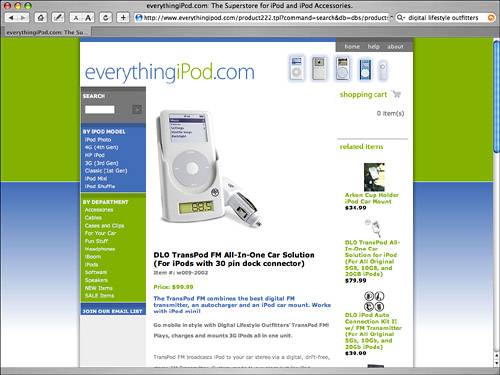 Powering and Charging an iPod While You Are on the RoadYou can power and charge your iPod while you are on the road by obtaining and using an auto power adapter. These devices plug into the 12-volt power outlet that is available in all cars and connect to the Dock port on your iPod to power it. Many of these devices are available, too. If you use FM to broadcast your iPod's music, try to get a unit that also powers your iPod. Otherwise, you'll need a separate power adapter. If you use a cassette adapter, you'll likely also want a separate power adapter to keep your iPod charged when you use it in the car. Mounting an iPod in Your CarFinding a good spot to place your iPod in your car is probably the most difficult part of using an iPod in a car. You need the iPod within arm's reach, but you don't want it sliding around or falling off the dash. So, you want it close to you but want it held firmly, too. Let's see, what is designed to keep something in place but needs to be close enough to reach? Yep, you got it. A cup holder. It is likely that you have one or more of these near your radio and within arm's reach. The odds are that one of these is a good place to keep your iPod while you are driving. caution
You can just drop the iPod in a cup holder. Depending on the size and configuration of the cup holder and the size of your iPod, this might work just fine. However, in most cases, you should put your iPod in a holder or case before doing this to protect it from scratches and to keep it from bouncing around. Several devices are designed to hold your iPod in a cup holder securely, such as the Belkin TuneDok Car Holder for iPod. caution
In what is probably a familiar song by now, if you use an FM transmitter, get one that also holds the iPod securely. The TransPod does this and so does the Griffin Technology RoadTrip. Controlling an iPod While You Are on the RoadIf there is one dangerous topic in this book, this is it. Playing around with an iPod while you are driving is not a good idea. It is very easy to get focused on the iPod instead of where you are going, and your day can suddenly be ruined. To practice safe iPodding while you are on the road, consider the following tips:
|
EAN: N/A
Pages: 194