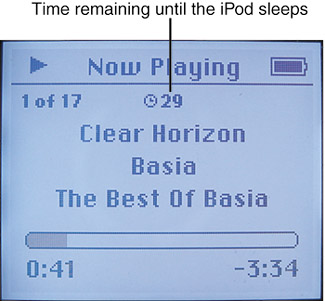Setting the Sleep Timer
| tip
You can configure your iPod to turn itself off automatically after a specific period of time passes. To do this, use the following steps:
When you have the Sleep Timer on and view the Now Playing screen, the current amount of time until the iPod sleeps is shown at the top of the screen (see Figure 7.10). When the counter reaches zero, the iPod will turn itself off. This happens regardless of whether you happen to be listening to music at the time. So, if your iPod suddenly shuts off and you don't first see a battery low warning, this is likely the reason. Figure 7.10. This iPod will turn itself off in 29 minutes.
|
EAN: N/A
Pages: 194
- Chapter II Information Search on the Internet: A Causal Model
- Chapter VIII Personalization Systems and Their Deployment as Web Site Interface Design Decisions
- Chapter IX Extrinsic Plus Intrinsic Human Factors Influencing the Web Usage
- Chapter X Converting Browsers to Buyers: Key Considerations in Designing Business-to-Consumer Web Sites
- Chapter XIV Product Catalog and Shopping Cart Effective Design