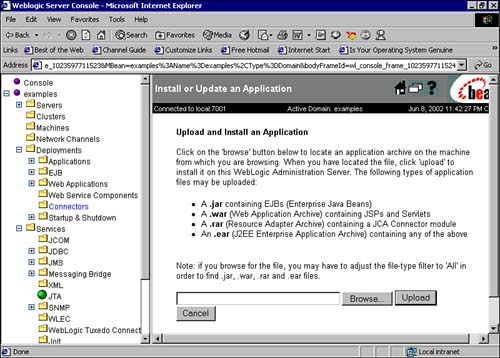Deploying a Resource Adapter in WebLogic Server
| This section takes a look at how to install an RA in WebLogic Server and how to configure a connection using the RA. The RA archive file can be deployed in WebLogic Server in three ways. To deploy the JCA connector using the new weblogic.Deployer tool, use the Activate or Deploy option. The RA is treated as any other J2EE component and therefore can be deployed in the same way as any other J2EE component. To deploy the RA using the Administration Console, you need to start the WebLogic Server of the domain you are working on and open it using the admin server. Click Deployments and then Connectors in the left pane of the screen. Select the Configure a New Connector link and navigate to the screen shown in Figure 21.8. Figure 21.8. Administration Console to upload the RA Archive (.rar) file.
This screen is similar to the one that you used previously to upload other J2EE components, such as EJBs, JSPs, servlets, and so on. The only difference is that the RA is packaged as a Java archive with the .rar extension. You can also deploy the RA along with the different components of an enterprise application archive (.ear) file. To add an RA archive file (.rar) to an enterprise application archive (.ear) file, you need to archive the .rar file within the .ear file and then register the connector in the application.xml file. This is done by using the <connector> tag in the application.xml file. |
EAN: 2147483647
Pages: 339