Changes in Security Options
IPv6 and Network Properties
The first time I started an early copy of Vista (back when it was known as "Longhorn Desktop"), it appeared that my network connections weren't working. So I did the same thing that most network admins would do: I opened up a command prompt and typed ipconfig, then pressed Enter. Figure 1.2 shows something like what I saw.

Figure 1.2: ipconfig, with a new, scary look
First of all, this particular computer's only got two network adapters, not…umm, give me a second, let me count… five network adapters. Auugh. What's going on here, I wondered? "Why are there colons and percent signs where there are supposed to be periods, and…oh, I see. IPv6." As you may know, the version of IP that we use in TCP/IP for the Internet is actually "IPv4," IP version 4. There was an IPv5 because some folks played around with a networking tool to make transmitting multimedia stuff easier-I don't think it went anywhere-and meanwhile, while the world started worrying about running out of IP addresses, some smart folks started working on a new version of IP based on 128-bit, rather than 32-bit, addressing. Were the Internet to go IPv6, we'd never have to worry about running out of addresses, as a little calculation shows that we'd have 429,446,885,032,372,986,132 IP addresses for every square inch of the Earth's surface and, yes, that does include the part of the earth covered by water.
Now, I understand why Microsoft wanted to put IPv6 into Vista. It's the basis of a lot of interesting technologies in mobile computing; in theory, when the whole world goes IPv6 then you can get up in the morning, grab your e-mail on your notebook via the wireless network in your house, take a bus downtown and catch up on the news at your favorite websites while your laptop's connected to the municipal wireless LAN, and then finally connect to the network at work to hook up with your domain…and never change an IP address. Microsoft's committed to taking big market shares in the mobility world, so I can see that might be a reason why they installed IPv6 by default, whether I want it or not. China's working to produce a country-wide IPv6-based Internet, and China's an important sales market, so I can see why Microsoft decided to install IPv6 by default, whether I wanted it or not. Microsoft hates hearing that they're Johnny-come-latelies to any network party and most Linux distributions don't install IPv6 by default yet, so I could see that Microsoft might like using IPv6 as a chance to seem more "wave of the future" than their biggest desktop rival.
But boy, are they gonna pay for it, at least in my opinion. Microsoft hates running a tech support operation because it's not nearly as profitable as is cranking out Vista DVDs and charging a few C-notes apiece, but the need's there; turn off tech support for Windows and a lot of users will find something else.
I think, however, that Microsoft's gotten something of a free ride tech-support-wise over the years. As I've already noted, I'll bet that everyone reading this book has probably acted as a no-charge-for-services tech support person for friends, family, and neighbors. Now imagine what happens the first time one of the legions of free support folks start trying to troubleshoot a neighbor's cable modem troubles with the neighbor's brand spanking new copy of Vista. One look at that ipconfig output, and many of those helpful volunteers will just say "um, maybe you'd better call the cable company."
And you know how helpful the cable guys will be when they see those IPv6 numbers.
Now, let's be clear, and this is a very important point: as far as I can see, home network users can keep IPv6 running without any ill effects to their network at all. But I've run into problems with IPv6 on XP, 2003, and Vista systems in an Active Directory environment-dynamic DNS registrations run into some trouble, presumably because the IPv6 addresses were confusing, and the problem persists into RC1-and so I'd prefer to have to add IPv6 rather than remove it. But inasmuch as it's the default, that means that I'll have to remove it if I want my ipconfig outputs to look less cryptic. Now, you're probably thinking, "that'll be easy; just go to the Properties page of your network interface card and uncheck the boxes next to IPv6." My thoughts exactly the first time I ran Vista.
But then I went looking for the Properties page of my NIC. Want to find it? Well, then put on your mining helmet with the lamp on it; we're going into the bowels of Vista….
-
Click the Start button, then choose Control Panel. You'll see that on Figure 1.3, although I've added an annotation.
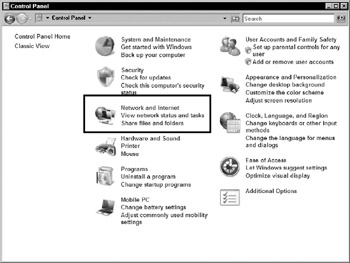
Figure 1.3: Vista's Control PanelThis isn't a gratuitous screen shot, because I need it to illustrate a point about Control Panel. Look at the section that I outlined with a black rectangle; it's the area where you kick off network-related Control Panel pages. But here's the surprise: that's not just one section, as was the Network and Internet Connections section in XP's Control Panel. No, it's not obvious, but those are actually pointers to three separate sections: "Network and Internet," "View network status and tasks," and "Share files and folders." Each is a separate hyperlink-like thing, and each takes you to a different place. None of them, however, will take you directly to your NIC or NICs.
-
Instead, click "View network status and tasks," and, in the resulting Control Panel page, you'll see a list on the left-hand side of that page labeled "Tasks." One of those tasks is "Manage network connections;" click that to see something like Figure 1.4.
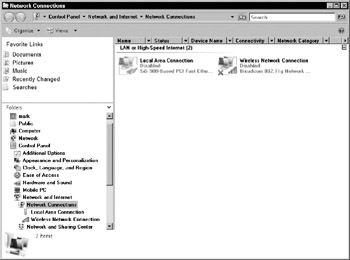
Figure 1.4: Network Connections, Vista style -
Now, that seems a bit more familiar. Ignore the fact that both NICs are designated "disabled;" that's an artifact of build 5472, the build that I took this from, and appeared fixed at RC1. Right-clicking the Ethernet NIC (yours will, of course, almost certainly be a different make or model, but the dialog will look similar) and choosing Properties shows something that looks like Figure 1.5.
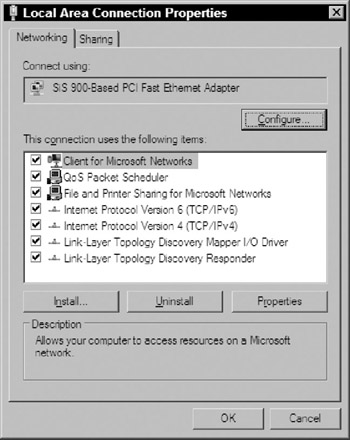
Figure 1.5: Vista's NIC Properties page -
Once again, a more familiar dialog box…almost. Note all of the IPv6 and IPv6-to-IPv4 compatibility tools. Uncheck any that you want, and some of the IPv6 stuff goes away; three references to "tunnel adapters" remain.
Now you've seen how to find the NIC Properties page. I should stress that I'm not instructing people in general to get rid of IPv6; I just wanted to show you how to find the NIC Properties page, and IPv6 was a good excuse.
EAN: 2147483647
Pages: 101