Adding and Removing Items
|
| < Day Day Up > |
|
At any time during your use of Word, you can add or remove features or change the way the various items work. To make changes to the features installed in Word, use Add Or Remove Programs in the Control Panel to start the Microsoft Office Professional Edition 2003 Configuration Wizard. Here are the steps:
-
Choose Start, Control Panel.
-
Double-click Add Or Remove Programs.
-
In the Currently Installed Programs list, select Microsoft Office Professional Edition 2003, and then click Change.
-
The wizard presents you with choices for modifying, repairing, or removing Office 2003, as shown in Figure A-1.
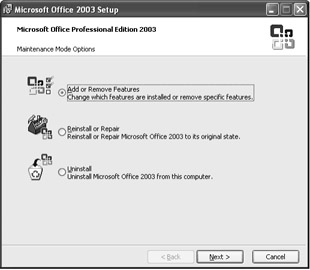
Figure A-1: You can use Add Or Remove Programs in the Control Panel to change, repair, or uninstall Office. -
Follow the prompts to make changes as needed.
|
| < Day Day Up > |
|
EAN: 2147483647
Pages: 373