How to Read an Item Listing
| Before we do any actual bidding, however, let's take a look at a typical eBay item listingand see what you can discover about the item and its seller. Every eBay listing page includes several distinct sections, each of which is equally importantwhich means that you need to take your time and read through the entire item listing before you place your bid. Don't skim; read carefully and pay attention to the details. If the seller mentions a known fault with the merchandise (in the Description section) but you gloss over it, that's your mistake; you have no right to complain when you receive the item after the auction, fault and all. It's your responsibility to readand agree toall the information in the listing. Let's look at each of these sections in detail. Title, Number, and Your InformationThe very top of the item listing, shown in Figure 8.1, displays the listing title (on the left) and the item number (on the right). The item number is important; you use this number to reference the auction in all correspondence, and when paying by PayPal or other payment services. Figure 8.1. The title and number of the current auctionalong with details of your bid.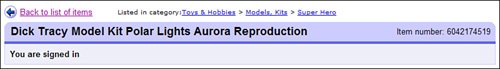 Just below the title is a section that displays your personal information regarding the current auction. If you haven't yet bid, this section is fairly empty; it will tell you if you're signed in, or if you're tracking this item in My eBay. If you've placed a bid, this section will expand to display the status of your bidwhether you're the high bidder or you've been outbid. If you're the seller of an item, this section will display the current bid price. Tip
Auction DetailsThe Auction Details section is next, as shown on the left side of Figure 8.2. This section tells you about the status of the current auction. In particular, you will see the current bid price, the time left in the auction, the number of bids placed (history), the ID of the current high bidder, shipping costs (if stated by the seller), and the location of the item. You'll also see links to add this item to your My eBay Watch list (Watch This Item) or to email the listing page to a friend. Figure 8.2. The Auction Details and Seller Information sections.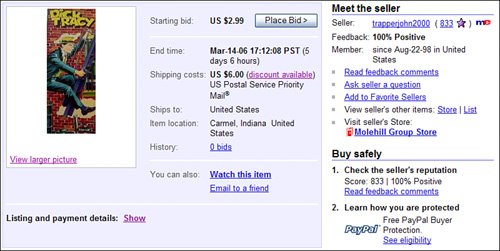 At the bottom of the Auction Details section is a section for listing and payment detailsstarting time, starting bid, duration, and payment methods. By default, this section is hidden; click the Show link to display these details. Seller InformationOn the right side of the Auction Details section (also shown in Figure 8.2) is the Meet the Seller section, which displays important seller information. Most important is the seller's eBay ID and current feedback rating. There are also a handful of useful seller-related links, including these:
Tip
At the bottom of the Meet the Seller section is the Buy Safely section. This section includes another link to the seller's feedback comments, indicates whether the item is eligible for PayPal's Buyer Protection program, and displays the seller's returns policy (if offered). DescriptionThe Description section, shown in Figure 8.3, offers a description of the item for sale, as written by the seller. Because the main item description is written completely by the seller, the amount of detail varies from auction to auction. Some sellers provide a wealth of detail; some write terse one-line descriptions. If the seller doesn't include enough detail in the description, you can always email for more informationor decide that if this wasn't important enough for the seller to spend more time on, it's not important enough for you to bid on, either. Figure 8.3. A typical eBay item description.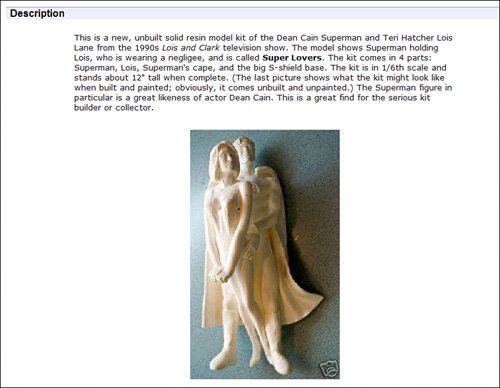 "Mike Sez"
Depending on the type of item, the Description section might also include some stock details about the item, provided by eBay; for example, a listing for a DVD (like the one in Figure 8.4) might include main actors, director, rating, region code, display format (widescreen or full screen), and so on, along with the DVD cover art. Additional information, such as plot synopsis, critics' reviews, and (for CDs) track listings, might also be provided under the main item description. Figure 8.4. Stock item details as provided by eBay for certain types of items. Often accompanying the text description are one or more pictures of the item. Some of these pictures might appear a tad small; if you see a Supersize Picture link under a thumbnail picture, click the picture to view it at a larger size. "Mike Sez"
Shipping, Payment Details, and Return PolicyThe Shipping, Payment Details, and Return Policy section, shown in Figure 8.5, lists the shipping/handling charge for the item, if the seller has stated a flat fee. In some auctions, this section will include a Shipping Calculator; enter your ZIP code to calculate your specific shipping charge. Figure 8.5. The Shipping and Payment Details section.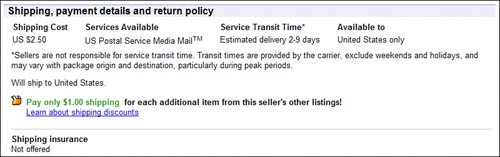 Also listed here are details on whether the seller offers shipping insurance, where the seller will ship to (U.S. only or internationally), and the seller's payment instructions and return policy. Payment Methods AcceptedNext up is another short section, shown in Figure 8.6, listing the payment methods accepted by the seller. Most sellers accept personal check and money orders; many accept credit cards via the PayPal service. Figure 8.6. The Payment Methods Accepted section.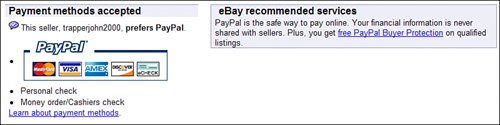 Ready to Bid?eBay put the main bidding section, shown in Figure 8.7, at the very bottom of the page. All you have to do is enter your bid into the Your Maximum Bid box, and then click the Place Bid button. Figure 8.7. Use the Ready to Bid? section to place your bid.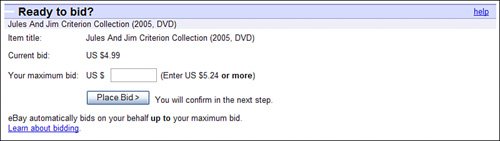 |
EAN: 2147483647
Pages: 204

