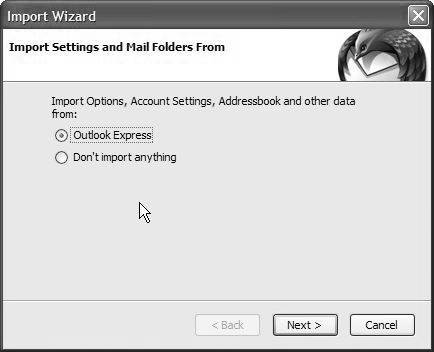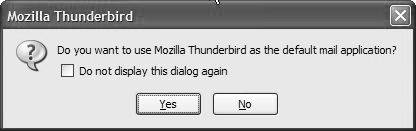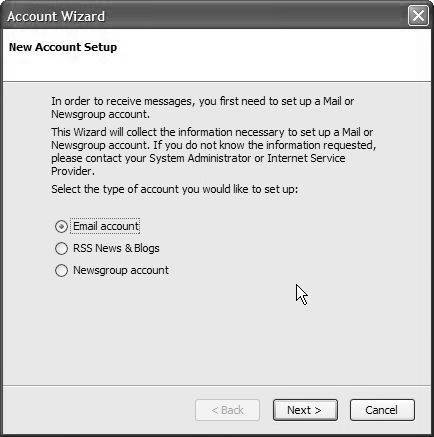Installing Thunderbird
| The installation routine is almost exactly the same as the one for Firefox. The first time you run Thunderbird, you are given the opportunity to import settings and other data from Outlook Express, the email program included with almost every copy of Windows. Importing Outlook Express settings. The default email selection. The next question is, "Do you want to use Mozilla Thunderbird as the default mail application?" You may want to play with it for a bit before you make this decision, but it's easy to select it as your email default later, and it's just as easy to switch back to Outlook Express, so this is not a critical choice. But you may want to think for a moment about how worms and viruses keep popping up in PCs that run Outlook Express and use this opportunity to say goodbye to them right now by committing to Thunderbird. Here is your first taste of Thunderbird. Thunderbird, ready to use. 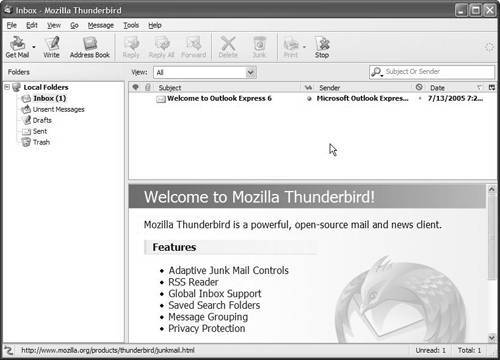 But what if you don't have any Outlook Express settings to import, either because you don't like the ones you have oras on the test computer where this book's figures were shotthis is a fresh Windows installation and you don't have any settings to import? Try to do something like download email or write a new email message in Thunderbird. You'll automatically call up the setup utility that helps you set up email accounts. Thunderbird configuration. |
EAN: 2147483647
Pages: 143