Introducing Outlook Express 6
| The basic Outlook Express window is divided into four panes, as shown in Figure 9.1. The pane on the top left is called the Folder list, and it's where you access your Inbox and other message folders. The pane on the bottom left is your Contacts list, and it contains all the names in your Address Book. The top-right pane is the Message pane, and it lists all the messages stored in the selected folder. The bottom right pane is the Preview pane, and it displays the contents of the selected message. Figure 9.1. The main Outlook Express window, divided into four panes.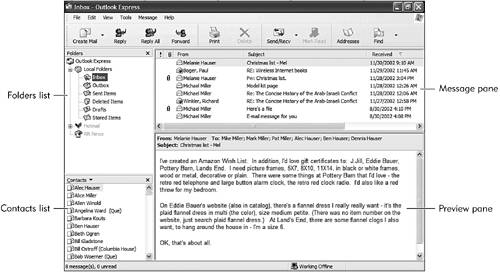 You access incoming e-mail messages by clicking the Inbox icon in the Folder List. Message headers for your Inbox are displayed in the Message pane. Select a message header and the contents of that message are displayed in the Preview pane. |
Windows XP for Home Users, Service Pack 2 Edition
ISBN: 0321369890
EAN: 2147483647
EAN: 2147483647
Year: 2003
Pages: 270
Pages: 270
Authors: Michael Miller