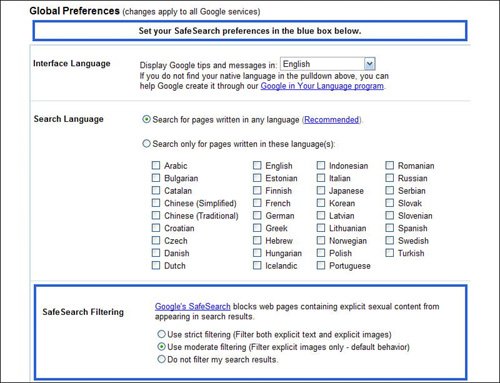Filtering Out Dirty Pictures
| One of the bad things about searching the Web for pictures is that, depending on your query, you're likely to stumble across a few adult-oriented pictures in your search results. Assuming that you don't want (or don't want your kids) to see these dirty pictures, Google enables its moderate SafeSearch content filter by default when you use Google Image Search. (Moderate SafeSearch filtering blocks the display of questionable images only, not text.) If you'd prefer to view your search results unfiltered, you have two options:
|
Googlepedia: The Ultimate Google Resource
ISBN: 078973639X
EAN: 2147483647
EAN: 2147483647
Year: 2004
Pages: 370
Pages: 370
Authors: Michael Miller