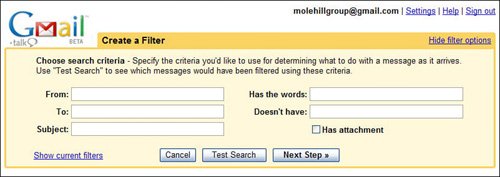Filtering Incoming Mail
| Here's another way to organize your messagesspecifically, to manage what happens to them when they arrive in your inbox. Gmail lets you create up to 20 filters that identify certain types of incoming messages and then handle them in a specified manner. For example, you might want to create a filter that applies a label to all messages with certain words in the subject line. Or maybe star all messages that come from a particular person. Or forward all messages from one sender to another recipient. Or just automatically delete all messages from a particular sender, or on a particular subject. Gmail lets you choose from five different actions for your filters:
Here's how you create a filter:
All future messages that match your search criteria (as well as matching messages already in your inbox) will now have the specified action performed on them. Tip To view all your current filters (and edit or delete selected filters), click the Settings link at the top of the Gmail inbox page, and then select the Filters tab. |
EAN: 2147483647
Pages: 370