DELETING A FILE OR FOLDER
| Too many files eat up too much hard disk space which is a bad thing. Because you don't want to waste disk space, you should periodically delete those files (and folders) you no longer need. When you delete a file, you send it to the Windows Recycle Bin, which is kind of a trash can for deleted files. 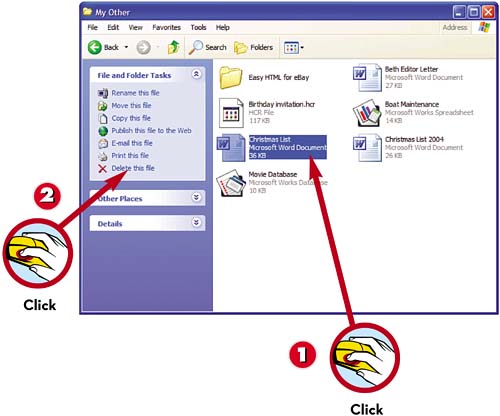
|
Easy Computer Basics, Windows 7 Edition
ISBN: 0789742276
EAN: 2147483647
EAN: 2147483647
Year: 2003
Pages: 196
Pages: 196
Authors: Michael Miller