RENAMING A FILE OR FOLDER
| When you create a new file or folder, it helps to give it a name that describes its contents. Sometimes, however, you might need to change a file's name. Fortunately, Windows makes renaming an item relatively easy. 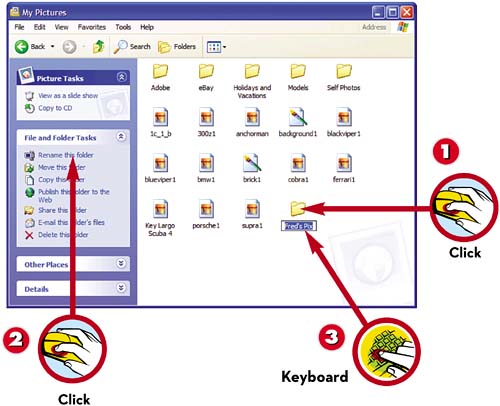
|
Easy Computer Basics, Windows 7 Edition
ISBN: 0789742276
EAN: 2147483647
EAN: 2147483647
Year: 2003
Pages: 196
Pages: 196
Authors: Michael Miller