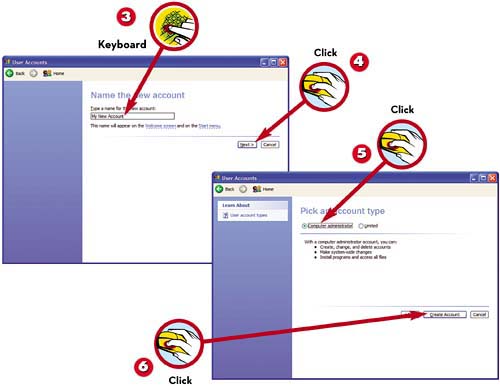SETTING UP ADDITIONAL USERS
| If you have multiple people using your PC, you should assign each user in your household his or her own password-protected user account. Anyone trying to access another user's account and files without the password will then be denied access. 
|
EAN: 2147483647
Pages: 196