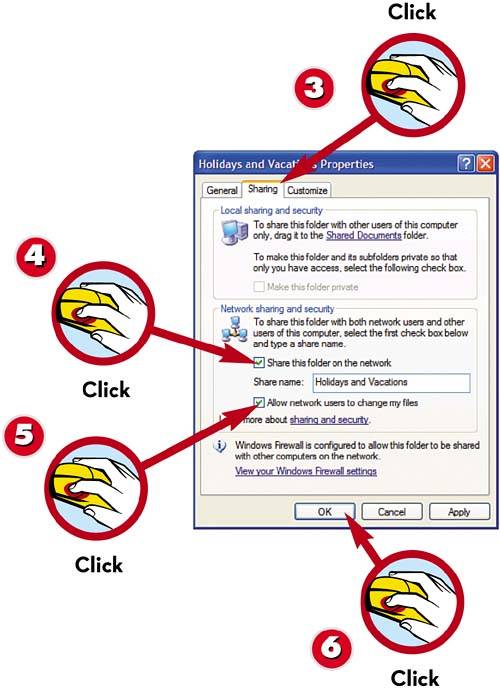SHARING FILES AND FOLDERS ACROSS YOUR NETWORK
| After you have your network up and running, it's time to take advantage of it by copying or moving files from one computer to another. To share files between the PCs on your network, you have to enable Windows XP's file sharing on the PC that contains those files. 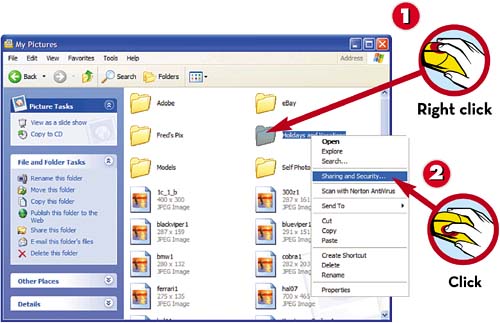
|
Easy Computer Basics, Windows 7 Edition
ISBN: 0789742276
EAN: 2147483647
EAN: 2147483647
Year: 2003
Pages: 196
Pages: 196
Authors: Michael Miller