The Ins and Outs of User Feedback Next to every buyer and seller's name on eBay is a number and (more often than not) a colored star. (Figure 2.1 shows my personal star and feedback number.) These numbers and stars represent that user's feedback rating. You can use this feedback information to determine the trustworthiness of your fellow eBay users; in general, the larger the number, the better the feedback ”and the more trustworthy the user. Figure 2.1. Check the feedback rating next to a member's name. 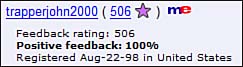 How Feedback Ratings Are Calculated eBay automatically calculates total feedback ratings based on feedback from individual users. Every new user starts with 0 points. (A clean slate!) For every positive feedback received, eBay adds 1 point to your feedback rating. For every negative feedback received, eBay subtracts 1 point. Neutral comments add 0 points to your rating. Let's say you're a new user, starting with a 0 rating. On the first two items you sell, the buyers like the fact that you shipped quickly and they give you positive feedback. On the third transaction, however, you forgot to ship the item for a few weeks, and the buyer (rightly so) left you negative feedback. After these three transactions, your feedback rating would be 1. (That's 0 + 1 + 1 “ 1 = 1.) If you build up a lot of positive feedback, you qualify for a star next to your name. Different colored stars (from yellow to green ”and on into "shooting stars") represent different levels of positive feedback. Obviously, heavy users can build up positive feedback faster than occasional users. If you're dealing with a shooting-star user (of any color ), you know you're dealing with a trustworthy eBay pro. Reading Feedback Comments You can also read the individual comments left by other users by going to the user's Feedback Profile page. To access this page, just click the number next to a user's name. (Figure 2.2 shows a typical Feedback Profile.) Figure 2.2. A typical feedback profile; hey, people like this guy! 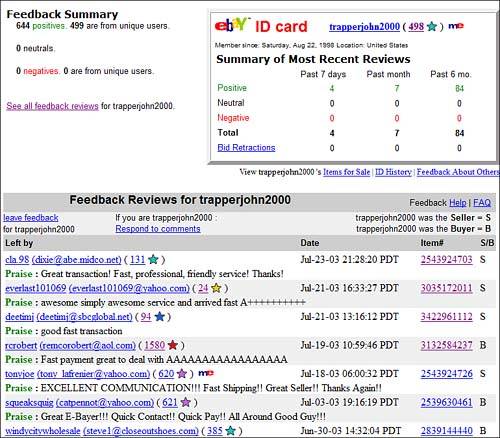 The Feedback Profile page includes the ID Card box (at the top) that summarizes feedback left in the past seven days, month, and six months. The individual feedback comments are shown below, and you can jump back to the auctions in question if you want by clicking on the item # links. View Feedback About You There are at least three ways to view all feedback left about you. -
Go to your My eBay page and select the Feedback tab (page). -
Click the feedback rating next to your name in any auction. -
Go to the Feedback Forum (discussed next) and click the Review and Respond to Feedback Comments Left to You link. Using the Feedback Forum eBay's Feedback Forum is the central clearinghouse for all things feedback related . You access the Feedback Forum by clicking the Services link in the Navigation Bar and then clicking the Feedback Forum link ”or by going directly to pages.ebay.com/services/forum/feedback.html. From the Feedback Forum you can -
Learn more about feedback -
Review and respond to feedback comments about you -
View feedback about other eBay users -
Leave feedback about other users ”and see all the auctions where you need to leave feedback -
Review and follow up on feedback you've left for other users -
View feedback a member left about other users -
Access eBay's Star Recognition program, where you can earn prizes based on your feedback rating How to Leave Feedback You can leave feedback from the Feedback Forum or from any item listing page. (Click either the Leave Feedback to Seller or Leave Feedback to Bidder link.) You can then choose to leave Positive, Negative, or Neutral feedback, along with a brief comment (80 characters maximum). Make sure your feedback is accurate before you click the Leave Comment button; you can't change your comments after they've been registered. Dealing with Negative Feedback Many eBay users are zealous about their feedback ratings. Although it's a good thing to want to build up a high rating, some users get quite obsessive about it. "Mike Sez"  | I recommend that, whether a transaction went swell or went south, you leave feedback about your partner in every transaction. It really is a good way to judge the quality of the other party in your eBay transactions. |
For that reason, you want to be very sure of yourself before you leave negative feedback about a user. Some overly zealous users might retaliate by leaving negative feedback about you ”even if it wasn't warranted. Unfortunately, there's not much you can do if you receive negative feedback; feedback comments cannot be retracted. (That's one of eBay's faults, if you ask me.) What you can do is offer a response to the feedback, which you do by going to the Feedback Forum and clicking the Review and Respond to Feedback Comments Left to You link. When the feedback comments list appears, click the Respond link next to a particular comment and then enter your response. Your new comment is listed below the original feedback comment on the Feedback Profile page.  | The person who posted the negative feedback also gets a chance to respond to your response ”so they get the last word! |
|