Listening to Internet Radio
| Many real-world radio stationsas well as Web-only stationsbroadcast over the Internet using a technology called streaming audio. Streaming audio is different from downloading an audio file. When you download a file, you can't start playing that file until it is completely downloaded to your PC. With streaming audio, however, playback can start before an entire file is downloaded. This also enables live broadcastsboth of traditional radio stations and made-for-the-Web stationsto be sent from the broadcast site to your PC. Internet radio can be listened to with most music player programs. For example, Windows Media Player has a Radio page (shown in Figure 32.5) that facilitates finding and listening to a variety of Internet radio stations. In addition, many Internet radio sites feature built-in streaming software or direct you to sites where you can download the appropriate music player software. Figure 32.5. Listening to Internet radio with Windows Media Player.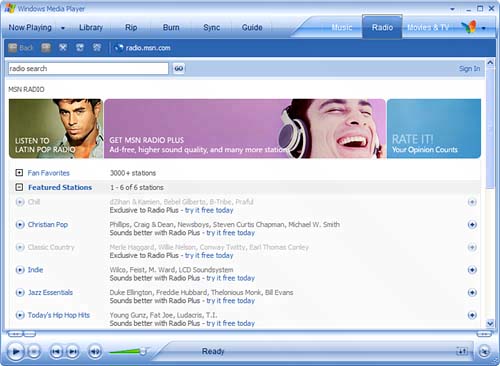 When you're looking for Internet radio broadcasts (of which there are thousands, daily), you need a good directory of available programming. Here's a list of sites that offer links to either traditional radio simulcasts or original Internet programming:
note
|
EAN: 2147483647
Pages: 261