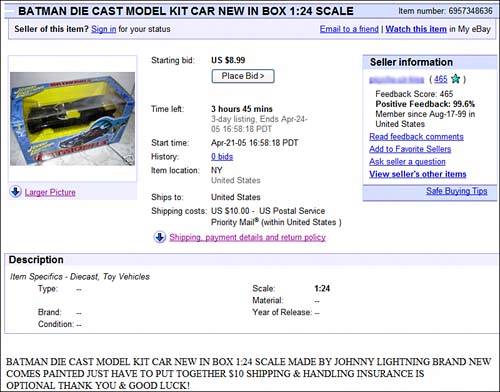| Bidding in an online auction is kind of like shopping at an online retailerexcept that you don't flat-out make a purchase. Instead, you make a bidand you only get to purchase the item at the end of the auction if your bid was the highest bid made. Here's how it works: 1. | You look for items using eBay's search function (via the Search box on eBay's home page) or by browsing through the product categories.
| 2. | When you find an item you're interested in, take a moment to examine all the details. A typical item listing (like the one shown in Figure 23.2) includes a photo of the item, a brief product description, shipping and payment information, and instructions on how to place a bid.
Figure 23.2. An eBay item listingready to bid? 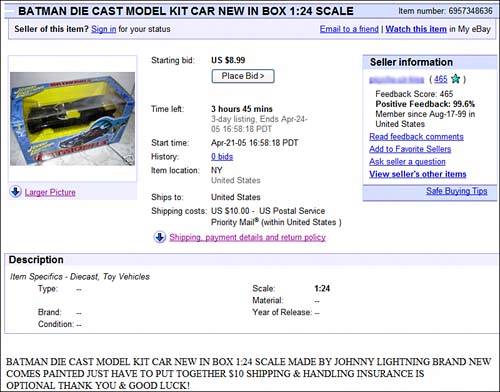
| 3. | Now it's time to place your bid, which you do from the Ready to Bid? section near the bottom of the page. Remember, you're not buying the item at this point; you're just telling eBay how much you're willing to pay. Your bid must be at or above the current bid amount. My recommendation is to determine the maximum amount you'd be willing to pay for that item, and bid that amountregardless of what the current bid level is.
note 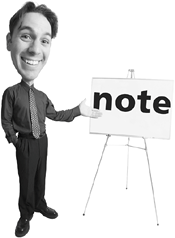 | Some auctions have a reserve price. The high bid must be above this price (which is hidden) to actually win the auction. If bids don't reach the reserve, the seller is not obligated to sell the item. |
| 4. | eBay uses automatic proxy bidding software to automatically handle the bidding process from here. You bid the maximum amount you're willing to pay, and eBay's proxy software enters the minimum bid necessarywithout revealing your maximum bid amount. Your bid will be automatically raised (to no more than your maximum amount) when other users bid.
tip  | To increase your chances of winning an auction, use a technique called sniping. When you snipe, you hold your bid until the very last seconds of the auction. If you bid high enough and late enough, other bidders won't have time to respond to your bidand your high bid will win! |
| 5. | The auction proceeds. Most auctions run for seven days, although sellers have the option of running 1-, 3-, 5-, 7-, and 10-day auctions.
| 6. | If you're the high bidder at the end of the auction, eBay informs you (via email) that you're the winner.
| 7. | You can pay immediately (via credit card) by clicking the Pay Now link in this end-of-auction notice. Otherwise, send the seller the appropriate payment via personal check, money order, or cashier's check. Your payment should include both the cost of the item (the winning bid amount) and a reasonable shipping/handling charge, as determined by the seller.
| 8. | The seller ships the item to you.
|
It's important to note that even though you've been using the services of the eBay site, the ultimate transaction is between you and the individual seller. You don't pay eBay; eBay is just the middleman. |