Section 2.2. Use Case Relationships
2.2. Use Case RelationshipsA use case describes the way your system behaves to meet a requirement. When filling out your use case descriptions, you will notice that there is some similarity between steps in different use cases. You may also find that some use cases work in several different modes or special cases. Finally, you may also find a use case with multiple flows throughout its execution, and it would be good to show those important optional cases on your use case diagrams. Wouldn't it be great if you could get rid of the repetition between use case descriptions and show important optional flows right on your use case diagrams? OK, so that was a loaded question. You can show reusable, optional, and even specialized use case behavior between use cases. 2.2.1. The <<include>> RelationshipSo far, you have seen that use cases typically work with actors to capture a requirement. Relationships between use cases are more about breaking your system's behavior into manageable chunks than adding anything new to your system. The purpose of use case relationships is to provide your system's designers with some architectural guidance so they can efficiently break down the system's concerns into manageable pieces within the detailed system design.
Take another look at the Create a new Blog Account use case description shown in Table 2-2. The description seems simple enough, but suppose another requirement is added to the Content Management System.
To capture Requirement A.2 a new use case needs to be added to the Content Management System, as shown in Figure 2-11. Now that we have added the new use case to our model, it's time to fill out a detailed use case description (shown in Table 2-3). See Table 2-1 if you need to refresh your memory about the meaning of each of the details within a use case description. Figure 2-11. A new requirement can often mean a new use case for the system, although it's not always a one-to-one mapping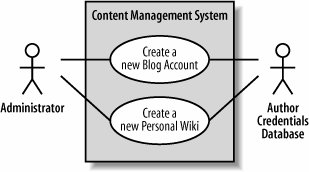
The first thing to notice is that we have some redundancy between the two use case descriptions (Tables 2-2 and 2-3). Both Create a new Blog Account and Create a new Personal Wiki need to check the applicant's credentials. Currently, this behavior is simply repeated between the two use case descriptions. This repetitive behavior shared between two use cases is best separated and captured within a totally new use case. This new use case can then be reused by the Create a new Blog Account and Create a new Personal Wiki use cases using the <<include>> relationship (as shown in Figure 2-12). Figure 2-12. The <<include>> relationship supports reuse between use cases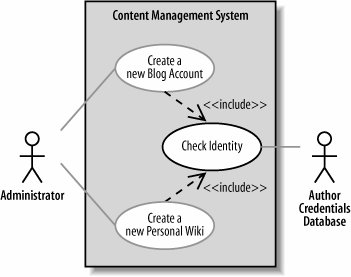 The <<include>> relationship declares that the use case at the head of the dotted arrow completely reuses all of the steps from the use case being included. In Figure 2-12, the Create a new Blog Account and Create a new Personal Wiki completely reuse all of the steps declared in the Check Identity use case. You can also see in Figure 2-12 that the Check Identity use case is not directly connected to the Administrator actor; it picks this connection up from the use cases that include it. However, the connection to the Author Credentials Database is now solely owned by the Check Identity use case. A benefit of this change is that it emphasizes that the Check Identity use case is the only one that relies directly on a connection to the Author Contact Details Database actor. To show the <<include>> relationship in your use case descriptions, you need to remove the redundant steps from the Create a new Blog Account and Create new Personal Wiki use case descriptions and instead use the Included Cases field and include::<use case name> syntax to indicate the use case where the reused steps reside, as shown in Tables 2-4 and 2-5.
Now you can create a use case description for the reusable steps within the Check Identity use case, as shown in Table 2-6.
Why bother with all this hassle with reuse between use cases? Why not just have two use cases and maintain the similar steps separately? All this reuse has two important benefits:
2.2.2. Special CasesSometimes you'll come across a use case whose behavior, when you start to analyze it more carefully, can be applied to several different cases, but with small changes. Unlike the <<include>> relationship, which allows you to reuse a small subset of behavior, this is applying a use case with small changes for a collection of specific situations. In object-oriented terms, you potentially have a number of specialized cases of a generalized use case. Let's take a look at an example. Currently, the Content Management System contains a single Create a new Blog Account use case that describes the steps required to create an account. But what if the CMS supports several different types of blog accounts, and the steps required to create each of these accounts differs ever so slightly from the original use case? You want to describe the general behavior for creating a blog accountcaptured in the Create a new Blog Account use caseand then define specialized use cases in which the account being created is a specific type, such as a regular account with one blog or an editorial account that can make changes to entries in a set of blogs. This is where use case generalization comes in. A more common way of referring to generalization is using the term inheritance . Use case inheritance is useful when you want to show that one use case is a special type of another use case. To show use case inheritance , use the generalization arrow to connect the more general, or parent, use case to the more specific use case. Figure 2-13 shows how you could extend the CMS's use cases to show that two different types of blog accounts can be created. Figure 2-13. Two types of blog account, regular and editorial, can be created by the Management System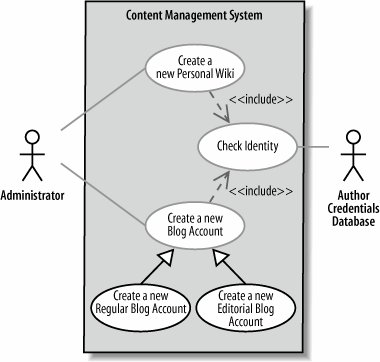 Taking a closer look at the Create a new Editorial Blog Account specialized use case description, you can see how most of the behavior from the more general Create a new Blog Account use case is reused. Only the details that are specific to creating a new editorial account need to be added (see Table 2-7).
Use case inheritance is a powerful way of reusing a use case so that you only have to specify the extra steps that are needed in the more specific use cases. See Chapter 5 for more information on inheritance between classes. But be carefulby using inheritance, you are effectively saying that every step in the general use case must occur in the specialized use cases. Also, every relationship that the general use case has with external actors or use cases, as shown with the <<include>> relationship between Create a new Blog Account and Check Identity, must also make sense in the more specialized use cases, such as Create a new Editorial Blog Account. If you really don't want your more specific use case to do everything that the general use case describes, then don't use generalization. Instead, you might want to consider using either the <<include>> relationship shown in the previous section or the <<extend>> relationship coming up in the next section. 2.2.3. The <<extend>> RelationshipAny explanation of the <<extend>> stereotype should be preceded by a warning that it is the most heavily debated type of use case relationship. Almost nothing is less understood or harder to accurately communicate within the UML modeling community than the <<extend>> use case relationship, and this presents a bit of a problem when you are trying to learn about it. Figure 2-14 shows you how <<extend>> works; take a look, and then let's dive into some UML concept and theory. Figure 2-14. The <<extend>> use case relationship looks a bit like the <<include>> relationship, but that's where the similarities end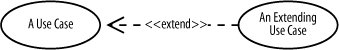 At first glanceparticularly if you are a Java programmer<<extend>> seems very similar to inheritance between classes. In Java, a class can extend from a base class. Similarly, in C++ and C#, you can declare inheritance between classes, and you would often say that a class extends another class. In both these cases, the extend relationship between classes means inheritance. So, for a programmer, it follows that <<extend>> should mean something like inheritance, right? Alarm bells should definitely be going off now. You already saw in the previous section how use cases declare inheritance using a generalization arrow, so why would you need yet another type of arrow with an <<extend>> stereotype? Does the generalization arrow mean the same thing as the <<extend>> stereotype? Unfortunately, the <<extend>> stereotype has very little in common with inheritance, and so the two definitely do not mean the same thing. The designers of UML 2.0 took a very different view as to the meaning of <<extend>> between use cases. They wanted a means for you to show that a use case might completely reuse another use case's behavior, similar to the <<include>> relationship, but that this reuse was optional and dependent either on a runtime or system implementation decision. From the CMS example, the Create a new Blog Account use case might want to record that a new author applied for an account and was rejected, adding this information to the author's application history. Extra steps can be added to the Create a new Blog Account use case's description to show this optional behavior, as shown in Step 4.3 in Table 2-8.
The same behavior captured in Step 4.3 would also be useful if the customer was refused an account for some reason during the Create a new Personal Wiki use case's execution. According to the requirements, this reusable behavior is optional in both cases; you don't want to record a rejection if the application for a blog account or a personal Wiki was accepted. The <<extend>> relationship is ideal in this sort of reuse situation, as shown in Figure 2-15. Figure 2-15. The <<extend>> relationship comes into play to show that both the "Create a new Personal Wiki" and "Create a new Blog Account" use cases might occasionally share the application rejection recording behavior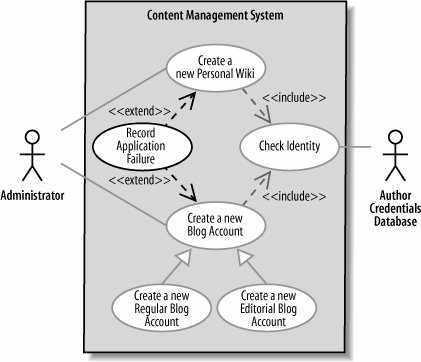 The new Record Application Failure use case, as the name implies, captures all of the behavior associated with recording an author's application failure whether it be for a personal Wiki or for a specific type of blog account. Using the <<extend>> relationship, the Record Application Failure use case's behavior is optionally reused by the Create a new Blog Account and Create a new Personal Wiki use cases if an application is rejected. | ||||||||||||||||||||||||||||||||||||||||||||||||||||||||||||||||||||||||||||||||||||||||||||||||||||||||||||||||||||||||||||||||||||||||||||||||||||||||||||||||||||||||||||||||||||||||||||||||||||||||||||||||||||||||||||||||||||||||||||||||||||||||||||||||||||||||||||||||||||||||||||||||||||||||||||||||||||||||||||||||||||||||||||||
EAN: 2147483647
Pages: 175
