Lesson 6: Microsoft Systems Management Server
Systems Management Server Functions
System Management Server provides inventory management, software distribution, shared application management, and remote control and network monitor functions.
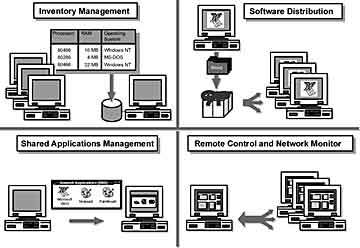
A description of the SMS management functions is listed in the following table:
| Function | Description |
| Inventory management | SMS collects and maintains an inventory of hardware and software for each computer. The inventory is stored in a Microsoft SQL Server database. A typical inventory includes the type of CPU, the amount of RAM, hard disk size , and what operating system application software is being used. |
| Software distribution | After a computer's inventory has become part of the database, SMS can install and configure new software, or upgrade previously installed software, directly on a client. This distribution mechanism can also be used to run commands such as virus scans on clients . |
| Shared application management | Shared applications can also be distributed to a server for clients to access. When a user logs on to the network, SMS builds a program group on the client with an icon for each shared application that is available to the user. To start the shared application, the user double-clicks an icon in the local program group, but the application runs from the server. With Windows 95 or Windows NT 4.0, menu items are added to the Programs menu. |
| Remote control and network monitor | SMS provides Help Desk and Diagnostic utilities that enable you to control and monitor remote clients directly. Using the Diagnostic utilities, you can view the client's current configuration. The Help Desk utilities provide direct access to a remote client. SMS also includes Microsoft Network Monitor, with which you can analyze network traffic and identify problem areas in your network. |
Software Distribution Process
The major cost associated with a software upgrade is manual labor. By automating both the inventory and the delivery process, SMS can dramatically reduce the time and cost involved in deploying software throughout your organization. Additionally, SMS can address post-installation issues to allow support staff to troubleshoot problems and offer help to end users without leaving their own desks.
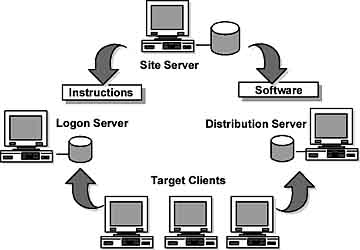
The process of distributing software to client computers using SMS is accomplished as follows :
At the Site Server
- The administrator creates a Workstations package that contains the application to be installed.
- The administrator creates a Run command that will install the application on the client computer.
- The administrator determines which servers will be used to distribute the application.
- The job is sent to each destination site containing target client computers.
- Packages are placed on the distribution servers within that site.
- Instruction files for clients are created for the Package Command Manager and placed on the logon servers.
- The user selects available packages from the Package Command Manager.
- Package Command Manager connects to a distribution server and runs the package command line.
Lesson Summary
SMS works with existing networks to provide complete resource management of distributed environments. It supports various network configurations. SMS provides inventory management, software distribution, shared application management, and remote control and network monitor functions.
EAN: N/A
Pages: 324