Lesson 5: Microsoft Proxy Server
How Proxy Server Works
Proxy Server acts as a secure gateway between your LAN and the Internet. A gateway is software or a computer running software that enables two different networks to communicate. Proxy Server provides a connection to the Internet for your group , division, or entire intranet. Proxy Server also acts as a secure gateway by allowing inbound access from the Internet to your network.
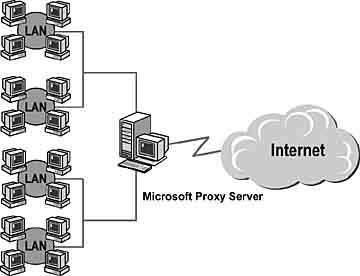
Figure 3.4 How Proxy Server is used to connect clients to the Internet
By using a Proxy Server gateway, you can secure your network against intrusion. Proxy Server allows you to make requests to the Internet and to receive information, but it prevents unauthorized users from accessing your network.
You can configure Proxy Server to enable workstations to communicate with remote services on the Internet. You can select the appropriate hardware for Proxy Server, make sure that you have adequate bandwidth for the Internet connection, and choose the level of security that you want to protect your LAN.
Proxy Server has three services: Web Proxy, WinSock Proxy, and SOCKS Proxy.
- Web Proxy
Supports HTTP, FTP Read, and Gopher for intranet computers running TCP/IP.
- WinSock Proxy
Supports Windows Sockets client applications such as Telnet and RealAudio for intranet computers running either TCP/IP or Internetwork Packet Exchange/Sequenced Packet Exchange (IPX/SPX).
- SOCKS Proxy
Supports SOCKS version 4.3a client applications such as FTP, Gopher, and Telnet for intranet computers running TCP/IP. SOCKS Proxy extends WinSock Proxy-type functionality to all clients including UNIX and Macintosh clients. SOCKS version 4.3a offers less functionality than WinSock Proxy in that it cannot handle UDP-based protocols and it does not provide a strong authentication mechanism for downstream clients.
To run Proxy Server 2.0, the computer must also be running Microsoft Windows NT Server version 4.0 with Service Pack 3 or later and Internet Information Server 3.0 (IIS). The computer also must have at least one network adapter connected to your LAN and, to provide external network access (such as to the Internet), one other network interface (this can be a network adapter, ISDN adapter, or modem).
EAN: N/A
Pages: 324