Building a Multiple Document Interface
Online Help is an important part of any application. It is usually the first place a user looks when they have a question. Even a simple application should provide Help; failing to provide Help assumes that your users will never have questions. This lesson explains how to design a Help system and implement it into an application.
In designing your Help system, keep in mind that its primary purpose is to answer questions. Remember context sensitivity; many users are accustomed to using the F1 key to pop-up specific help topics.
After this lesson, you will be able to:Estimated lesson time 30 minutes
- Describe the types of users you much consider when planning a Help system.
- Describe the different types of Help that can be implemented in an application.
- Add content sensitive Help to an application.
- List features of the Windows Help system.
In designing your Help system, keep in mind that its primary purpose is to answer questions. Remember context sensitivity; many users are accustomed to using the F1 key to pop-up specific help topics.
Single Document Interface
An example of the SDI interface is the Microsoft WordPad application that is included with Microsoft Windows. In Microsoft WordPad, only a single document can be open; you have to close one document in order to open another. 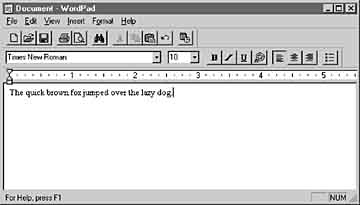
The SDI style is the most common interface style used in applications; most of the examples in the Programmer's Guide assume an SDI application.
Windows Explorer Interface
In addition to the two most common interface styles, SDI and MDI, the Windows Explorer-style interface is popular. The Windows Explorer interface is a single window containing two panes or regions , usually consisting of a tree or hierarchical view on the left and a display area on the right. This type of interface lends itself to navigating or browsing large numbers of documents, pictures, or files. Figure 12.12 The Windows Explorer interfaceLesson Summary
Windows provides three types of interfaces: multiple document interfaces (MDI), single document interfaces (SDI), and the Windows Explorer interface. MDI interfaces allow you to display multiple documents at the same time, with each document displayed in its own window. Microsoft Excel and Word for Windows have MDI interfaces. SDI applications have only one interface and do not contain any child windows. Microsoft WordPad is an example of a single document interface. The Windows Explorer interface is useful for navigating large numbers of documents or files. It displays a tree view of the information on the left of its window, and provides a display area on the right.Microsoft Windows Architecture for Developers Training Kit
ISBN: B00007FY9D
EAN: N/A
EAN: N/A
Year: 1998
Pages: 324
Pages: 324
Authors: Microsoft Corporation