Lesson 3: Windows Interaction within an Application
Console Applications
Console applications run in a command window. These applications can be started using the Windows Run command or from a command line. A console application runs within a window, but does not leverage the graphical capabilities of the Windows operating system. A DOS application running in Windows 95 is an example of console application.* To run the PING application
- Click the Windows 95 Start button and then click Run .
- From the Run dialog, type the following.
PING 127.0.0.1
This will run the Windows 95 Ping.exe application.
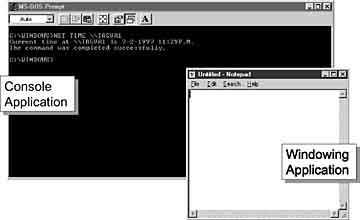
Microsoft Windows Architecture for Developers Training Kit
ISBN: B00007FY9D
EAN: N/A
EAN: N/A
Year: 1998
Pages: 324
Pages: 324
Authors: Microsoft Corporation