Components of the Project Guide
The Project Guide uses three primary display components, as shown in Figure 18-1.
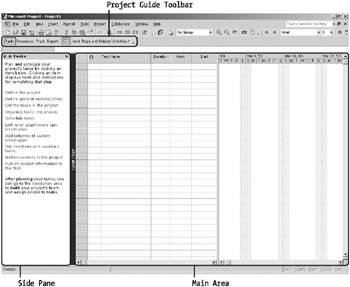
Figure 18-1. Components of the Project Guide
The Project Guide toolbar, side pane, and main area are the three components of the view that interact with the Project Guide.
-
Project Guide toolbar: The Project Guide toolbar is an additional toolbar that provides top-level navigation to the different sections of the Project Guide. Each section or goal area contains goals or tasks a user might want to perform. The Project Guide toolbar included with Microsoft Project contains four goal areas: Tasks, Resources, Track, and Report. These areas correspond to the major phases of managing a project.
-
Side pane: The side pane is the primary interface for users working with the Project Guide. Each goal area in the Project Guide toolbar has a corresponding list of goals in the side pane. When a goal is selected in the side pane, a new page will appear with information or steps to accomplish the desired task.
-
Main area: The main area is the view area to the right of the Project Guide where Microsoft Project views are shown. The main area may change views depending on which goal area and goal are selected in the side pane. For example, a user working with Tasks may see the Gantt Chart view, but if the user switches to the Resources goal, the view may change to the Resource Sheet view. Changing the view may change the goal area shown in the side pane.
EAN: 2147483647
Pages: 185