Lesson 2: Preparing Forests and Domains
After having prepared a service account and installed the Windows components required by Exchange Server 2003, the next step is to prepare Active Directory for the Exchange installation. Preparing Active Directory involves running ForestPrep and DomainPrep, two utilities that prepare the forest and domains, respectively.
After this lesson, you will be able to
-
Understand the changes made by ForestPrep
-
Run ForestPrep in an Active Directory forest
-
Understand the changes made by DomainPrep
-
Run DomainPrep in each Active Directory domain in which Exchange Server 2003 will be installed
Estimated lesson time: 60 minutes
ForestPrep
Active Directory consists of three partitions that store data: the schema partition, the configuration partition, and the domain partition. Prior to installing Exchange Server 2003, you need to use ForestPrep and DomainPrep to prepare these Active Directory partitions.
| Off the Record | You can install Exchange Server 2003 and have it go through ForestPrep and DomainPrep at the time of installation, but it is important to note that these two functions can take a significant amount of time to complete (an hour or more depending on your hardware and network). In addition, you may not even run ForestPrep and DomainPrep on the same servers on which you will actually be installing Exchange Server 2003. You may also be in a multidomain situation where different levels of administrative permissions are held by different people, so one administrator might run ForestPrep while a second administrator runs DomainPrep in one domain and a third administrator runs DomainPrep in another domain. Therefore, you will want to complete the preparation of Active Directory prior to installing the Exchange Server 2003 application to ensure the smoothest possible installation process. |
ForestPrep updates the schema and configuration partitions in Active Directory. Therefore, the account used to run ForestPrep must be a member of the Schema Admins and Enterprise Admins security groups. Specifically, ForestPrep is a setup switch for Exchange that, when run, extends the Active Directory schema to include Exchange Server 2003 –specific classes and attributes. With Exchange 2000 Server, ForestPrep also created the Exchange organization container, but this has changed with Exchange Server 2003. As a result, you no longer have to specify an organization name until you actually install Exchange Server 2003.
| Exam Tip | It is required that you run ForestPrep in the forest root domain because ForestPrep must be able to contact the server with the Schema Master operations master role, which is the first domain controller installed in a forest (unless you've transferred the role to another domain controller). When you run ForestPrep, it checks whether it is being run in the Correct domain. If it isn't, it tells you which domain contains the Schema Master, and Forest-Prep ends. |
To run ForestPrep, insert the Exchange Server 2003 installation CD, and from the Run command line, type the command shown in Figure 2-2, substituting the drive letter for your CD-ROM drive if it isn't D. You'll be doing this in the practice at the end of the lesson.
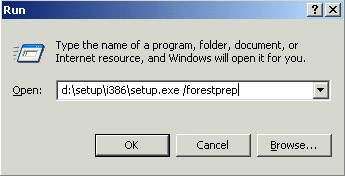
Figure 2-2: Starting the ForestPrep Setup command
Once you start Setup with the /forestprep switch, Setup will copy temporary files to your hard drive and then open the Microsoft Exchange Installation Wizard. After reading the Welcome page, click Next.
Next, you are presented with the End User License Agreement (EULA). Take the time to read it; there is important information regarding the product's licensing. Once you've read the agreement, click the I Agree option, and then click Next.
At this point, the wizard brings you to the component selection portion of Setup. Since you ran Setup with the /forestprep switch, the component selection will be filled in automatically and you will not be able to make any other selections. However, you can choose to change the installation directory if the default doesn't suit your needs. This is shown in Figure 2-3.
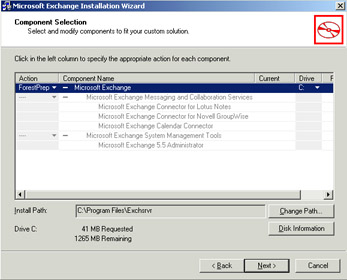
Figure 2-3: The Component Selection portion of Setup
After confirming the component selection and installation directory, enter the account that you will use to install Exchange Server 2003. The account will be granted the Exchange Full Administrator role and will be given the authority to delegate other Exchange administrator roles. As shown in Figure 2-4, by default, Setup will try to use the account that you are currently logged on with.
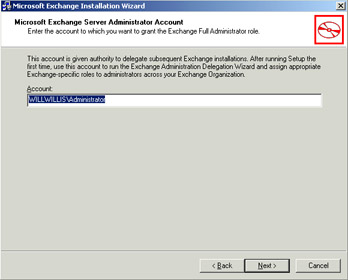
Figure 2-4: Identifying the service account that will be given Exchange Full Administrator permissions
Click Next, and ForestPrep begins. Because it is modifying the Active Directory schema, there is no way to cancel the ForestPrep process once it begins. You'll see the progress being made, but remember that it is not unusual for ForestPrep to take an hour or more to complete. When it does finish, you will see the completion dialog box. Simply click Finish, and the ForestPrep portion of Setup is done.
DomainPrep
Running DomainPrep is much the same as running ForestPrep, except that you use the /domainprep switch instead (you'll do this in the practice at the end of the lesson). The only difference you will see in the wizard is in the component selection screen, which now has DomainPrep selected for the action. Again, you cannot select any other components. If you changed your installation directory during ForestPrep and the change isn't updated here, simply change the installation directory to match what you chose earlier.
While the DomainPrep Setup switch may seem to do the same thing as ForestPrep on the surface, its purpose is different. Whereas ForestPrep prepared the schema and configuration partitions of Active Directory, DomainPrep prepares the domain partition. Another key difference is that while ForestPrep is run once (in the forest root domain) for the entire forest, DomainPrep must be run in each of the following domains:
-
The forest root domain
-
All domains that will contain Exchange Server 2003
-
All domains that will contain Exchange mailbox-enabled objects (users and groups), even if the domain does not have its own Exchange Server 2003 server
The DomainPrep switch creates the groups and permissions required by Exchange Server 2003. Two security groups are created by DomainPrep:
-
Exchange Enterprise Servers A domain local group that contains all Exchange servers running in the forest
-
Exchange Domain Servers A global group that contains all Exchange servers running in the domain you have selected
To run DomainPrep, you must use a user account that is a member of the Domain Admins group in the local domain.
Practice: Preparing Forests and Domains
In this practice, you will prepare Active Directory for the Exchange Server 2003 installation by running ForestPrep and DomainPrep.
Exercise 1: Run ForestPrep
-
Log on to your Windows Server 2003 server with an Administrator account that belongs to the Schema Admins and Enterprise Admins security groups.
-
Insert the Exchange Server 2003 installation CD into the CD-ROM drive.
-
From the Run command line, execute the command D:\setup\i386\setup.exe/forestprep. (Substitute your CD-ROM drive letter for D if it is different.)
-
When the Welcome page of the Microsoft Exchange Installation Wizard appears, click Next to continue.
-
Read the EULA and click I Agree, and then click Next.
-
On the Component Selection page, verify that ForestPrep is selected for the action. Change the installation path if necessary and click Next.
-
When prompted for the account to be used to install Exchange Server 2003, enter the account you want to use if it isn't the default, and click Next to continue.
-
Once the ForestPrep process finishes and you see the completion dialog box, click Finish to end the wizard. If a screen still appears prompting you to click Next when the installation is done, do so, and then click Finish.
Exercise 2: Run DomainPrep
-
Log on to your Windows Server 2003 server with an Administrator account that belongs to the Domain Admins group (if you logged off after the ForestPrep exercise).
-
With the Exchange Server 2003 installation CD in the CD-ROM drive, from the Start menu, click Run, and then type D:\setup\i386\setup.exe/domainprep (substitute D with the drive letter for your CD-ROM drive, if different).
-
When the Welcome page of the Microsoft Exchange Installation Wizard appears, click Next to continue.
-
Read the EULA and click I Agree, and then click Next.
-
On the Component Selection page, verify that DomainPrep is selected for the action. Change the installation path if necessary and click Next.
-
When prompted for the user account to be used for installing Exchange Server 2003, enter the account you want to use if it isn't the default, and click Next to continue.
-
Once the DomainPrep process finishes and you see the completion dialog box, click Finish to end the wizard. If a screen still appears prompting you to click Next when the installation is done, do so, and then click Finish.
Lesson Review
The following questions are intended to reinforce key information presented in this lesson. If you are unable to answer a question, review the lesson materials and then try the question again. You can find answers to the questions in the "Questions and Answers" section at the end of this chapter.
-
You are part of a team that is deploying Exchange Server 2003 in your organization. Your role is to delegate the Exchange Full Administrator role to the team after another administrator prepares Active Directory with ForestPrep and DomainPrep. The administrator informs you that the process has completed successfully, so you log in with the designated service account and attempt to delegate the Exchange administrator roles. However, you find that you are unable to delegate and need to determine why. What would you check?
-
Which of the following are domains in an enterprise where you would need to run DomainPrep?
-
The Schema Master domain controller
-
Each domain in the forest where you install Exchange Server 2003
-
Each domain in the forest
-
Each domain that will contain mailbox-enabled objects
-
The forest root domain
-
-
What are the two Active Directory partitions that are updated when running ForestPrep?
-
You have been asked to prepare your Windows Server 2003 Active Directory forest for a pending Exchange Server 2003 deployment. Your forest consists of the domains contoso.com, dallas.contoso.com, boston.contoso.com, and seattle.contoso.com. You are located in Dallas and log on to the dallas.contoso.com domain with the domain's Administrator account, which also belongs to the Schema Admins and Enterprise Admins groups. You run ForestPrep, but Setup generates an error and aborts. Why might this have happened?
Lesson Summary
-
The user account you use to run ForestPrep must be a member of the Schema Admins and Enterprise Admins security groups.
-
The user account you use to run DomainPrep must be a member of the Domain Admins group in the domain you are running Setup in.
-
ForestPrep is run once to update the entire forest, and DomainPrep is run in each domain that will have Exchange Server 2003 servers or mailbox-enabled objects.
-
DomainPrep creates two security groups when run: Exchange Enterprise Servers and Exchange Domain Servers.
EAN: 2147483647
Pages: 221