Managing Issues
Issues, as the term is used in Project Server, are action items with a structured discussion about a specific topic. At all times, an issue has an owner (such as a project manager or team member) and a status (such as active or resolved). Using issues is an excellent way to keep track of the action items of those projects in which the action items should not appear in the projects themselves. You can also think of issues as risks that evolved into actionable items that now require tracking and mitigation.
As with risks and documents (described in the next section), you can associate issues with specific projects or tasks. You can also enable e-mail notification and alerts to keep track of issue status and thereby see the status of all issues associated with a project.
In this section, we’ll see how to create a new issue and assign it to someone for resolution.
1. Steve Masters, a project manager at A.Datum Corporation, logs in to Project Server and navigates to the Project Center.
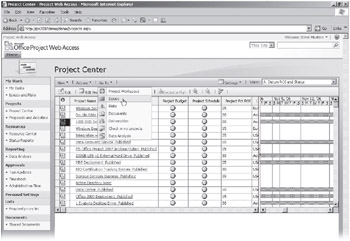
2. There, he selects the 100X DVD Drive project and goes to the Issue Center for that project. This project currently has no issues.

3. Steve wants to create a new issue for a task in the 100X DVD Drive project, so he clicks New.
A new, blank issue for the 100X DVD Drive project appears.
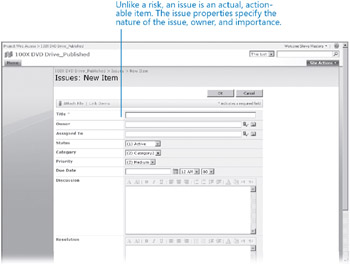
4. Steve enters the information he wants for the issue and then assigns the issue to Brad Sutton, a resource who has assignments in the 100X DVD Drive project.
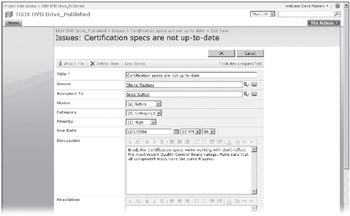
5. When he’s finished, Steve clicks OK.
The new issue appears on the project’s Issues page, ready for Brad Sutton to resolve.
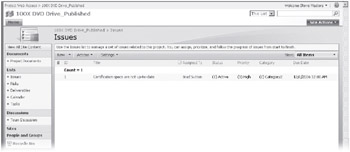
As with risk items, Steve can monitor progress on this issue by pointing to the issue title and clicking Alert Me in the menu that appears. Brad will see the issue assigned to him the next time he logs in to PWA. He can review the details of the issue, change its Status value and other details, or assign the issue to someone else.
EAN: 2147483647
Pages: 247