Eliminating Dialog Boxes
Web pages compensate for not having dialog boxes by either putting what would be a dialog box on a separate page or by integrating the dialog box with the page. I'll discuss eliminating dialog boxes in detail in Chapter 22, "Unnecessary Dialog Boxes Are Evil" but let's look at one example now. If you want to search for text in a message using Microsoft Outlook, the search dialog box is incorporated directly into the window, as shown here:
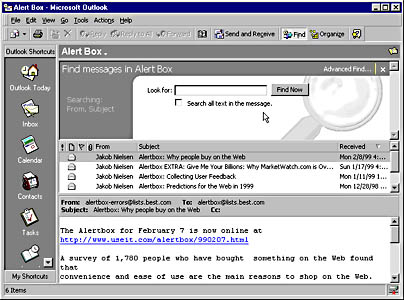
This technique eliminates the need to use a modeless dialog box and allows the user to access both the Find window and the Messages window at the same time.
If you want to make your program look like a Web site, that's fine by me, but that's not what this chapter has been about. Instead, I've emphasized that you can learn from the Web to make programs that are simpler and easier to use and features that are easier to find. While Money is clearly intended to look like a Web site, Windows Explorer, Outlook, and Outlook Express are notable in that they look like ordinary Windows programs, aside from a few details. In other words, you don't have to radically change your user interface design to learn from the Web. Instead, I've described several ways to take advantage of Web innovations while maintaining a normal Windows program appearance. More than anything else, learning from the Web requires that you change the way you think about user interfaces.
EAN: 2147483647
Pages: 334