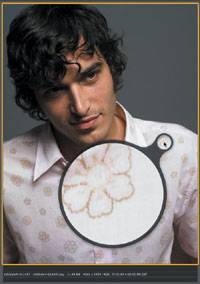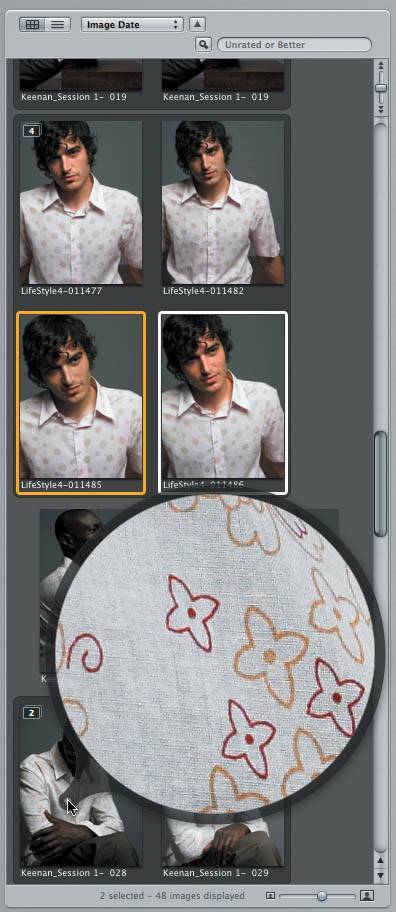Using the Loupe Tool
| Zoom is great for comparisons, but the most time-honored tool for looking at detail is a loupe. Aperture's Loupe tool is remarkably effective because it's so fast and it's always availableyou can drag it over any image, in any view (even thumbnails in the Browser or Projects panel), and instantly see the full-resolution RAW image in the selected area. Let's look at the same images again using the Loupe tool.
|
EAN: 2147483647
Pages: 110