Section 56. Desktop Publishing
56. Desktop PublishingProfessional desktop publishing and page layout toolsincluding Adobe InDesign or QuarkXPresstend to be available for both the PC and the Mac. When you switch, you'll still be able to read and write these files. Interested in consumer-level desktop publishing tools other than Microsoft Publisher? Pages (www.apple.com, part of the iWork suite) provides easily customized templates for newsletters, posters, and stationery. Swift Publisher (www.belightsoft.com, $34.95, as seen in Figure 21) includes a huge template library and incorporates a drag-and-drop layout process anyone can use within minutes. With either program, absolute beginners can produce dramatic, professionally designed documents in minutes. Figure 21. Swift Publisher's friendly interface and huge template library help absolute beginners quickly produce professional results.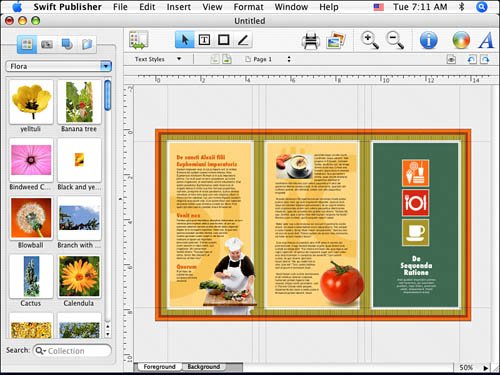 |
101 Reasons to Switch to the Mac
ISBN: B000OZ0NJY
EAN: N/A
EAN: N/A
Year: 2007
Pages: 107
Pages: 107
Authors: Mark McElroy