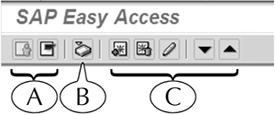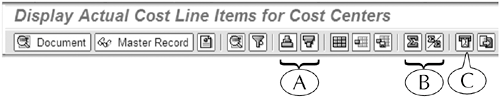Application Toolbar
| The application toolbar contains a second row of command buttons for executing certain tasks. Like the standard toolbar, the buttons of the application toolbar replicate commands in the menu bar. In addition, you can display a label that describes the function of any button by placing your cursor over it. But unlike the standard toolbar, the buttons of the application toolbar change from screen to screenthat is, they change with the application or function of the screen. For instance, the central work area of the SAP Easy Access screen (Figure I.1E) displays the SAP User and Favorites folders, which contain links for moving to the initial screens of transactions as well as the Business Workplace screen. The application toolbar of this screen contains eight buttons for issuing commands that are related to these screen elements (Figure I.10).
Figure I.10. The application toolbar of the SAP Easy Access screen has its own unique set of command buttons.
On the other hand, the Display Actual Costs Line Items for Cost Centers screen displays data about the expenditures for a department (or cost center) in a company in a multicolumn line-item report (Figure I.11). Its application toolbar contains a completely different set of buttons for working with this report. For instance, it contains buttons for sorting its contents (A), summing up the numerical values in its columns (B), and e-mailing the report to another SAP user (C). Figure I.11. The application toolbar of the Display Actual Costs Line Items for Cost Centers screen has its own unique set of command buttons.
|
EAN: 2147483647
Pages: 132