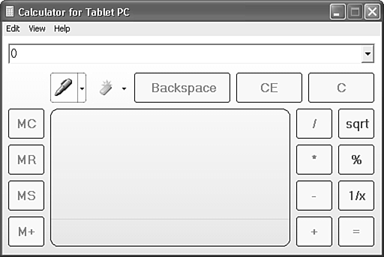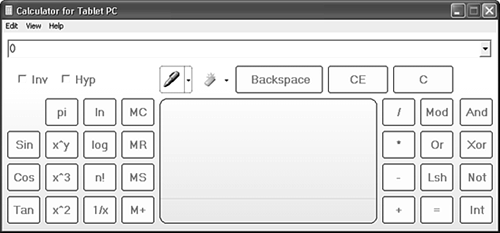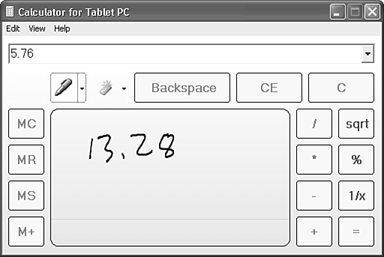Calculator for Tablet PC
| Calculator for the Tablet PC is a calculator that lets you use the pen for numeric input. Instead of using the keyboard, you use the pen to tap on buttons and write numbers. Other than the ability to accept pen input, there is nothing new with this calculator. Instead of using the Calculator for Tablet PC, you could easily just tap buttons on the calculator that comes with Windows XP. Calculator ModesThe Calculator for Tablet PC comes with two modes: Standard and Scientific. The Standard mode looks like Figure 13.1. Figure 13.1. This is the Standard mode of the Calculator for Tablet PC. The other mode, Scientific, is shown in Figure 13.2. Figure 13.2. This is the Scientific mode of the Calculator for Tablet PC. After installing Calculator for Tablet PC, open the application by tapping Start, All Programs, PowerToys for Tablet PC, and then Calculator for Tablet PC. To use the Calculator, just write a number in the box in the center, and then tap one of the operator buttons, such as plus, minus, or times. When you tap the operator button, the number is recognized and the appropriate action (addition, subtraction, multiplication, or what have you) is performed. Keep writing numbers and tapping operator buttons until you are ready to view the final result, and then tap the equals button. Caution
Figure 13.3 shows what it looks like when you write numbers in the Calculator for Tablet PC window's text area. In this case, I wrote the number in the top text box (here, 5.76), tapped the plus button, and then wrote the number that's currently in the text area; the calculator is waiting for me to tap another operator button or the equals button. Figure 13.3. To enter numbers into this calculator, write the number, and then tap an operator button. One drawback with this calculator is that, except for the first entry, you never see what it recognized from your handwriting. So if it misrecognizes a number, you'll never know if your answer is accurate. As a proof-of-concept for how handwriting recognition can be used, however, the PowerToy makes its point. |
EAN: 2147483647
Pages: 172