Printing
In the "MetaFrame Presentation Server Policy Management" section of this chapter, we discussed the addition of the new Printing folder and the associated printer-related policy additions and changes. One of the other printing- related features in MPS 4.0 is the new version of the universal printer driver allowing MPS to use Microsoft's Windows Enhanced MetaFile Format (EMF) for transferring print job information from server to client. Through the use of EMF, users will notice a significant improvement in the time to print, as well as the addition of enhanced printer property management, including multiple tray selections and page collation. To take advantage of this feature, you must be running version 9.0 or higher of the Win32 Presentation Server client. When you are using an older ICA client, the alternate PCL or PS universal printer driver and print mechanism are used.
When the new UPD is being used, you see the driver named Citrix Universal Printer. You also see the Client Settings tab, as shown in Figure 16.4. Clicking the Local Printer Settings button opens the settings page for the associated printer on the local client. You can then make the desired changes to the local printer before sending the print job to the client.
Figure 16.4. The new Citrix universal printer driver provides easy access to the local client settings.
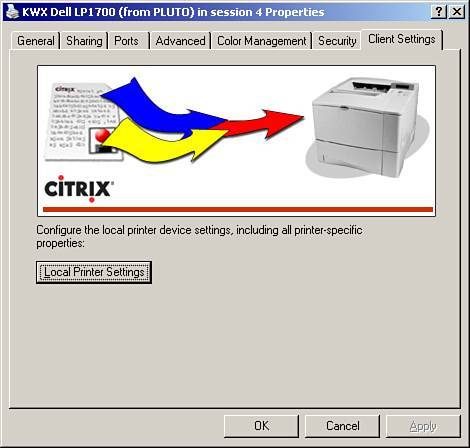
The new Win32 9.x clients also support the viewing of client-redirected print jobs within a local print job viewer application. Two different viewers are included:
-
PCL2BMP.EXE This is the helper application for PCL and PS data. All print jobs using PCL or PS are directed through this helper application before being viewed or printed.
-
CPVIEWER.EXE This application is responsible for processing EMF print job data from the MetaFrame server.
In conjunction with these clients and their viewers, you can now enable a generic Citrix Universal Printer on the MetaFrame server. This printer is not physically associated with any client printer and has no knowledge of their specific capabilities. When this printer is enabled, it is created along with any other client-mapped printers. For those users who require only basic printing capabilities, you can simplify management by disabling client-mapped printers and leaving them only with this generic printer and reduce the overhead of creating multiple locally mapped printers that are not required.
To enable this generic printer, you must modify the Registry. If it does not already exist, create the Registry key HKLM\Software\Citrix\Print. Within this key, create the following value:
DefaultPrnFlags:REG_DWORD
If a value already exists, sum the existing value with the hex value 0x00000020. If the value does not exist, create the DWORD enTRy and assign it this value. A restart is not required. The next time a user logs on, he or she will see a printer labeled Citrix Universal Printer assigned as the default. The properties for the printer appear as they would for any other general Windows printer, but the Local Printer Settings button on the Client Settings tab appears disabled.
When a print job is sent to this printer, it automatically appears on the client's local PC within the Citrix EMF Viewer. Choosing Print from within this application opens the local printers, from which the user can then choose a desired target printer.
Alert
Understand the role of the new print viewers and how to enable the new Citrix Universal Printer.
EAN: N/A
Pages: 199