Compare Open Documents
You can view two open documents side by side on-screen to compare their similarities and differences.
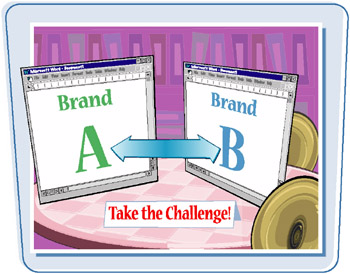
-
Open the two documents you want to compare.
Note See the section “Open Documents” for details on opening a document.
-
Click Window.
-
Click Compare Side by Side with.

Word displays the documents in two panes beside each other, along with the compare Side by Side toolbar.
-
Drag either document’s scroll bar.
Word scrolls both documents simultaneously.
-
When you finish comparing the documents, click Close Side by Side.
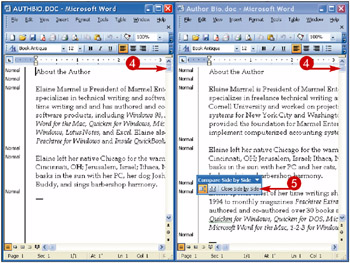
Teach Yourself VISUALLY Word 2003
ISBN: 0764539973
EAN: 2147483647
EAN: 2147483647
Year: 2004
Pages: 175
Pages: 175
Authors: Ruth Maran