Checking Spelling
| After laboring on a spreadsheet, you should probably check the spelling in it, particularly if you plan to show it to anyone. Checking spelling in Quattro Pro is simple; open the Tools menu and click Spell Checker. Quattro Pro begins checking the spelling of all text in your spreadsheet; when Quattro Pro encounters a word it suspects is misspelled, the Writing Tools window shown in Figure 5.12 appears. Words Quattro Pro can't interpret appear at the bottom in the Not Found box. Figure 5.12. Use this window to correct misspellings, look for alternative words with the same or similar meanings, or check the meaning of a word.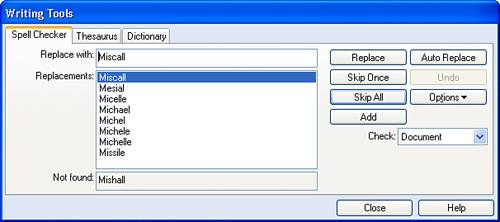 If Quattro Pro suspects a word you spelled correctly, click Skip Once or Skip All to stop viewing occurrences of that word. If the word is one you use often, you can click Add to add the word to the dictionary Quattro Pro uses of correctly spelled words. That way, Quattro Pro won't view the word as misspelled. If Quattro Pro finds an incorrectly spelled word, you can type a word into the Replace With box or select a word from the Replacements list and click Replace. If you commonly misspell the word, you can supply the replacement word either by typing it or by selecting it from the Replacements list and then clicking the Auto Replace button. Quattro Pro then automatically corrects all occurrences of the misspelling without prompting you. For any word that appears in the Replace With box on the Spell Checker tab, you can click the Thesaurus tab to view a brief definition and then alternative words you can use (see Figure 5.13). Figure 5.13. On the Thesaurus tab, you can find alternative words with similar meanings that you can use as substitutes.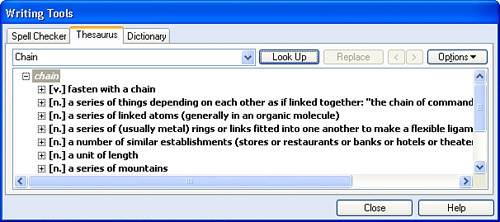 For a detailed definition of a word that appears in the Replace With box on the Spell Checker tab, click the Dictionary tab (see Figure 5.14). Figure 5.14. The Dictionary tab provides a definition of the word that appears in the Replace With box on the Spell Checker tab.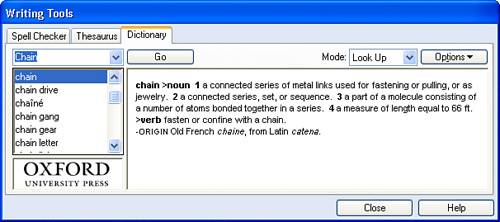 |
EAN: 2147483647
Pages: 128