Application Architectures
In the wireless world, rarely does everything in your architecture perfectly suit your application needs. You will almost always have to make trade-offs between features, convenience for the end user, time to market, range of devices, ease of use, complexity, deployment options, and so on.
Figure 4.1 shows the spectrum of mobile application architectures covered in this chapter. But, note, though the diagram shows five application models, for the purpose of our discussion, the architectures have been divided into three categories: wireless Internet, smart client, and messaging. As we will see shortly, messaging is interesting because it can be used either on its own or in conjunction with the other application architectures. As we move from left to right on the diagram, the complexity of developing and deploying the application increases, as do the capabilities the application provides.
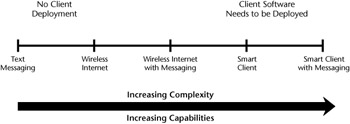
Figure 4.1: Application architecture spectrum.
Finding the right combination of complexity and capabilities for each application being deployed is important. In some cases the benefits of developing a smart client with messaging application will prove to be worth the added development complexity, while in other cases a wireless Internet solution will be more suitable. It is a good idea to enter the design and development phase with an open mind. The purpose of answering the questions in the previous section is to gain an understanding of the user and application requirements, so they can then be matched against the most suitable architecture. Having preconceived opinions about a particular solution may lead to a poor architecture decision.
You may also find that incremental gains in an application can have a large impact on the result. This is often the case when messaging functionality is added to an application. Push messaging can turn a user-driven application into an enterprise-driven application. Rather than requiring the user to request data periodically, important data can be pushed to the user as soon as it is available.
We are now going to take an introductory look at wireless Internet, smart client, and messaging application architectures. The purpose of this overview is to provide enough information for you to understand the high-level benefits of each architecture. Later in this book, detailed information is provided for each application type, as follows: Messaging applications are discussed in Chapter 5, "Mobile and Wireless Messaging"; smart client applications are detailed in Chapters 7 to 10, which make up Part II, "Building Smart Client Applications"; and wireless Internet applications are detailed in Chapters 11 to 15, which make up Part III, "Building Wireless Internet Applications".
Wireless Internet
In most regards, wireless Internet applications have the same architecture as wired Internet applications. The components of the system are essentially the same; the only difference is the way the information is transmitted to the end user. Figure 4.2 depicts the wireless Internet architecture. All of the business logic and enterprise data is stored on servers within the corporate firewall. On the client side is a mobile device that has an Internet browser. These browsers are often called microbrowsers due to their limited size and functionality. No other software is required on the client device. For this reason, wireless Internet applications are also called thin client applications. Each component of the wireless Internet architecture is described in turn in the following subsection.
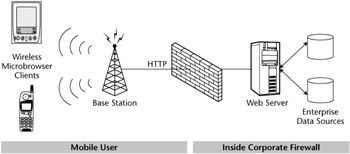
Figure 4.2: Wireless Internet architecture.
Wireless Internet Architecture Components
The following are the key components of the wireless Internet architecture.
-
Microbrowser client. The browser uses a URL address to contact the specified wireless Web server. The response containing the markup language is then parsed by the browser, and the results are displayed to the application user. In this regard, wireless browsers are very similar to desktop Internet browsers. When the wireless network is not Internet Protocol (IP)-based, the base station contains a gateway that will translate the request and send it as Hypertext Transfer Protocol (HTTP) to the Web server.
Unlike desktop Internet applications, wireless Internet applications may be deployed to devices running a variety of microbrowsers, supporting several markup languages, all having their own unique way of allowing users to navigate through the application. Most wireless devices come with a microbrowser preinstalled, although this is not always the case.
-
Wireless Web server. The wireless Web server listens to the incoming HTTP request and sends the appropriate response back to the client. This may require some additional steps to gather content from corporate data sources and format the data appropriately for the client in terms of markup language and form factor.
To accommodate the large number of microbrowsers and markup languages used in wireless computing, the wireless Web server often contains wireless-specific frameworks that help with the formatting of the wireless content. In all other regards, this is identical to how an Internet Web server works.
-
Enterprise data source. The wireless Web server will access the enterprise data source using the preferred access mechanism. Features of your enterprise data source, such as failover, high-availability, and access methods depend on many factors, including how much use you predict your site will see, how critical the service will become, and the existence of alternate methods of accessing your enterprise data source.
Additional Information on Wireless Internet Applications
The entire request/response process happens while the user is connected to a wireless network. If a connection is not available, the user is typically unable to access any part of the application or data. There are exceptions to this with some browsers that provide offline Web content caching. In these cases, cached content may be available, although this content is usually not adequate to perform a complete transaction.
One of the most common protocols for wireless Internet applications is the Wireless Application Protocol (WAP). This protocol was developed and is maintained by the Open Mobile Alliance (formerly the WAP Forum), which is composed of a group of companies to promote wireless Internet development. WAP applications are most common on limited-display devices such as mobile phones.
The majority of consumer application services such as mMode from AT&T (United States) and i-mode from NTT DoCoMo (Japan) are based on the wireless Internet model. Providing access to these services is very straightforward since no software has to be deployed to the device. Essentially, anyone with a wireless device and microbrowser can access the applications provided.
Advantages of Wireless Internet Architectures
The following are the key advantages of wireless Internet (thin client) architecture:
-
Minimal to zero software deployment. This allows applications to be deployed without any additional client-side configuration. Updates to these applications are also straightforward since only the server has to be updated.
-
Extends Internet computing model. Many corporate applications are based on the Internet model. Wireless Internet is a natural extension to these applications.
-
Familiar user interface. Many users are familiar with a browser interface to their applications. Providing a similar interface on mobile devices allows them to be productive immediately; there is no learning curve.
-
Enterprise integration. If an existing Internet application is being extended, the application logic and enterprise integration layers may already be taken care of. This is a tremendous benefit, as enterprise integration often proves to be the most resource-intensive part of a mobile application.
-
Broad deployment. If multiple mobile devices are being targeted, wireless Internet application is often the easiest approach since the entire configuration and adaptation of content takes place on the server.
-
Fresh data. All of the data is assured to be latest version available in the corporate system. There is no worry about stale data.
-
Security. All of the data is stored on the server behind corporate firewalls. No data is stored on the client.
Disadvantages of Wireless Internet Architectures
Wireless Internet architectures have some disadvantages as well, namely:
-
Wireless connectivity. To access any data, all of which resides on the server, you need wireless connectivity. This can be problematic when users are moving between multiple locations. The exception is when browsers have content-caching capabilities. That said, even when caching is available, there is still a very limited amount of data and logic available to perform transactions.
-
Simple user interface. Many microbrowsers have limited capabilities for graphics or other "rich" components. Graphics are also often avoided to minimize the amount of data being downloaded over potentially slow wireless networks.
-
Application performance. For each request being transferred over a wireless network, performance can be an issue. This is due partially to network throughput and partially to network latency.
-
Application testing. Controlling, predicting, and testing the behavior of the application is difficult on the full range of microbrowsers. When emulation software is used to simulate devices, it is not always an accurate representation of the end-user experience since it is not executing over a wireless network.
-
Availability. If a server-side problem occurs, all users will be brought to a halt.
-
Security. Total control of the environment is not available in most cases, because a wireless gateway exists that may lead to security concerns. This problem is discussed in greater depth in Chapter 6, "Mobile and Wireless Security."
-
Cost. Wireless airtime fees can become an issue if the mobile user has to constantly be connected to use the application. On circuit-switched networks, where fees are charged based on the time connected, not the data transferred, charges are incurred even when a user is reading Web content or filling in a form.
Application Examples
Nearly any application can be presented as thin client. This section highlights those applications which are almost always best suited as thin client.
Securities Trading
Securities data is extremely volatile and it is imperative that users be assured that the data they are viewing is the most up-to-date and accurate. This data category is an ideal fit for wireless Internet applications. Users viewing stock quotes or portfolio summaries can be confident the information presented reflects the most up-to-date information available on the enterprise server.
Wireless Internet applications are also applicable to financial transactions. When users purchase or sell a security, they need to be updated immediately on the status of the transaction. With thin-client applications, the transaction information is immediately relayed to the appropriate server where the transaction will take place. If the transaction occurs immediately, the result can be transmitted back to the user in real time. If the transaction happens at a later point in time, the user can check the status throughout the day to get real-time updates.
Information Services
Information services comprise one of the leading uses of wireless Internet applications. Any user with a wireless device and a microbrowser can quickly and easily access a variety of informational sites to access many types of content, including news, weather, sports, airline schedules, traffic information, movie schedules, restaurant information.
Entertainment Information
Similar to information services, a variety of entertainment information is available from wireless Internet devices, including interactive games, horoscopes, puzzles, and instant messaging.
m-Commerce
The majority of m-commerce applications are targeted at the general consumer population. These applications are more successful when they are for goods that can be purchased and obtained immediately, such as downloadable games and mobile phone ringtones. Purchases that require pickup or delivery at a later date have not proven to be popular over mobile devices. This is because m-commerce makes the most sense when there is a sense of urgency.
m-Commerce applications, information services, and entertainment information are all targeted at consumer audiences, so supporting the largest possible number of devices, and in turn the largest number of potential customers, is essential.
Smart Client
Smart client applications are a powerful alternative to wireless Internet applications. Instead of using a microbrowser on the client, custom software is developed. This software typically contains a persistent data storage mechanism as well as business logic. This means that smart client applications can be executed at any time, even when a wireless connection is unavailable. Actually, smart client applications are essentially mobile and do not require wireless communication at all. Integration to the enterprise is typically provided via a synchronization process whereby the client application communicates data to back-end data sources through a synchronization server. This communication can occur over wireless or wired connections such as TCP/IP, serial, or USB. The smart client architecture is depicted in Figure 4.3.
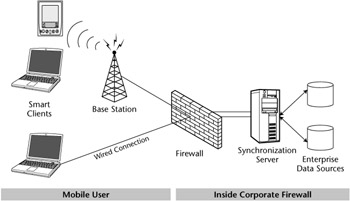
Figure 4.3: Smart client architecture.
In order to deploy smart client applications, the client device has to have a mobile operating system that supports custom applications. This usually eliminates mobile phones from the smart client deployment options, leaving smart phones, PDAs, hand-held PCs, and laptops. The common approach for developing smart client applications is to use libraries native to the mobile operating system, although alternatives such as Java are also available. Let us look at each component of the smart client architecture, in turn in the next subsection.
Smart Client Architecture Components
The following are key components of the smart client architecture:
Smart Client
The smart client application is where client-side business logic is executed. The application itself is either a native executable or Java application that is deployed to the mobile device. To provide offline data access, mobile data store products are incorporated into the application. Many data store options are available, which are discussed in depth in Chapter 9, "Persistent Data on the Client." To communicate to the enterprise systems, a synchronization or messaging layer is also part of the smart client application.
Synchronization Server
Data is sent from the client application to the synchronization server. This can occur over a wireless or wired connection to the server. From there it is then communicated to the enterprise data sources. The synchronization server, with its associated logic, is responsible for ensuring that the minimal amount of data is transferred and that any conflicts are detected and resolved. It also provides the communication layer to enterprise systems. Synchronization is discussed in depth in Chapter 10, "Enterprise Integration through Synchronization."
Enterprise Data Source
The synchronization server will access the enterprise data source using the preferred access mechanism. The access to the enterprise source may occur during the synchronization process if it is imperative for the smart client to receive feedback from the synchronization. This is a simple process and requires that the client connection to the synchronization server remain active until the enterprise is finished processing the data.
It is also possible to synchronize data to a corporate data buffer and return pending status for any operations that need to be completed. The enterprise system can poll the data buffer at its convenience for information to process. On the next smart client synchronization, the status of all pending operations are downloaded. This provides for a much shorter connection time to the server, and a greater number of clients can connect, but at the cost of end-user convenience.
Additional Information on Smart Client Applications
One of the most common concerns about smart client applications is software deployment. Manufacturers of products that specialize in mobile device management have addressed this in the enterprise space. These software packages allow a central server to manage all aspects of application delivery and maintenance. For the consumer market, over-the-air (OTA) provisioning is a key enabler of smart client computing. OTA provisioning enables consumers to purchase and install applications directly over a wireless connection; no companion PC is required. Many wireless operators and device manufacturers are setting up digital malls that users can browse to find a variety of applications. When they find an application they like, they download and install it on the device. A nominal charge [usually between $1 and $5 (U.S.)] will be added to the user's airtime bill.
These malls are very attractive for developers who require a distribution channel for their applications. The most common examples are games, but utilities, music, and other software applications all are benefiting from this type of distribution.
| Note | Smart client applications are sometimes called terminal-based since the application runs locally on the device. Other names for smart client applications include rich client and fat client. |
Advantages of Smart Client Applications
The following are key advantages of smart client applications:
-
Always-available data. When no wireless coverage is available, the user is still able to access and modify enterprise data to be synchronized later. This overcomes one of the most significant limitations experienced with wireless Internet applications.
-
Rich user interface. Sophisticated displays with graphics and charts can be developed. This type of user interface is more similar to what users expect based on desktop experiences. In the case of Pocket PC devices, a subset of the Windows functionality is available, allowing for rich graphical components.
-
Performance. How the interface is "served up" is determined by processor speed and data access, which are known qualities. No performance is lost in having to continually communicate over wireless networks to access data.
-
Distributed computing. The execution of business logic and data processing occurs on the client devices, reducing the load on the server machines. This means organizations have to purchase less server-side hardware.
-
Security. Implementing a solid end-to-end security scheme is easier than with wireless Internet architectures, as you have the ability to control data on both ends of communication. There is no dependence on third-party systems such as WAP gateways.
-
Cost. Wireless airtime fees can be reduced or even eliminated with smart client applications. Only the data pertaining to the specific mobile user has to be transferred between the smart client and the synchronization server. This results in a minimal amount of data being transferred, thereby lowering wireless airtime charges. The synchronization can also occur over wired networks so that wireless fees can be avoided altogether.
Disadvantages of Smart Client Applications
The disadvantages of smart client architectures are:
-
Enterprise integration. Because smart client application can provide advanced functionality on the client device, many organizations end up enhancing the client application beyond the original design. While the client-side component may not be complex to develop, the enterprise integration component will often take more time and resources than expected. (In a way, this is both an advantage and a disadvantage since the result is a more capable client-side application.)
-
Application deployment. Remote deployment and management of the smart client applications may seem a trivial or end-user-driven process, but it can become an IT burden when there are a lot of remote users. Fortunately, software products are available to help with this task; they are outlined in Chapter 16, "Mobile Information Management."
-
Mobile viruses. Introducing a mobile operating system opens the doors to viruses. This can be addressed by software in the application deployment phase; never-theless, it does add another item of concern.
-
Development complexity. Programming in the native language of the mobile device requires learning a new client-side API. If you are developing for multiple mobile devices, with different operating systems, this can turn into a significant challenge. Java and other cross-platform tools are on the market to help address this issue. This is discussed in more depth in Chapter 8, "Smart Client Development."
-
Multiple development cycles. When multiple devices and mobile operating systems are targeted, separate development and testing phases may be required for each device involved. This can be a drain on resources and result in drawn-out development cycles if not planned for ahead of time.
Application Examples
In general, a smart client architecture deserves strong consideration for any application that requires offline data access. Here are a few example applications that are particularly well suited for a smart client architecture:
Sales Force Automation (SFA)
One of the most important assets for a salesforce is current information. The difference between making a sale or not often depends on having immediate access to information while the salesperson is meeting with the customer. The best way to ensure that the sales staff has this information is to deploy a Sales Force Automation (SFA) application with persistent data storage.
SFA applications give sales representative immediate access to important sales information, such as the customer's contact information and order history, product catalogues, price lists, and inventory lists. With this information on hand, the sales rep can put together quotes with delivery dates on the spot. Once the order is placed locally on the device, the rep relays the order to the back office through synchronization.
Field Force Automation (FFA)
Field service workers can benefit from persistent data access in many ways. By empowering service workers with the information they need, they can improve all aspects of their jobs, resulting in higher productivity and increased customer satisfaction.
The benefits start with order entry and dispatching. Orders can be taken at a call center, entered into a central database, and synchronized through to the mobile worker. This eliminates paperwork and streamlines the dispatching process. Once the service worker is at the job site, he or she will have all the related job information on hand. This includes a machine's service history, repair checklists, troubleshooting information, schematic diagrams, and parts inventory levels. Having this information on hand decreases delays that occur when the required information is not readily available.
Once the job is complete, the field service worker can complete the transaction by completing the job report. This involves entering the appropriate work order data, such as placing an order for parts and scheduling a follow-up visit. Once the data is entered into the remote application, it can be synchronized to the enterprise system, reducing administrative costs.
The overall benefit of providing mobile workers with always-available data is improved customer satisfaction, with the ultimate result being increased customer loyalty.
Healthcare Applications
Medical professionals, such as doctors and nurses, can realize many benefits from smart client applications, in particular, the availability of up-to-date, accurate, patient information at their fingertips. With this information, medical practitioners can diagnose conditions more effectively and accurately.
A prime example is prescription writing. In the United States, close to 3 billion prescriptions are written annually, for some 100,000 different prescription drugs, from a variety of pharmaceutical companies, and over a dozen insurance carriers. Managing this data is an arduous task. By automating this process with a smart client application, doctors can deliver accurate, easy-to-read prescriptions that meet the requirements of the patient's insurance plan. This is just one example where persistent data within a mobile application increases productivity and reduces errors. Many other medical processes can be automated in a similar fashion.
Data Collection Applications
An entire breed of applications has been designed for data capture. These applications allow businesses to streamline existing data capture processes. Many of the most recent devices are very well suited for this task. The rich user interfaces and add-on peripherals increase their usability.
For inventory management applications, having a built-in barcode scanner allows for easy capture of merchandise, asset, and document information. This information is recorded without data entry errors and can be synchronized directly into back-end systems. Digital camera add-ons allow the user to take pictures and store them on the device. They can then manipulate the pictures before synchronization. Insurance claims agents can take advantage of this functionality. They can take a picture of an item and make quick edits to the image to illustrate where the damage occurred. This picture can then be attached to the claim as it is synchronized into the central database.
These are just two examples where smart client applications with persistent data storage increase productivity while reducing errors and administrative costs. Other vertical markets that can achieve the same benefits include the financial, retail, transportation, and healthcare verticals.
Mobile Productivity Applications
For professional services staff and other mobile professionals, several applications are available to increase productivity. In the professional services industry, workers' success is often based on billable hours. By providing an application where they can capture the number of hours logged on each task, corporations will have more accurate records of how time was spent. This often results in more billable hours since they can be entered at the job site, reducing the likelihood that they will be forgotten.
Productivity gains can also be accomplished by providing mobile access to other enterprise business applications such as SAP, PeopleSoft, and Siebel. This type of mobile application allows for more accurate data capture and reduced data entry costs.
Messaging
Messaging applications can take many forms, ranging from email to alerts and notifications to application-to-application messaging. In some cases messaging is used as an enhancement to an existing mobile application; in other situations, it is itself an application architecture.
Numerous messaging technologies are available, so it follows that there are many uses for messaging. However, for our purposes here, three categories of mobile messaging are of interest to us. The following is a brief description of each:
-
User-to-user messaging. Messages can be sent from one user to another using a variety of mechanisms, including email, paging, and wireless text messaging such as the Short Message Service (SMS) or Instant Messaging (IM). Richer messages that include graphics and formatted text can be sent using the Enhanced Message Service (EMS), while multimedia content can be sent using the Multimedia Message Service (MMS). These forms of messaging can also be generated by server-side processes as a means of information dispersal.
-
Notifications and alerts. Messages that are urgent in nature can be pushed to mobile users on their wireless devices. This allows corporations to ensure that information is received in a timely fashion. These messages can contain a URL link to a wireless Internet site where the user can obtain additional information. These types of messages are called actionable alerts, since the recipient performs an action based on the message content. The two leading technologies for notifications and alerts are Handheld Device Markup Language (HDML) alerts and WAP Push.
-
Application-to-application messaging. In many cases, user interaction is not required for the message to be successful. Enterprises can communicate data directly from an enterprise server to a client application without user interaction. This can be useful to enhance smart client applications with server-initiated synchronization.
The first two types of messaging in this list do not require additional software to be deployed to the client device. For user-to-user messaging, the client software is typically provided by the device manufacturer; and for notifications and alerts, this capability is part of the microbrowser on the device. From the users' perspective, when they receive these types of messages, they view the information and react accordingly. This type of messaging is relatively straightforward to implement.
Application-to-application messaging is more involved. It requires software to be deployed on a device that understands the communication stream between the client and the server, as well as how to operate over a wireless or wired network. In a way, an application-to-application messaging application falls under the smart client category since a software application is deployed to the device that can be used when disconnected from a wireless network. Additionally, the client application typically contains a message queue that can store information. Figure 4.4 illustrates the application-to-application messaging architecture. Each component of the application-to-application messaging architecture is described in the next subsection.
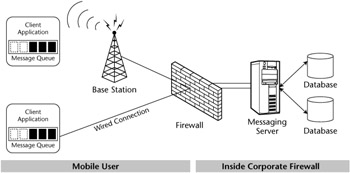
Figure 4.4: Application-to-application messaging architecture.
Application-to-Application Messaging Architecture Components
Here are the main components of an application-to-application messaging system:
-
Messaging client. The client application contains message queues as well as clientside logic. The message queues can store incoming and outgoing transactions for future access. For example, if an application attempts to send data to the server when a connection is unavailable, it can be stored in an outgoing queue and be sent automatically when the user establishes a connection to the server. This technique is called store-and-forward messaging. The messaging client can be used either on its own or in conjunction with other smart client features such as a persistent data store. The application itself can usually be programmed in languages specific to the operating system or in Java.
-
Messaging server. The server component is the part of the system that communicates with the messaging client, as well as the enterprise systems. The industry name for messaging servers is Message Oriented Middleware (MOM). Many of these systems are built on the Java Message Service (JMS). JMS provides a reliable and scalable base platform with store-and-forward capabilities. This form of messaging is useful for m-business applications because the sender of the message does not have to wait for the recipient to receive the information, allowing him or her to continue working while the message is routed and acted upon.
-
Enterprise data source. The messaging server can interact with a variety of backend systems, including databases, business applications, and other messaging systems. This integration can use the preferred access technique for the enterprise system. The asynchronous nature of messaging systems is well suited for systems that require complex enterprise integration since the user does not have to wait for a response.
Additional Information on Messaging Applications
The store-and-forward capability is not unique to application-to-application messaging. The server components of both user-to-user messaging and notifications and alerts can implement store-and-forward as well. This feature is especially important when communicating over a wireless network as it helps address the issues of intermittent connectivity, dropped connections, and coverage.
Many types of applications take advantage of messaging technology. For corporate applications, messaging is often used in conjunction with other technologies to provide access to enterprise data. Application-to-application messaging excels in this arena, often as an enhancement to smart client applications, whereas, HDML alerts and WAP Push are very valuable for enhancing thin client applications. SMS can be a valuable service for many businesses, but it is not typically integrated into corporate applications. Over 80 percent of all SMS messages are sent from consumer applications. Over time, more business may adopt text messaging, but the initial market focus is clearly on the consumer. After we examine the advantages and disadvantages of messaging, we will take a look at specific consumer and corporate areas where messaging technology is beneficial.
Advantages of Messaging
Here are the advantages of messaging:
-
Push capabilities. Wireless Internet and smart client applications can be enhanced with push messaging functionality. For wireless Internet applications, the message may contain a URL where the user can go to get more information. For smart client applications the push message could notify the user that he or she should synchronize the client data; or in some cases, the message may actually be able to initiate the synchronization automatically from the server.
-
Store-and-forward. When working over wireless networks, an important capability is for messages to be stored in a queue and delivered when connectivity is available . On the client, it means users can work as if a network connection is available, since the information will be forwarded to the server at a later time. On the server, it is beneficial because messages will be sent to users when they connect to the network, offering a form of guaranteed message delivery.
-
Personalized data delivery. The leading messaging products give end users the ability to register their messaging-enabled devices and schedule the delivery of messages to a particular device. For example, the schedule might dictate that between 9:00 A.M. to 5:00 P.M., a message should be delivered to an email account, but between 5:00 P.M. and 11:00 P.M., it should be sent as an SMS text message. In this way, users can receive messages at the location that is most convenient for them.
-
Wired and wireless communication. Application-to-application messaging can operate over both wired and wireless networks. This gives companies the option of providing wireless access to the application users. It also allows application users to connect through a wired connection when wireless coverage is not available. User-to-user messaging and notifications and alerts typically require wireless networks for communication.
Disadvantages of Messaging
Messaging is an optional component for many applications, so typically it is incorporated into applications only where there is a clear benefit. For this reason, there are not many disadvantages to using messaging, other than when it is simply not required.
However, messaging does add complexity to the development of the mobile application. For application-to-application messaging, development is required on both the client and the server. For text messaging and notifications and alerts, most, if not all, of the development occurs only on the server. In either case, incorporating messaging functionality into an application does require additional development and testing resources.
Sample Consumer Applications
Messaging is extremely popular in consumer applications. Whether using SMS, IM, email, HDML notifications, or WAP Push, consumer applications are usually focused on communication, entertainment, or information dispersal. In all cases, the messages are typically text-based, although this will change as more advanced messaging services grow in popularity.
Communication
Messaging technology is often used for person-to-person communication from something as simple as saying hello to asking a question, arranging a meeting, and to conduct other general interactions. It works well when making a voice call is inconvenient, inappropriate, or too expensive, and when the user wants immediate delivery of messages. SMS is currently the most common mobile messaging technology used for communication, although this may change as IM adoption grows, which will definitely be the case when IM vendors allow for interservice communication between different wireless systems and wired Internet users.
Entertainment
Many entertainment services use messaging technology. Some of the most common include viewing sports scores, reading horoscopes, and exchanging ringtones with other users. SMS can be used for this service, but push technologies such as HDML notifications and WAP Push are better suited. These technologies will include a URL that the user can visit to get more information, usually resulting in higher wireless usage. This benefits both the application provider and the wireless carrier.
Information Dispersal
Perhaps the most useful implementation of messaging in the consumer space is information dispersal. Applications that alert users of, for example, flight information, stock information, and weather forecasts, to name just three, can be very helpful to the mobile user. Essentially, any information that can be incorporated into a message, be it SMS or otherwise, can be dispersed using messaging technology. For urgent messages, push technologies are the best choice, while for general information, a pull-based solution will prove to be less intrusive to the user.
One concern for many people regarding push messaging is the potential of receiving unwanted messages, similar to spam on email. Mobile users are concerned that push messaging will continually interrupt them throughout the day. In addition, push clients have limits on the size and number of messages that can be stored on the device. For example, the Openwave client allows only 1500 bytes to be stored on the device, with each message containing a maximum of 160 bytes. This allows for as few as nine messages before the client reaches capacity.
Already applications are out there that will push information such as advertisements and promotions to mobile users based upon their location. While this is a great service if you are a subscriber, it will quickly become annoying if you are not interested in receiving this kind of message.
Sample Corporate Applications
Corporate applications can reap tremendous benefits by incorporating messaging technology. Whereas consumer applications benefit largely from the communication aspect, corporate applications gain by making enterprise data more readily available. Text-messaging technologies such as SMS and IM do not currently play a large role in corporate applications; application-to-application messaging and some of the push technologies are more conducive to the requirements of enterprise applications.
System Integration
On the server, messaging technology can provide a way to integrate disparate systems. In most organizations, enterprise information is stored in multiple sources, most often with different mechanisms for accessing the data. Messaging systems can provide access to these sources of enterprise data and relay the information to mobile users. The goal is to implement a solution that will require very little, if any, change to the existing systems, while providing a common layer for accessing enterprise data. Systems based on JMS will help meet this goal, at the same time providing integration with other J2EE technologies such as EJBs and JDBC.
Information Exchange
Messaging systems are very effective for exchanging information between mobile and nonmobile applications alike. New mobile applications can be based exclusively on messaging technology. Applications to access corporate email, dispatch work orders, and update inventory levels or pricing information and customer relationship management (CRM) applications are commonplace in the mobile workforce. All of these can be built using messaging as the transport of data between the mobile user and the enterprise system.
In the case of job dispatch, messaging technology is useful both for scheduling new jobs and for retrieving the status of existing ones. The field agent can be notified of an upcoming work order by a text message such as SMS or by a more advanced mechanism using application-to-application messaging, which could add the order directly into a calendar or custom application. Once the service agent has completed the task, he or she can send a message back to the office to keep staff there informed of the current status. This message could also contain notes or other information to keep the customer up to date on the processing of the order.
Application Enhancement
In addition to creating new mobile applications, messaging technology is also useful to enhance existing applications. Many smart client applications can benefit by adding new features such as server-initiated synchronization or store-and-forward messaging, while thin client applications can benefit from HDML or WAP alerts. In most cases, it is possible to add new messaging functionality without having to make major changes to the existing application. In this way, messaging technology can be incorporated into nearly all the smart client and thin client applications that were discussed earlier in this chapter.
Event Propagation
When events occur within corporations that require the attention of some form of service staff (whether it involves repairing a malfunctioning system, fixing a database conflict, or replenishing inventory levels) messaging technology is a great way to notify workers that their attention is required. When a problem arises, the messaging server can take the request, and notify an individual user or a group of users using a variety of technologies. In this scenario, sending out a message to a pager may be the ideal choice for one worker, while an SMS message might be better for another. At the same time, the system administrator may want to receive an email message each time a problem arises to monitor response times. Messaging systems are well suited to handle these types of scenarios.
|
|
EAN: 2147483647
Pages: 148