Hack14.Get Creative with a Spreadsheet
|
|
Hack 14. Get Creative with a Spreadsheet
A spreadsheet is a useful toola hack in its own right. Spreadsheets can function as calculators, list managers, web layout tools, and more. If you are going to make heavy use of a spreadsheet on your Palm, then it has to be easy to use. You need to be able to enter formulas and cells efficiently. Also, you need to be able to manage multiple spreadsheets and easily move between them. There are several popular spreadsheets on the market:
Once you have installed a spreadsheet, what can you do with it? A spreadsheet is a tool, not an end result in itself. You can use a spreadsheet to manage a project [Hack #11] or for many other purposes. 2.5.1. CalculatorYou can use a spreadsheet as a calculatorthat's what it is, in effect. You can enter in simple arithmetic or complex expressions. Do you have trouble remembering what all the variables represent in financial calculations? Are you trying to figure out when your mortgage will be paid off? You can put names in one column (e.g., Loan amount, Interest, Additional payments), and you only have to set up the formula once. Whenever you need to make a change, the names will guide you. For example, you could use a spreadsheet as a handy retirement calculator, as in Figure 2-18. Figure 2-18. MiniCalc as a financial calculator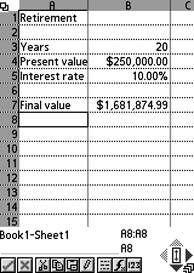 2.5.2. Web LayoutYou can use a spreadsheet to help lay out web sites. You can block out areas of the screen using text and different colors. Save space for the banner at the top of the page by turning the first row's background color to blue. You can block out the navigation bar by changing the left column's background to red. Using colors to block out areas, together with a one-or two-word label (e.g., Banner, Navigation, Main Content) can help you to see the overall layout without getting bogged down in low-level details like font choices, as you can see in Figure 2-19. This works especially well if you are designing web pages for mobile devices. 2.5.3. List ManagerUsing a spreadsheet as a list manager is easy. Put one item per line. As you complete items, you can change the background color of the row to something elsegray or green, perhaps. Or you can highlight uncompleted items with a yellow background to draw your eye, and then change back to white as the items are completed, as you can see in Figure 2-20. Figure 2-19. Spreadsheet as a web layout tool Figure 2-20. Spreadsheet as a list manager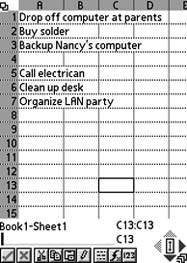 2.5.4. Write PoetrySome forms of poetry (e.g., poems by e.e. cummings) have a spatial component. You can play with this in a spreadsheet by dropping words or phrases into different cells. You can combine this with changing the background colors of cells to tweak the nose of your creativity. An example of writing a poem using a spreadsheet is in Figure 2-21. As you can see, there are many uses for a spreadsheet. Think about it and see what other uses you can come up with. Figure 2-21. Writing a poem in a spreadsheet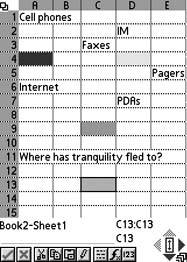 |
|
|
EAN: 2147483647
Pages: 115
