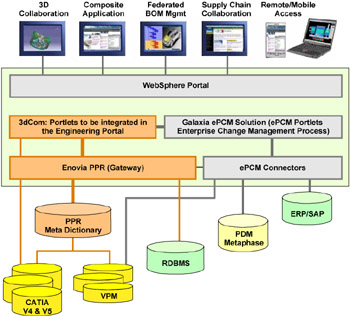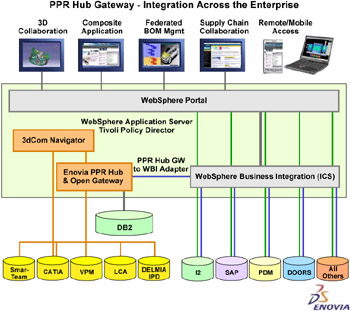5.3 The Galaxia demo scenario
|
| < Day Day Up > |
|
5.3 The Galaxia demo scenario
| Note | In the scenario discussed in this section, the PDM system is ENOVIA VPM, the ERP system is SAP R/3, and the engineering release repository is Teamcenter Enterprise. Other equivalent products or solutions could very well have replaced these systems. SAP R/3 is a product of SAP AG. Teamcenter Enterprise, previously known as Metaphase, is a product of UGS PLM Solutions, an EDS company. |
The demo showcases the ECR [26] process, which manages design-related engineering issues. This process involves many users and sharing of information that exists in multiple systems.
5.3.1 Steps in a typical ECR process
-
A typical ECR can be initiated by a request from the customer, supplier, partner, or just about anyone else involved with the product.
-
The project manager validates the ECR and approves the design change request.
-
The ECR is then sent to the design department to undertake the necessary changes. The engineering manager builds the context for analysis using the given details and approves an action using a PDM system. The action is then transferred to the designer to make the necessary design change.
-
The designer makes the proposed design and then sends the design details to the engineering manager for approval.
-
The engineering manager approves the design and sends it back to the project manager.
-
The project manager then reviews the design change along with his team. He may require additional information from other enterprise systems to make his decision.
-
If the design is approved, it results in an ECO [27] process.
This illustrates the general outline of an ECR process. Many businesses have some sort of custom-built application to manage and keep track of their ECRs, while others have a paper-based workflow to manage them. The potential pitfalls in such systems are:
-
Long process cycle times
-
Lots of paper and loss of valuable knowledge
-
Lack of collaboration
-
Missing information or lack of the data visibility required to make early decisions
-
Information required to carry out the design change resides in multiple systems
-
Collaborating and involving the partners and suppliers in the ECR may not be seamless
The demo shows the benefits of an On Demand Workplace using a portal as a single point of personalized interaction with the applications, content, processes, and people.
Table 5-2 shows the users and the applications they have access to.
| Role | Designer | PM Assistant | PM Manager | Engineering Manager | Purchaser | Supplier | Client |
|---|---|---|---|---|---|---|---|
| Lotus Notes | X | X | X | X | X | X | |
| Lotus Instant Messaging | X | X | X | X | |||
| WebSphere Portal | X | X | X | X | X | X | |
| ePCM | X | X | X | X | X | ||
| ENOVIA VPM | X | X | X | X | X | ||
| ENOVIA 3d com Navigator | X | X | X | X | X | ||
| Teamcenter Enterprise | X | X | X | X | |||
| SAP/R3 | X | X | X | X |
5.3.2 Product mapping for the scenario
Product mapping shows the applications and the part they play in the scenario.
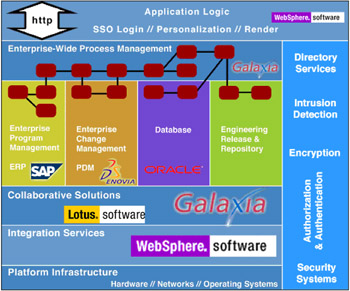
Figure 5-11: Scenario product mapping
The applications involved in the scenario are:
-
ePCM— Business Process Manager and federator of enterprise applications
-
ENOVIA 3d com Navigator//ENOVIA VPM— A VPDM system that manages the design contents and product definitions
-
SAP R/3— Enterprise Resource Planning system
-
WebSphere Portal— Unified and personalized workplace
-
Lotus Instant Messaging and Web Conferencing— Collaboration through e-meetings and instant messaging
-
Lotus Notes— Collaboration and e-mail
-
Teamcenter Enterprise— PDM system used as an Engineering Release Repository
| Note | Figure 5-12 was adopted from Figure 5-13 on page 234. |
CATIA is the product design solution in the PLM offering from Dassault Systèmes. It allows manufacturers to simulate all of the industrial design processes—from the pre-project phase through detailed design, analysis, simulation, assembly, and maintenance.
CATIA Version 5 is an integrated suite of Computer Aided Design (CAD), Computer Aided Engineering (CAE), and Computer Aided Manufacturing (CAM) applications for digital product definition and simulation. Modular in design, the CATIA product line adapts to all customer businesses—including style and form design, mechanical design, systems and equipment engineering, managing digital mock-ups, numerical control, simulation, and analysis—using an open and scalable V5 architecture.
5.3.3 Interactions between various applications in the scenario
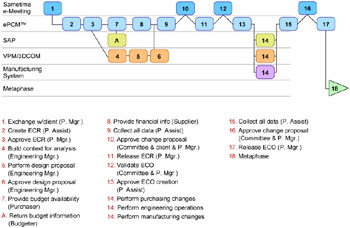
Figure 5-14: Scenario overview [29]
5.3.4 ECR process scenario
The ECR process scenario has four phases, as shown in Figure 5-15 and described beginning with Table 5-3 on page 236.
| Phase 1: Identifying the change proposal |
|
|
|
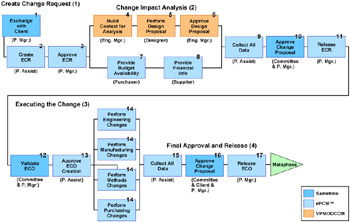
Figure 5-15: Scenario phases
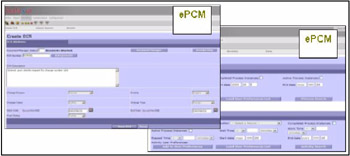
Figure 5-16: Create an ECR
| Phase 2: Change Impact Analysis—Engineering |
|
|
|

Figure 5-17: Change impact analysis—Engineering
| Phase 2: Change Impact Analysis—Finance |
|
|
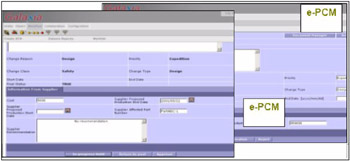
Figure 5-18: Change impact analysis—Finance
| Phase 2: Change Impact Analysis—Approval |
|
|
|
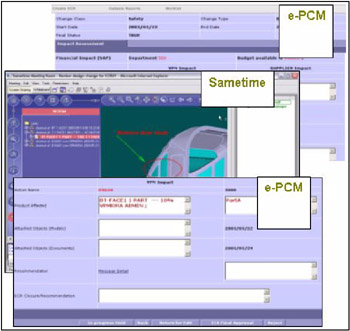
Figure 5-19: Change impact analysis—Approval
| Phase 3: Executing the change |
|
|
|
|
| Phase 4: Final review and release |
|
|
[26]Engineering Change Request
[27]Engineering Change Order
[28]http://www.3ds.com/en/brands/catia_ipf.asp
[29]Metaphase is now known as Teamcenter Enterprise
|
| < Day Day Up > |
|
EAN: 2147483647
Pages: 82