1.2 Portals
|
| < Day Day Up > |
|
1.2 Portals
-
What is a portal?
Portals provide the user with a single point of access to a wide variety of content, data, and services throughout an enterprise. The content displayed in portlets on the portal page can be personalized based on user preferences, site design, and marketing campaigns.
Definition: A portal is an integrated and personalized Web-based interface to information, applications, and collaborative services
A portal delivers integrated content and applications, plus a unified, collaborative workplace. Indeed, portals are the next-generation desktop, delivering e-business applications over the Web to all kinds of client devices.
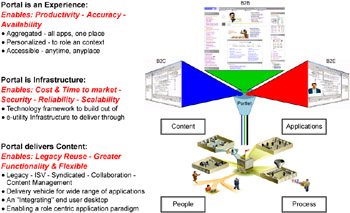
Figure 1-1: Portal aspectsRegardless of where the information resides or the format it's in, a portal aggregates all of the information in a way that is pleasing and relevant to the user. A complete portal solution should provide users with convenient access to everything they need to get their tasks done.
-
Do portals come in different flavors?
With many new products being announced, the marketplace has become very confusing. Indeed, any product or application that provides a Web interface to business content could be classified as a portal. For this reason portals come in many flavors and have many different uses (for example, B2E (Business to Employee), B2C (Business to Consumer) and B2B (Business to Business)).
Collaborative portals help business users organize, find, and share unstructured office and groupware content—for example, e-mail, discussion group material, office documents, forms, memos, meeting minutes, Web documents, and some support for live feeds. They differ from Internet and intranet portals not only in supporting a wider range of information, but also by providing a rich set content management and collaborative services. Content management services include text mining and clustering of related unstructured information, information categorization to classify it and make it easy to find, summarization to generate abstracts for documents, publish and subscribe, finding people, and tracking expertise. Collaborative services allow users to chat, organize meetings, share calendaring information, define user communities, participate in net meetings, and share information in discussion groups and on whiteboards, etc. Collaborative portals are mainly used internally as a corporate facility, although B2B use is increasing.
Definition: Collaborative portals organize and track unstructured content and allow people to collaborate and share information
BI [2]portals provide executives, managers, and business analysts with easy access to business intelligence for making key business decisions. BI portals typically index business intelligence reports and analyses, canned queries, etc., associated with financial management, CRM, [3] supply chain performance management, etc. They also provide seamless access to BI tools (reporting, OLAP, data mining), and packaged analytic applications and support alerting, publish and subscribe, etc. The main suppliers of BI portals are BI tool vendors who have extended their product lines to add a portal product. As such, these products are often limited to indexing intelligence produced by a single vendor BI tool set. These portals are mainly used internally as a corporate facility, although they are increasingly being deployed in trading exchanges—for example, to make demand intelligence available to suppliers to help optimize supply chains. Market demand for integration of unstructured information and business intelligence is causing BI and Collaborative portal vendors to provide support for both in a single portal offering, indicating that these two types of portals are beginning to merge.
Definition: BI portals organize and track intelligence for making key business decisions
Note Types include:
-
Procurement portal
-
Self-service portal
-
Business portal
-
e-Commerce portal
-
Sales support
-
CRM, operations, and employee portals
-
Consumer portal
These fall into the two main categories listed above.
-
-
Horizontal versus vertical portals
It is fair to say that most companies are looking at portals as a single user interface to everything—the new Web top and the access point to information and services from all computing devices. However, the way that portal technology has evolved and the difficulty surrounding the business case to access everything via one portal have meant that departments so far have started with smaller portal projects and grown into collaborative or BI vertical portals that are associated with their area. In addition, most IT organizations have restricted these to internal use.
Now there is a need to expand these vertical portals and to integrate them with e-commerce "standalone" Web sites, core operational applications, and other types of content to create the virtual enterprise. e-business portals are the new generation of horizontal portals that provide this solution because they offer a broad range of connectivity options and deep integration with enterprise systems. This includes e-business, operational, analytical, and collaborative applications plus data from disparate systems. They allow users to customize layout, personalize content and application components to suit their needs, and support access from pervasive devices. Furthermore, by providing an open portal framework that offers access to common portal services, e-business portals can provide support for deep integration of vertical portals on a common open framework.
Definitions: Vertical portals focus on specific application or departmental needs.
Horizontal portals connect to most sources of business content and provide common services to enable and integrate vertical portals
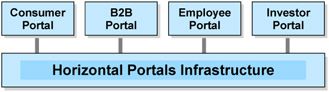
Figure 1-2: Horizontal portals infrastructureIBM and some industry analysts have coalesced around the concept of horizontal and vertical portals. Horizontal portals are the primary infrastructure upon which a portal is built. Vertical portals are built upon the horizontal layer and represent a specific portal instance, usually defined by a major topic or domain.
WebSphere Portal's extensible framework allows the end user to interact with enterprise applications, people, content, and processes. They can personalize and organize their own view of the portal, manage their own profiles, and publish and share documents. WebSphere Portal provides additional services such as single sign-on, security, content management, search and taxonomy, support for mobile devices, and site analytics.
Portal Server is a horizontal portal framework, not a cute "flaming logo" vertical portal application. This is serious development tooling. Do not expect a quick and dirty project.
-
Why should my customer want to provide a portal?
-
Business drivers
Note Specific goals that the business is trying to achieve.
Three core business drivers:
-
Deep customer knowledge and mindshare
When a business wants to provide the "best customer service" experience and this is its primary driver for revenue, it must understand its customers and market well.
-
Product leadership
These organizations want to achieve leadership from a quality and/or marketplace mindshare perspective.
-
Transactional and process efficiency
Organizations that have identified increased efficiency in their internal processes will realize lower overhead costs and thereby increase revenue by attaining the highest possible efficiency in the transactions that take place between departments, divisions, employees, and external partners (for example, external suppliers who provide raw material for the products or services being offered).
-
-
Specific business goals
-
Ease of use (single sign-on)
-
Improve security
-
Reduce TCO [4]
-
Shorten time-to-market
-
Improve organizational efficiency
-
Integration across multiple delivery channels
-
Unified customer view across LOBs [5]
-
Support effective cross-selling
-
Mass customization
A portal implementation requires the identification of the information desired, the audience for that information, and an analysis of its usefulness in order to fulfill the business drivers of an organization. Any given organization might need one, several, or all of these business drivers to meet its goals.
-
-
IT drivers
-
Reuse
Reusing existing IT assets such as programming code, existing applications, and existing data sources can reduce overall cost.
-
Maintainability
Maintainability is a goal of the IT organization because shifting business goals often require adding to or diminishing functionality.
-
Scalability
This enables the created solution to continue to work as the size of the load or problem being solved increases.
-
Extensibility
The system design permits easier functional enhancement as the needs of the business change and/or increase.
-
-
Specific IT drivers
-
Minimize application complexity
-
Minimize TCO [6]
-
Leverage existing skills
-
Leverage legacy investment
-
Back-end application integration
-
Minimize enterprise complexity
Many of these IT drivers are focused on cost reduction through minimizing complexity.
-

Sidebar: Commerce portals Many businesses strive to improve profitability, reduce cost, and strengthen customer relationships. By interacting more closely with customers and providing them with relevant content, these business goals can be achieved. For example, large-enterprise businesses may have several divisions or brands selling products and services on separate e-commerce Web sites. Often opportunities to increase revenues or reduce expenses are not leveraged. By creating a commerce-enabled portal, customers are able to access personalized content and applications in portlets defined by their choosing or by the business hosting the site.
Why commerce portals are used:
-
To increase productivity and efficiency
Commerce portals provide the means for the user/ customer to have a single point of access to information directly related to their needs without having to hunt through Web site pages.
In business hosting, the commerce-enabled portal provides an infrastructure for managing customers, personalized content, and commerce. In addition, developers are provided common tooling for portal, commerce, and application development.
-
To improve decision-making
A portal can provide the critical information needed by a specific user to make better decisions—for example, a buyer using a portal containing a portlet that provides alerts about products that need to be re-ordered once reaching a certain threshold.
-
To strengthen competitive advantage and customer loyalty
Customers appreciate businesses that cater to their needs. By providing a single point of access using a portal, customer needs and desires for personalized content can provide your business with a competitive advantage. Content displayed in portlets can be aggregated and personalized based on user roles and personalization rules.
-
Better reach and user experience
Through the use of WebSphere Portal, multiple channels can access your Web site, including PC Web browsers, mobile phones, and wireless PDAs. The WebSphere Portal Server and WebSphere Commerce Server are capable of detecting what type of device is accessing the site and serving the appropriate markup language (HTML, XML, WAP WML) to display content in the portlets.
-
Better marketing opportunities and increased revenues
A portal provides the environment to personalize content specific to a users interests. In the case of commerce-enabled portals, content displayed in a portlet can be personalized by user role or by personalization rules—for example, promoting the sale of jeans to all customers between 14 and 21. Personalization with portals provides a means for one-on-one marketing. Commerce-enabled portals also increase opportunities for cross-selling.
For most organizations in business today, commercial pressures demand faster decision-making, action taking, and increased productivity from employees amid a business climate drowning in a sea of content that continues to deepen and threatens to overwhelm them. This increasingly competitive climate has fueled an acute demand for a cost-effective, easy-to-use means of rapidly accessing relevant applications and information specific to job functions. Users also want the ability to share information and to communicate and collaborate easily with others. These basic needs apply whether a person works in a front-office, corporate, or back-office role. The same is true for business partners, prospects, and customers who are interacting with a company to supply products, obtain product information, purchase materials, or get customer service and support.
The challenge in providing such services is complicated by the fact that different people have different requirements. Each person needs access to different applications and different types of information distributed across internal and external systems on a range of disparate platforms. Access is also required from a variety of devices from various locations, with most people needing to collaborate with a unique community of people.
The solution is an e-business portal that provides users inside and outside the organization with a common integrated and personalized Web-based interface to the broad range of business content comprising information, business applications, and expertise. e-business portals are accessible from wired as well as wireless devices and are therefore network-and device-independent. In addition, they can support data and voice-based user interface. e-business portals also allow users to find people, collaborate with them, and uncover and organize business information for both ad hoc access and offline delivery. This section provides an introduction to portals, differentiates between types of portals, reviews requirements and architecture for an e-business portal, and takes a detailed look at IBM's portal strategy and product offering for both enterprises and service providers.
The personalized single point of access to all necessary resources reduces information overload, accelerates productivity, and increases Web site usage. But portals do much more. For example, they provide other valuable functions such as security, search, collaboration, and workflow.
A portal can help a business gain market share, retain existing customers, and reduce costs through the ability to target the delivery of information to specific user audiences.
Sales questions
-
Do you want to reach new customers and new markets worldwide without building additional brick-and-mortar business?
-
Do you need to reduce your cost of marketing, operations, and sales?
-
Do you see a need to improve the productivity of your workers? Would you rather see them working on critical work rather than searching for and then sorting information? Would you like to see your employees working as a team, sharing knowledge on best business practices?
-
Do you lack effective communication due to relevant information not at your fingertips?
-
Do you want to optimize productivity and improve business processes?
-
Do you currently need to access or route any paper-trailing documentation to complete your mission-critical work processes?
-
Are your customers asking for the ability to view statements online and to view and pay bills electronically via the Web?
-
Do you want to be paid faster for your delivered products?
-
Do you want to optimize your inventory?
-
Do you need new ways to improve customer service?
-
Do you have a Call Center/Customer Service function?
-
Would there be value in having the ability to find documents instantly to support questions from callers?
-
Could you save time, improve customer satisfaction, and improve productivity with customer and product information available?
-
Are employees finding different answers to the same question? Do workers in different departments working on the same business processes see the same information or different versions of that information?
-
Is it easy (quick, secure, and providing an audit trail) to pass business processes from one completed task to the next?
-
Are your suppliers asking for sharing business documents, orders, or specifications via the Web?
-
Do you want to decrease your time-to-market?
-
Would you like to create and evolve a robust online presence?
-
Do your campaigns "speak" to your target customer? In other words, are they personalized?
-
Do you have a cost-effective method of reaching your current customers in the manner in which they wish?
-
Is the cost of customer acquisition exceeding your budget?
-
Do you want to improve customer loyalty and retention?
-
Can the sales reps access the product specifications, inventory, and price in real time while at the customer location?
-
Does the sales person have a customer profile at his or her fingertips in order to identify up-sell or cross-sell opportunities?
-
Are your sales personnel informed of new functions, pricing changes, and product releases in real time?
-
Is there a way to remotely access information for training, asking questions, checking status, and processing orders?
-
Do you need to cut cost-of-sales by having more self-service for the customer (for example, in ordering upgrades or new versions) while your personnel concentrate of the higher-profile sales?
-
Do you have multiple employees working on the same business processes? Do they perform their tasks in an individual manner rather than using a standard method?
-
Would you benefit from moving the business processes from your department to another department electronically and securely, with a paperless audit trail?
-
Are you able to develop a department budget in an automated, interactive manner? Can you easily share budgetary items with other departments?
-
Can users easily find the information they need?
-
Does it take too much time to extract transaction files in order to populate the data warehouse for LOB queries? Do users complain that information is stale?
-
Do you want to leverage the secure Internet for commerce transactions?
-
Would you like the ability to reuse and re-purpose digital assets to save time and to generate business revenue?

-
-
Where are portals applicable?
There are three main types of e-business systems.
-
B2E [7] e-business covers most business activity, including CRM, financial management, HR, and supply chain management.
-
B2B [8] e-business systems support supply chains, trading exchanges, and VARs. [9]
-
B2C [10] e-business systems support consumer e/m-commerce, customer self-service, and support. Each type of application has specific business needs.
For example, when attempting to grow customer mindshare and knowledge, a portal system can bring together the proper information tailored to the type of user that the business wants to target. Though this can be implemented in a number of ways, you should remember that when customers are made to feel that a business truly understands their wants and needs, the likelihood that they will be retained as customers greatly increases. Consequently, customer wants and needs can be met by product leadership, great customer service, or highly efficient transactional processes that support these. The components of personalization, multi-device type access, a presentation-rendering mechanism, and a business rules engine are combined with the ability to search and index content of various types and formats and to manage content through a workflow process that provides both content aggregation and a collaborative environment.
B2E e-business must allow all employees in front-office, corporate, and back-office functions to have personalized access to relevant, up-to-date business content, all through the same user interface. This includes access to operational, BI, and collaborative systems as well as external information. Mobile employees (for example, sales and field service employees) also require access to content from wireless devices and data synchronization services between mobile "lite" databases and enterprise systems.
B2C e-business requirements include consumer direct access to extensive content, front-and back-office operational applications, e/m-commerce applications permission marketing, search functions, and collaborative tools to support:
-
Product information serving
-
Product availability
-
Secure purchasing
-
Order status
-
Shipping status
-
Self-service requests
-
Marketing choice
-
Reduced customer-service and support operating-costs
-
Collaborative assisted service when needed (for example, via e-mail or voice)
-
Access through browser and various other wired and wireless devices
-
Confirmation of e/m-commerce transaction completion
B2B e-business (extended enterprise) requirements include personalized access by suppliers and resellers to operational, analytic, and collaborative applications and information as well as access to trading partner systems by employees. In addition, there is a need to define how business documents such as purchase orders, invoices, statements, and confirmations can be mapped between businesses. Application integration is required to integrate processes across businesses in procurement, billing, supply chain management, and distribution areas. Collaborative tools, self-satisfied service, and collaborative assisted service are also needed.
-
-
When are portals applicable?
Once an organization has determined that it needs to aggregate information, target that information to specific users, analyze the usage of information, and collect and manage information, it can use a portal to handle these requirements.
The IBM WebSphere Portal offering is for every large business that needs to reduce costs while improving revenue in this tight economy. Reducing employee costs while improving productivity and retaining satisfied employees is a challenge that most organizations face today. Building a sense of loyalty and greater degree of satisfaction with existing customers opens new opportunities for lower-cost up-sell or cross-sell revenue for the organization. Attracting new customers, with lower acquisition costs in marketing, can increase revenue as well as the company's reach. The WebSphere Portal offering can not only enable better customer care, acquisition, and retention, but it can also improve the business relationships with suppliers, business partners, channels, and service organizations.
-
What does a portal architecture look like?
Features include:
-
Presentation layer— A Web user interface plus pervasive device support
-
Personalization— The ability to serve dynamic response to the user based on personal profiles
-
Collaboration— Tools that allow e-mail, team rooms, shared places, etc. to be exchanged
-
Portlets— A framework for easily attaching software modules (portlets) and services
-
Applications and workflow— Integration of legacy and new applications
-
Search and navigation— Categorizing repositories of content and searching them for relevant information
-
Publish and subscribe— The ability to author new content and publish it to subscribers
-
Administration and security— Basic Web site services such as page design, performance monitoring, cluster services, and metadata management
-
Integration— Metadata sharing, XML, connectors, standards, EAI
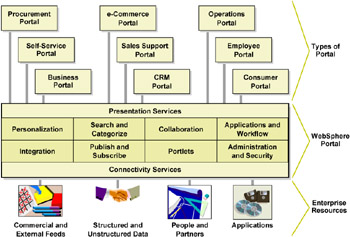
Figure 1-3: Portal services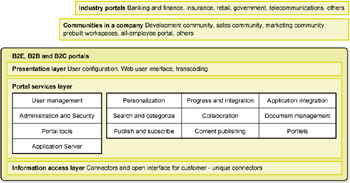
Figure 1-4: Portal layers -
-
What is a portlet?
WebSphere Portal is a framework that lets you plug in new features or extensions called portlets. In the same way that a servlet is an application within a Web server, a portlet is an application within the WebSphere Portal. Developing portlets is the most important task in providing a portal that functions as the user's window to information and tasks.
-
Are there different types of portlets?
The following is from the portal overview presentation:
-
COTS portlet— This is a portlet provided by IBM or one of our business partners. No coding is required. Just add it to the portal server and configure it.
-
Clipping portlet— No coding required. Just configure the portlet through the Admin interface to point to a portion of any Web site.
-
iFrame portlet— Just configure the portlet and point to an entire Web site. All actions will be performed in the iFrame window. You can add SSO in many cases.
-
XML/XSL portlets— Can render any standard XML with and XSL template
-
JSP portlets— Can build a portlet entirely in JSP
-
iView portlets— Can call a back-end SAP portal server iViews. Should be used for limited user sets (in other words, departmental) because of scalability and functionality subset. Use JCA for complex and robust tasks.
-
Custom portlet— Can do anything in this portlet. Requires coding. Simple API that will be readily familiar to servlet developers.
-
-
Can I "portalize" an existing Web application?
Yes. To portalize an existing Web application, you need to transfer the business logic in your servlet to that in the portlet. For more information, IBMers should see "How to Portalize Your Existing Web Applications" at http://w3.itso.ibm.com/itsoapps/Redbooks.nsf/RedbookAbstracts/tips0028.html?Open
-
Leading the customer to portals?
Give the portal executive overview presentation, stressing the business value and positioning the portal vision of dynamic workplaces
Most companies start with a B2E implementation, then scale to business processes and data integration to get started on a B2E portal:
-
Take an inventory of assets, users, and projects.
-
Take the user's perspective.
-
"Model office"
-
What would the user like to see on his or her desktop—data, applications, connection to people, and network?
-
Select an initial "end-to-end" set of assets (for example, for a particular user task, have all the people, data, and applications selected for putting on the desktop)
-
Prototype and refine
-
-
Focus on business value to be delivered by the portal.
-
-
What is the value of IVP and portal solutions?
IBM's value proposition:
-
IBM has the most complete portal offering on the market
-
IBM unifies the best-of-breed products and services that it has to offer.
-
IBM has delivered on the vision and promise of a single portal platform.
-
Like no other vendor's, IBM portal solutions have the embedded capabilities to offer the most advanced collaborative features.
-
-
IBM WebSphere Portal provides the most flexibility and choice
-
IBM portal offerings grow as business needs grow.
-
They satisfy enterprise B2E, B2C, and B2B needs.
-
They are built on open standards (J2EE and Web services).
-
They provide out-of-the-box integration for whatever your enterprise needs.
-
They are positioned for expansion to meet the needs of the SMB [11] market space.
-
Their new platform support includes iSeries™, zSeries®, and Linux for zSeries.
-
-
WebSphere Portal is the portal the industry has already begun to rally around. More than 50 companies have joined the IBM PartnerWorld® Portlet Provider Program.
-
-
Where do IBMers go for help?
-
WebSphere Portal—http://www-3.ibm.com/software/info1/websphere/index.jsp?tab=products/portal&S_TACT=102BBW01&S_CMP=campaign
-
WebSphere Portal Enable—http://www-3.ibm.com/software/genservers/portal/enable/
-
WebSphere Portal Extend—http://www-3.ibm.com/software/genservers/portal/extend/
-
WebSphere Portal Experience—http://tuscarora.raleigh.ibm.com/wps2.1/InfoCenter/wpf/high_welcome.html
-
WebSphere Portal Express—http://www-3.ibm.com/software/genservers/portalexpress/
-
Portal development site—http://tuscarora.raleigh.ibm.com/port_dev.html
-
WebSphere Portal Catalog—https://www-3.ibm.com/services/cwi/portal/_pagr/105/
-
WebSphere Portal Zone (internal)—http://submit.boulder.ibm.com/wsdd/zones/portal/
-
-
How do portals enable on demand?
Portals provide users access to information on demand.
You don't want to rip and replace. Instead, link together your disparate, distributed, heterogeneous systems. You can do this using portals. Portals can ease your integration burden and tie new products and technologies into your existing infrastructure easily and at lower cost.
In your on demand environment, you must be able to add or reduce capacity quickly as the business requires. In today's heterogeneous environment, open standards with common interfaces let you choose function from a variety of vendors and snap it into the infrastructure. The IT industry is evolving into a culture of open standards.
| Note | For more information on this topic, see Appendix B, "Using WebSphere Portal" on page 383. |
[2]Business Intelligence
[3]Customer Relationship Management
[4]Total Cost of Ownership
[5]Lines of Business
[6]Total Cost of Ownership
[7]Business to Employee
[8]Business to Business
[9]Value-Added Resellers
[10]Business to Consumer
[11]Small and Medium Business
|
| < Day Day Up > |
|
EAN: 2147483647
Pages: 82