Lesson 5: Network Operating Systems in Multivendor Environments
We have taken a look at the principal network operating systems from Novell and Microsoft. We have also briefly surveyed Apple, Banyan Vines, and UNIX systems. Typically, NOSs have to integrate hardware and software products manufactured by different vendors. This lesson presents an overview of the issues and problems involved in implementing a multivendor network.
After this lesson, you will be able to:
- Describe at least one way in which clients and servers can achieve interoperability.
- Describe how manufacturers integrate their products with those of other manufacturers.
- Determine which network operating system and redirector are appropriate for a given site.
Estimated lesson time: 25 minutes
The Multivendor Environment
Most networks today exist in multivendor environments. While such networks can pose challenges, they work well when properly planned and implemented.
The character of a network changes when software components manufactured by different vendors must operate on the same network. Problems can arise when the network is running more than one type of network operating system.
In order for a network to function properly in a heterogeneous computing environment, the server's operating system, the client's operating system, and the redirector must all be compatible. In a multivendor environment, it is necessary to find a common language in which all computers can communicate. For example, in the network shown in Figure 4.6, a Windows NT server is supporting three clients: one computer is running Microsoft Windows 95, another is running UNIX, and a third is running AppleTalk.
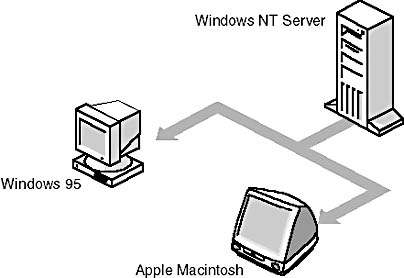
Figure 4.6 Windows NT Server supporting clients from multiple vendors
Implementing Multivendor Solutions
Ensuring interoperability in multivendor environments can be carried out at either the server end (also referred to as the "back end") or the client end (also referred to as the "front end"). The choice you make depends on the vendors you are using.
Client Interoperability
In situations involving multiple NOSs, the key to establishing interoperability is the redirector. Just as you can use more than one telephone service provider when you communicate with different people, your computer can have more than one redirector to communicate over a network with different network servers.
Each redirector handles only the packets sent in the language or protocol that it can understand. If you know what your destination is and which resource you want to access, you can implement the appropriate redirector, and the redirector will forward your request to the appropriate destination.
In the example shown in Figure 4.7, a Windows NT client needs to access a Novell server. To accomplish this, the network administrator loads the Microsoft redirector for accessing Novell servers on top of Windows NT, installed in the client.
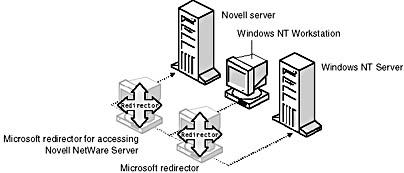
Figure 4.7 Windows NT Workstation using multiple redirectors
Server Interoperability
The second way to implement communication between a client and a server is to install communication services on the server, an approach used to bring an Apple Macintosh into a Windows NT environment. Microsoft supplies Services for Macintosh, software that allows a Windows NT Server-based server to communicate with the Apple client.
The Windows NT Server, shown in Figure 4.8, has had Services for Macintosh installed on it. This allows Macintosh users to access resources on a Windows NT server. The same service also converts files between Macintosh and Windows NT-based computers, which allows Macintosh and Windows NT users to utilize their own interfaces to share the same files.
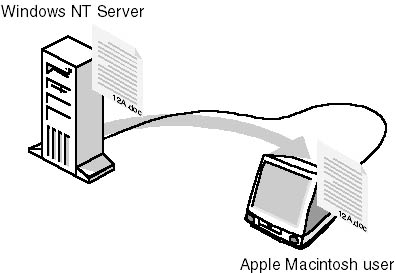
Figure 4.8 Services for Macintosh loaded on Windows NT Server
Thanks to this interoperability, a Macintosh user can follow standard Macintosh procedures and view Macintosh icons, such as the Chooser and Finder, even though that user is accessing resources on a Windows NT server.
Vendor Options
The three major networking product vendors are:
- Microsoft.
- Novell.
- Apple.
Figure 4.9 shows these three operating systems in a multivendor environment. Each of these vendors provides utilities that:
- Make it possible for its operating systems to communicate with servers from the other two vendors.
- Help its servers recognize clients from the other two vendors.
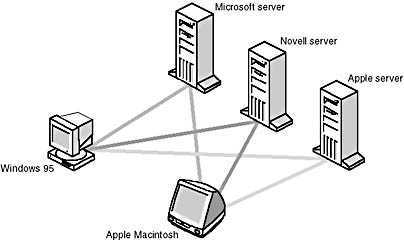
Figure 4.9 Multivendor connectivity
Microsoft
Microsoft has built a redirector that recognizes Microsoft networks into the following Microsoft operating systems:
- Windows NT
- Windows 95 and 98
- Windows for Workgroups
The redirectors are automatically implemented during the operating system installation. A setup utility loads the required drivers and then edits the startup files so the redirector will function when the user turns on the computer.
Microsoft redirector software not only makes it possible for clients to access resources, but also provides each Windows for Workgroups and Windows NT client with the capability to share its own resources.
Microsoft in a Novell Environment Microsoft and Novell products are interoperable.
- To connect a Windows NT Workstation-based client to a Novell NetWare 3.x or 4.x network requires either NWLink and Client Service for NetWare (CSNW) or Novell's NetWare Client for Windows NT.
- To connect a Windows NT Server-based server to a NetWare network requires NWLink and Gateway Service for NetWare (GSNW).
- To connect a Windows 95- or 98-based client to a NetWare network requires IPX/SPX and Microsoft CSNW networks.
NWLink is the Microsoft implementation of the Internetwork Packet Exchange/Sequenced Packet Exchange ( IPX/SPX) protocol. CSNW is the Microsoft implementation of a NetWare requester (Novell's term for redirector).
Microsoft Service for NetWare Directory Services (NDS) is client software for NetWare that incorporates support for Novell Network 4.x and 5.x Directory Services. Microsoft NDS provides users with logon and browsing support for NetWare 3.x, and 4.x bindery services as NetWare 4.x and 5.x NDS servers.
MS-DOS-Based Clients Server operating system vendors offer utilities that allow MS-DOS-based clients to access servers from the three vendors. All these utilities can reside on one machine so that one MS-DOS-based client can access servers from all three environments.
Novell
Novell servers recognize the following clients for file and print services. NetWare character-based clients running MS-DOS can connect to:
- Novell NetWare servers.
- Windows NT Server-based computers.
Windows NT clients running Novell's NetWare requester and the Windows NT redirector can connect to:
- Novell NetWare servers.
- Windows NT Workstation-based and Windows NT Server-based computers.
Novell provides requesters for client operating systems including:
- MS-DOS.
- OS/2.
- NetWare Client for Windows NT.
Apple
In the Macintosh environment, the redirector for AppleShare networking is included with the AppleTalk operating system and provides the file-sharing function. The client software is included with every copy of the Apple operating system. There is also an AppleShare print server, which is a server-based print spooler. This means that Macintoshes are equipped to participate in Apple networks.
MS-DOS-Based Client AppleShare networking software offers MS-DOS-based clients access to AppleShare file and print servers. With LocalTalk personal-computer software and a LocalTalk personal-computer card installed on their personal computers, users can access file-server volumes (file storage) and printers on an AppleTalk network. The LocalTalk personal-computer card contains firmware to control the link between the AppleTalk network and the personal computer. The LocalTalk personal-computer driver software implements many of the AppleTalk protocols and interacts with the card to send and receive packets.
Services for Macintosh Through Services for Macintosh, a Windows NT server becomes available to Macintosh clients. This product makes it possible for MS-DOS-based and Macintosh-based clients to share files and printers. Services for Macintosh includes AppleTalk Protocol versions 2.0 and 2.1, LocalTalk, EtherTalk, TokenTalk, and FDDITalk. In addition, Services for Macintosh supports version 5.2 or later of the LaserWriter printer.
![]()
Lesson Checkup
- In a multivendor environment, it is necessary to find a ________________ _______________ in which all computers can communicate.
- A redirector will ______________ your request to the appropriate destination.
- Each redirector handles only the ______________ sent in the language or protocol that it can understand.
- Apple computers are brought into a Windows NT environment by means of communication ______________ that are installed on the server.
Answers
Lesson Summary
The following points summarize the main elements of this lesson.
- Interoperability in multivendor environments can be achieved from either the client or server computer.
- Redirectors are used to intercept requests for services and forward them across the network to the appropriate network services.
- A client or a server can have multiple redirectors.
- The three primary manufacturers of products for multivendor environments are Novell, Microsoft, and Apple.
- Apple computers connect to personal computer networks by means of network servers.

Exercise 4.1: Case Study Problem
To carry out this exercise, you will need to draw on information presented in all lessons in this chapter.
A small company in Montana designs and manufactures kits for building log houses. Thanks to a successful product and solid reputation, its prospects are good. The owner of the company wants to connect the office by means of a network that is capable of supporting as many as 10 computers and users. The company employs two salespeople, an office manager, a drafter, a graphic designer, the mill foreman, and a number of employees who do not use computers.
The owner's computer is running Windows 98 with a standard suite of office-application software and a popular project management-software application. The office manager, whose Windows 98 machine runs the same kind of office-application suite as the owner, prints to a letter-size laser printer that is connected directly to the computer. The owner and the office manager have internal modems in their computers that are daisy-chained through the fax machine to the single analog phone line.
The company also employs a computer-aided drafting (CAD) operator, who makes fabrication drawings for the employees in the mill. His computer operating system is Windows NT, and his primary application is a vector CAD program which plots to a roll-feed device that is cabled directly to the computer's printer port.
The two salespeople have portable computers that run Windows 98. Their major applications are included in the same office suite.
The computer graphic artist, who creates catalog art and presentation material, uses an Apple G3 computer running high-end graphics software as well as the same office suite as the owner and office manager. His computer prints to a high-resolution color postscript printer through its standard port.
The owner wants everyone on this network to be able to exchange files, use both printers, and have access to company e-mail through an Internet service provider. She has made it clear that she does not want a network that requires high administrative overhead.
Answers
EAN: 2147483647
Pages: 106